The MyHeritage AI Time Machine is a cutting-edge and fun feature that employs AI image generator technology to create images of a person in various historical eras. MyHeritage is a global platform for discovering your ancestry. Have you ever thought about what a Viking version of you may have looked like? You may now stop imagining and take a look for yourself.
What is MyHeritage AI Time Machine?
A cool new feature from MyHeritage called MyHeritage AI Time Machine creates fictitious images of a person’s appearance in various periods in history by using artificial intelligence (AI). With the help of MyHeritage AI Time Machine, you can easily make pictures of yourself as an astronaut, a 19th-century lord or lady, a medieval knight, or an Egyptian pharaoh.
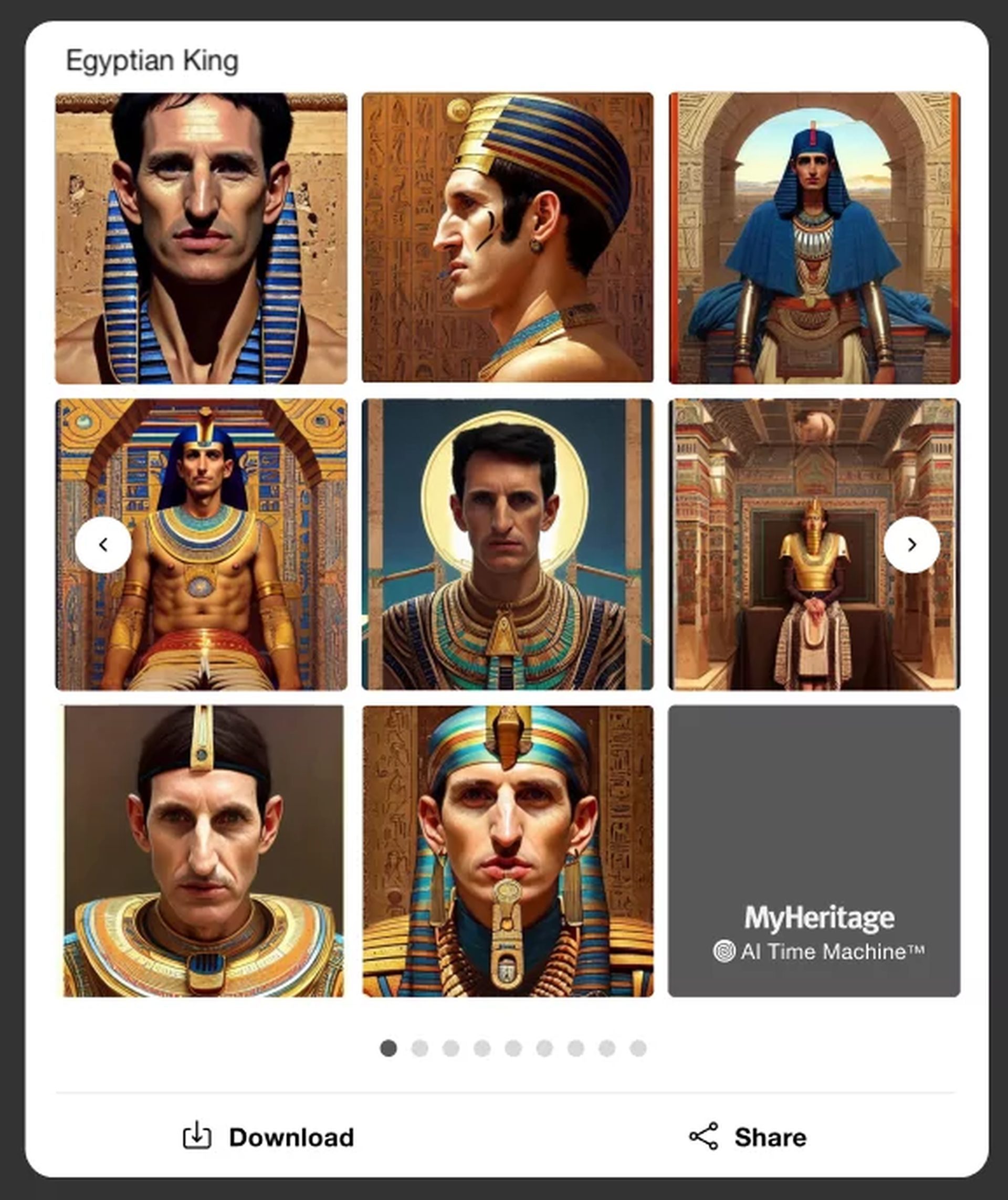
“At MyHeritage, we’re constantly developing cool new ways to connect people to their family history. Over the past 3 years, we released many successful features that use the power of AI to bring historic photos to life. MyHeritage AI Time Machine is a new twist on this theme, inviting you to travel to the past and see yourself as you might have looked at the time of your ancestors. While developing this feature, the recurring question among our team was when it would be released so we could finally share our own mind-blowing images!”
Gilad Japhet, MyHeritage Founder and CEO
The MyHeritage AI Time Machine uses your own real images to produce stunning, hyper-realistic visuals with various themes from the Paleolithic Era to the Space Age and beyond.
MyHeritage AI Time Machine uses Stable Diffusion-based technology that was licensed from Astria.
“We are delighted to collaborate with MyHeritage to apply our technology to the field of family history. Generative AI is an exhilarating new frontier, and we’re very excited that this integration will create fun and meaningful experiences for millions of people worldwide.”
Alon Burg, Co-founder and CEO of Astria
Artificial intelligence is used to create the images produced by this function; although they are not actual photographs, they are remarkably realistic. Watermarks are used on all AI-generated images to set them apart from actual photographs.
MyHeritage AI Time Machine is currently accessible via PC and mobile web browsers.
You can upload photos to create a model of one person and generate 160 images with up to 20 different themes for a one-time cost. Users of the MyHeritage Complete subscription have access to a bigger usage quota at no additional cost.
One man, many eras. Are you ready to travel back in time? #AITimeMachine #MyHeritage pic.twitter.com/5l3cgaTiAg
— MyHeritage (@MyHeritage) November 21, 2022
MyHeritage specializes in deep fake technology, a form of synthetic media where a person in an already-existing image or video is modified or replaced with someone else’s likeness.
Although controversial, deep fakes can contribute to the spread of misleading information, stolen identities, and even fraud, which is a growing cause for concern.
How to use MyHeritage AI Time Machine?
To find your Viking version using MyHeritage AI Time Machine, follow these steps:
- Click here to go to the MyHeritage AI Time Machine website. Alternatively, click “AI Time MachineTM” by placing your cursor over the “Photos” button in the navigation bar to visit the website while logged into your MyHeritage account.
- To utilize AI Time Machine, you must sign up for MyHeritage or have an account. An account may be made in about a minute. If you already have a MyHeritage account, use the “Log in” option at the bottom of the pop-up.
- Start by selecting “Try it now” from the menu.
- The next screen may have instructions for selecting which photos to upload. To ensure AI produces the greatest results, abide by the rules. You’ll need 10 to 25 pictures of the same thing shot over several days from varied angles, positions, and locations. The outcomes will get better as you add more images. 35 files can be uploaded in total. It should be mentioned that uploading pictures of people at different ages usually isn’t a smart idea because it hinders the technology’s ability to produce a reliable individual model.
- You may use your computer or smartphone just to drag and drop the photographs into the window.
- If you’re in some of the photos with someone else in the foreground, crop the photos first so that you’re the only one who can be seen.
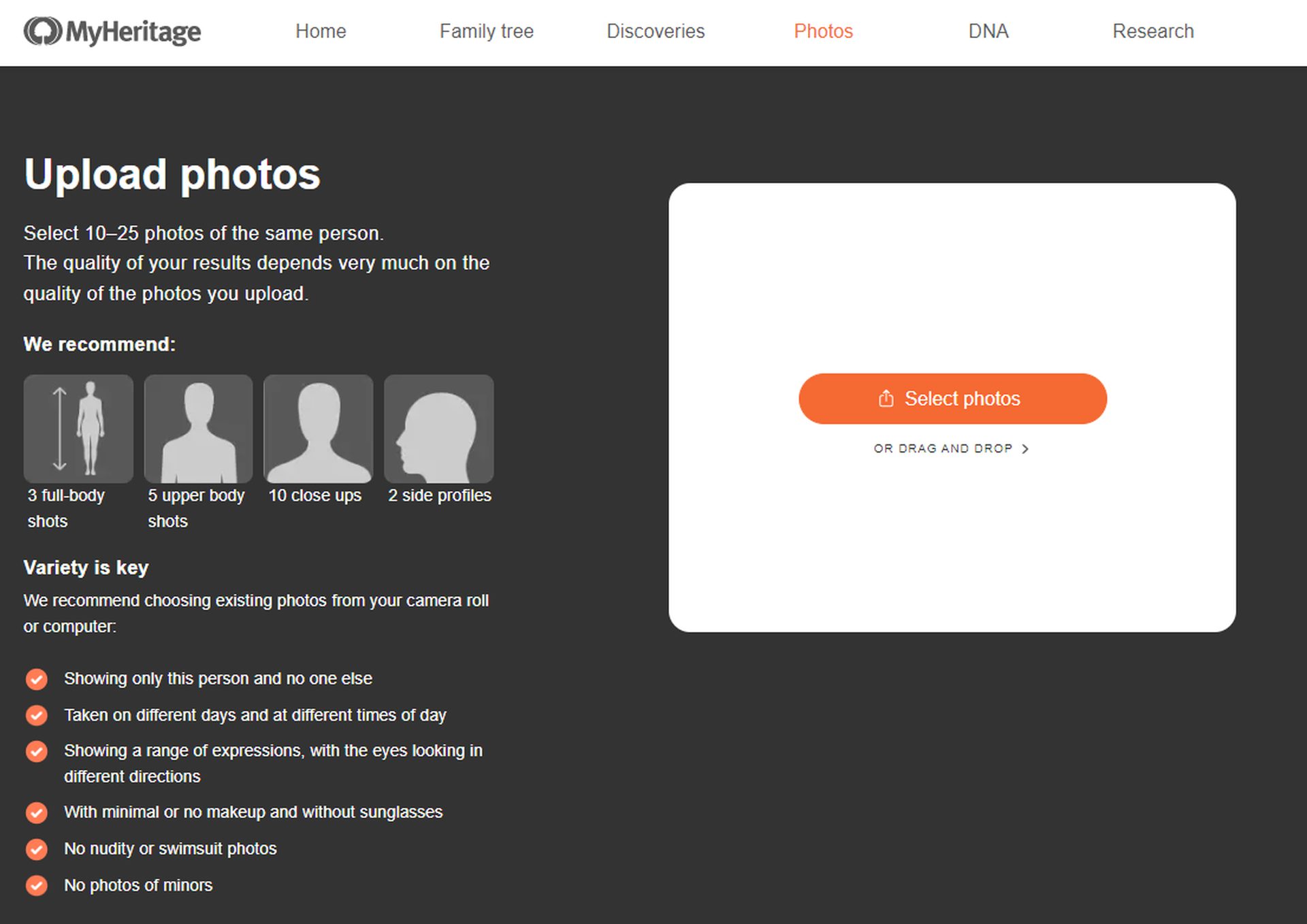
- Once you have done uploading the pictures, select “Continue.” A pop-up will appear and ask you to specify what the images are about. Choose the person’s gender, type their first name or another title, then click “Continue” once more.
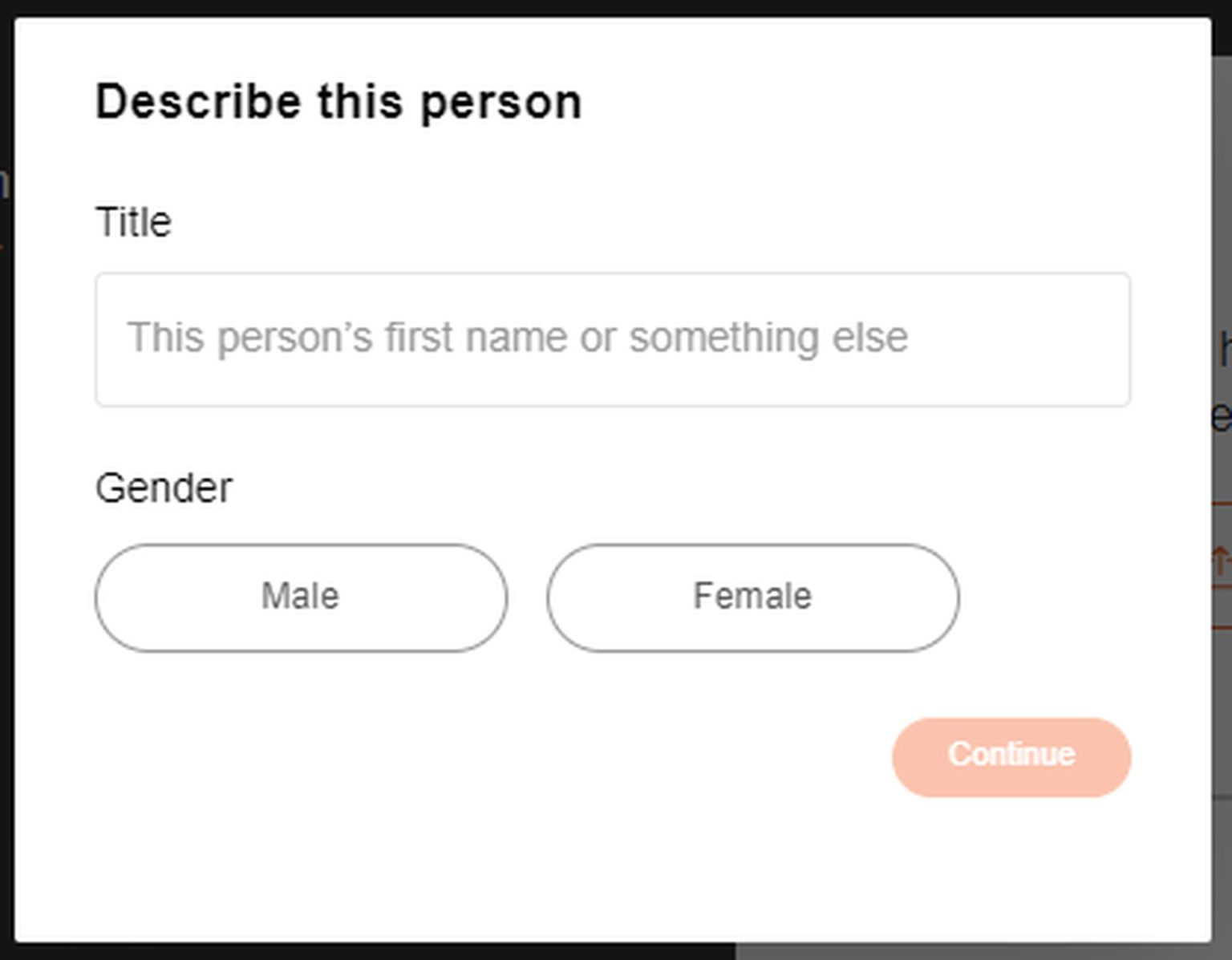
- MyHeritage AI Time Machine will start processing your photos as soon as you log in. Building the fundamental model from your photographs takes between 30 minutes and two hours. You don’t need to wait on the page; you’ll receive an email as soon as your images are created.
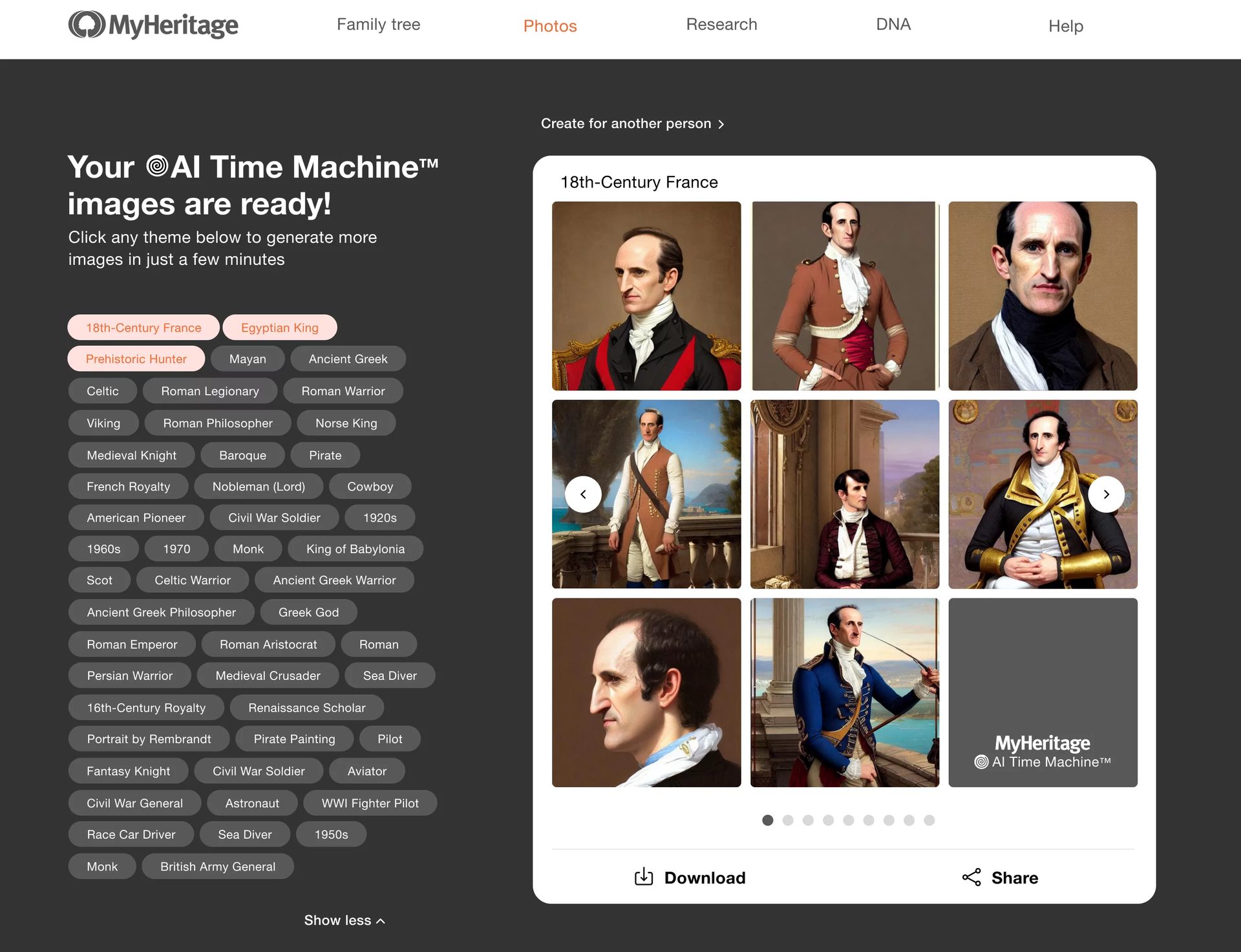
Once your model is set up with the basic sets of photos, generating images with additional themes usually takes a few minutes. Simply select the desired topic from the theme buttons to create additional thematic images.
Individual images, sets of 8 images, and all the sets produced can be downloaded or shared. To share the pictures on Facebook, Twitter, and WhatsApp and copy the URL and post them somewhere else, click the Share icon.
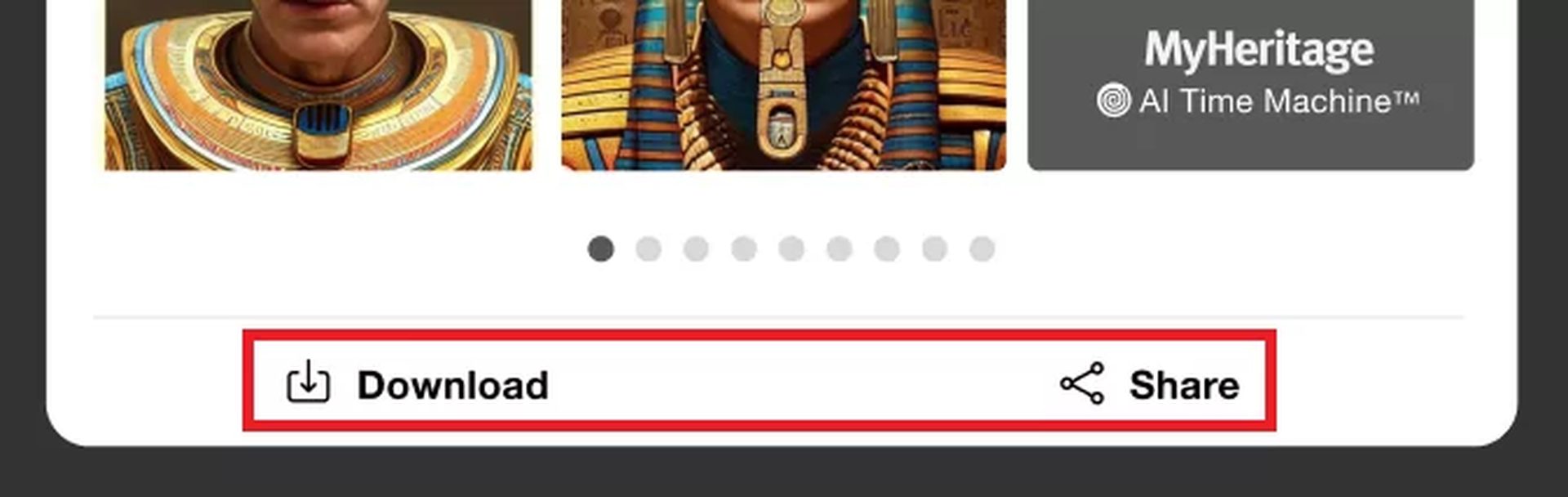
The photographs can be downloaded as a jpeg file by selecting the Download icon. The complete set of eight will be included when you share or download while watching a set. When you view a certain image, sharing and downloading options only apply to that particular image.
A MyHeritage account is instantly created when you upload images, and these photos are then uploaded to your profile. By selecting them in the three-bar menu under “Photos,” you can delete them quickly and effortlessly.
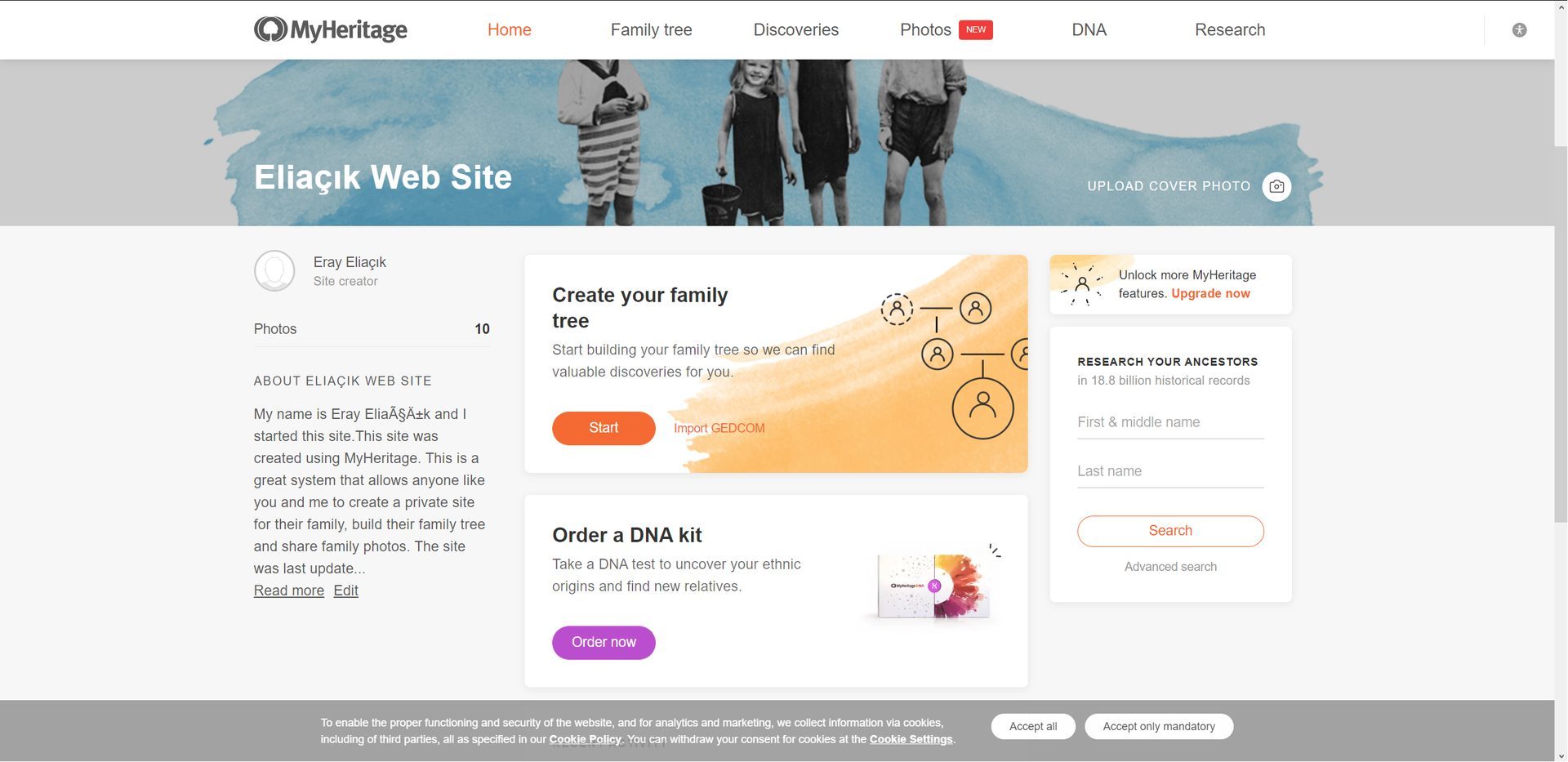
How does MyHeritage AI Time Machine?
The text-to-image technology AI Time Machine uses is one Stable Diffusion licensed from Astria. It builds a model from many photos of a single subject that could show the subject in different poses and lighting configurations that are different from those in the original photos. The model then blends concepts from several eras while adhering to a predetermined set of themes to produce realistic visuals.
MyHeritage AI Time Machine themes
On AI Time Machine, there are already dozens of themes that depict a variety of historical eras, from Ancient Greece to the known outer space of the 20th century. After the first five topics are automatically selected for you, you can select additional themes that appeal to you on the results page.
These are epic! Who needs a photoshoot when you can use the #AITimeMachine 😏 https://t.co/6dDWDCOaXY
— MyHeritage (@MyHeritage) November 20, 2022
MyHeritage AI Time Machine pricing
Both the desktop and mobile versions of the MyHeritage website presently offer access to the AI Time Machine photo generating feature. For a one-time price of € 9,95 (VAT not included), you can submit photos to create a model of one person and 160 images with up to 20 different themes. Users with a MyHeritage Complete plan will receive a larger usage allowance at no additional cost; details on the quota will be made public soon.
Is it worth it? Let’s look at the examples.
MyHeritage AI Time Machine examples
Check out the various presentations of MyHeritage CEO and Founder Gilad Japhet:


The company’s Senior VP of Products, Maya Lerner, is featured in the following examples.


What is MyHeritage?
One of the most well-liked websites for finding family history is MyHeritage. MyHeritage empowers people to discover their heritage and take charge of their futures by providing billions of family tree profiles, historical documents, and cutting-edge matching technology that work across all of its resources.
With 6.3 million users, MyHeritage DNA has one of the largest consumer DNA databases in the world. The most well-liked DNA test and family history service in Europe is MyHeritage, which has over 104 million users worldwide. Since 2020, MyHeritage has offered cutting-edge AI tools for animating, fixing, enhancing, and coloring ancient photos.
MyHeritage AI Time Machine alternative AI image generators
There are numerous solutions for creating AI images, some of which are excellent. Don’t worry; we have already explained these:
- NightCafe AI image generator
- Wombo Dream
- Google’s DreamBooth AI
- Stable Diffusion AI art generator
- Midjourney AI
- DALL-E 2
Check out the best 15 AI art generator services for more.





