In this article, we are going to be covering Minecraft snapshot 22w42a not working, which might be because you haven’t toggled on the new Minecraft 1.20 update features, and how to fix it.
In the most recent snapshot, known as 22w42a, certain aspects of the 1.20 update to Minecraft have been made available. There are several modifications and bug fixes in this recent snapshot. However, the new features shown by Mojang a few days ago are the most intriguing addition.

Remember that this snapshot is for the upcoming 1.19.3 incremental update and not the Minecraft 1.20 upgrade. The newly added functionalities are now part of the experimental data pack, which you must enable. This is due to the different approach Mojang is taking with the next release.
Since they were unfinished, Mojang never removed features like fireflies and the new birch woodland. In spite of being announced over two years ago, the debut of the archeological mechanisms and bundles was also absent.

As a result, the whole Mojang development team resolved to only reveal things that were absolutely ready for release. They haven’t chosen a name for the 1.20 update yet and have just released a few feature additions. By only showcasing features that are complete and ready for immediate release, Mojang is demonstrating that it is moving forward with the upcoming update in tiny but determined steps.

How to fix Minecraft snapshot 22w42a not working?
Step 1: Download and open the game
You must first visit the official launcher and choose the most recent snapshot from the version list to download. To enable the launcher to download the updated game, simply press “play.” You can go to build a new planet once the game has started. But first, make sure you’ve checked step 2. Always remember that while playing a snapshot, a new world must be established because playing an existing world might cause the game to crash and potentially ruin that world.

Step 2: Select the new experimental features data packs
The ‘Data Packs’ tab has to be chosen on the world-building page. You will see two new official data packs that are dormant in a new window that will appear after pressing here. One will enable bundles, another new feature that Mojang first revealed two years ago, while the other will contain all the new features.
Both data packs may be activated on the new world by simply pressing the play button on them. Before establishing a new planet, players must remember to complete this step. New features cannot be added to any existing world that does not have these data packs activated.
Step 3: Create the world and explore new features
Return to the world creation page when the data packs have been activated, make the remaining settings final, and then launch the world. You may now explore every new feature added to Minecraft 1.20 in the snapshot.
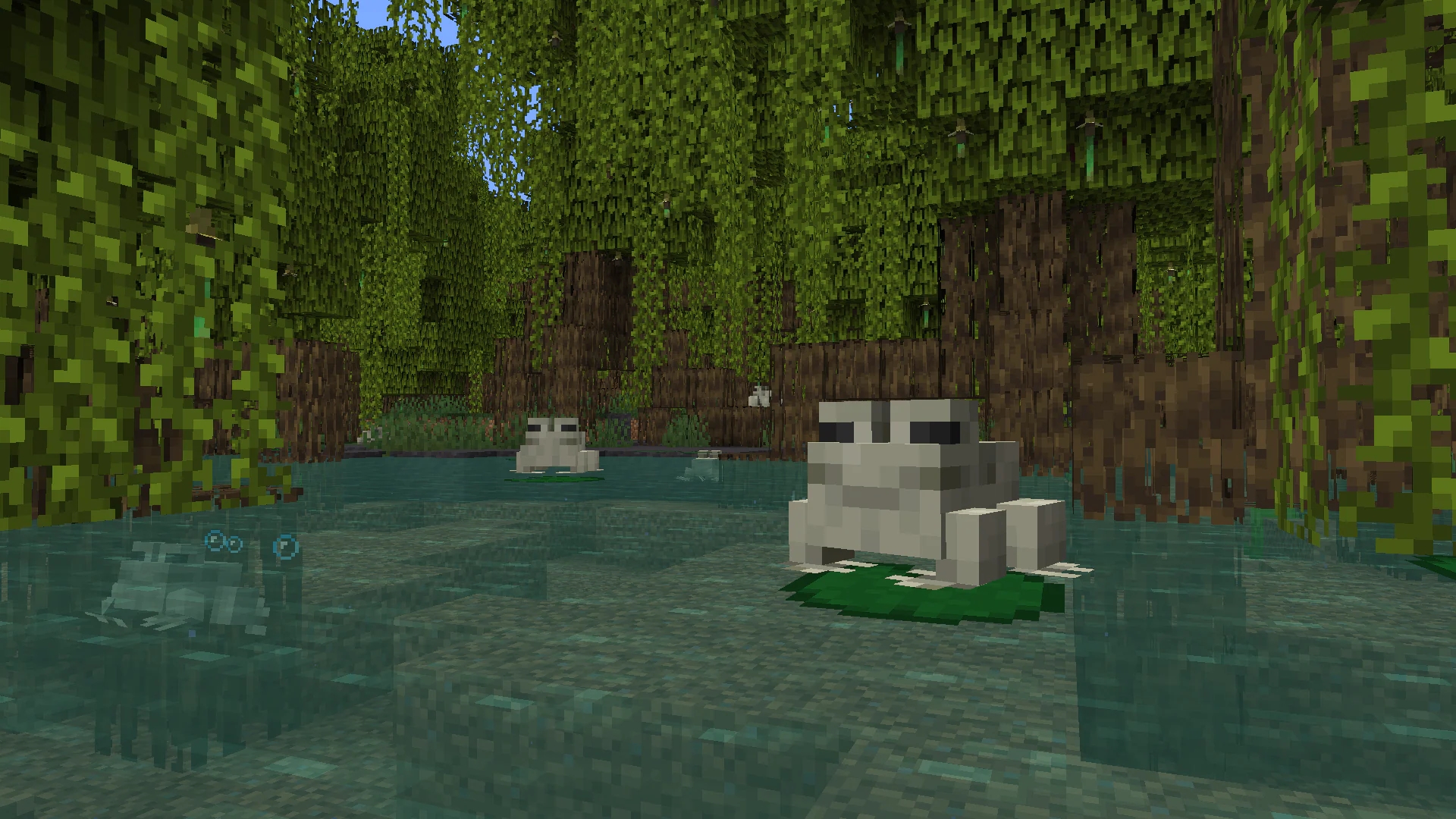
Minecraft snapshot 22w42a features and changes
- Some experimental features are now available through built-in experimental datapacks
- Bundles are now available as an experimental feature
- Added a new “Panorama Scroll Speed” accessibility option
Experimental features
- Some experimental features now need to be enabled to appear in worlds
- Such features are enabled by adding a built-in datapack when creating a world
- Feature toggles are meant to hide unfinished or experimental features, to make sure your existing worlds remain unaffected
- Worlds that are using experimental features will be marked as “Experimental” in world selection list
- Experimental features cannot be toggled for existing worlds

ADDED CAMEL
Camels are now available when Update 1.20 experimental features are enabled.
- Camels can be equipped with a saddle and ridden by two players
- Camels spawn naturally in Desert Villages
- Camels are tall
- Most hostile mobs will not be able to reach you when you are on a Camel
- They can walk over fences without a sweat
- Camels are very graceful, but grumpy mobs
- They randomly sit down
- While sitting, it is difficult to convince them to move
- Camels can either walk slowly or sprint quickly
- They can also dash forward but will lose stamina for a while when doing so

BAMBOO WOOD SET
A new set of Bamboo wood blocks are now available when Update 1.20 experimental features are enabled.
- New wood blocks
- Bamboo Planks
- Bamboo Door
- Bamboo Trapdoor
- Bamboo Sign
- Bamboo Stairs
- Bamboo Slab
- Bamboo Fence
- Bamboo Fence Gate
- Bamboo Button
- Bamboo Pressure Plate
- Bamboo Planks can be crafted with 2×2 Bamboo items
- Added a new “Mosaic” plank variant that is unique to Bamboo called Bamboo Mosaic
- It can be crafted with 1×2 Bamboo Slabs in a vertical strip
- You can craft Stair and Slab variants of Bamboo Mosaic
- Added a unique Bamboo Raft and Bamboo Chest Raft which can be crafted like normal boats, but with Bamboo Planks
- They function the same as ordinary boats, but have a unique look to them

CHISELED BOOKSHELF
A new, chiseled variation of the Bookshelf is now available when Update 1.20 experimental features are enabled.
- Crafted with 6 planks and 3 wooden slabs
- Can store Books, Book and Quills, Written Books, and Enchanted Books
- Holds up to 6 books
- Keeps the stories and lore of your world safe
- Comparators can detect the last book placed/removed
- Perfect for hiding secrets in your spooky library
HANGING SIGNS
Ever wanted to hang up your signs? Fetch a few chains, strip some logs, and now you can! Hanging signs are now available when Update 1.20 experimental features are enabled.
- Hanging Signs are a more expensive version of normal Signs
- Crafted with 2 chains and 6 stripped logs of your preferred wood type
- Crafting results in 6 Hanging Signs
- Can be hung up in the following ways:
- Underneath a block that can provide support in the center, like a full block or a fence
- Attached to the solid side of a block
- Attached to the side or underneath another Hanging Sign
- Unlike normal Signs, they cannot be placed directly on the ground without support from the side or above
- However, Hanging Signs that have a horizontal bar will not pop when the supporting block is removed

If you are looking to learn more about this new update, you can visit Mojang’s official page.
We hope that you enjoyed this article on Minecraft snapshot 22w42a not working: How to fix it. If you did, we are sure that you will also enjoy reading some of our other articles, such as what does the Sniffer do Minecraft mob vote returns, or how to download mods for Minecraft.





