Are you one of those people who are facing the iOS 16 draining battery fast issue? We are here to help. The “newer” Pro iPhones—anything above the iPhone 12—are real battery powerhouses, especially the Pro Max, as anyone who has used one can testify. In fact, the battery life of competing smartphones is, to be quite blunt, far inferior to that of the iPhone 13 Pro Max. The battery life of iPhones has, however, significantly decreased ever since Apple’s most recent substantial OS upgrade, iOS 16, was released.
Yes, the new mobile operating system of Apple is now out. Check out iOS 16 supported devices list to see if your iPhone can receive the new update. Apple brought some interesting tools with this update, discoved iOS 16 top features here!
Well, we need to tell you that there are 9 hidden iOS 16 features you shouldn’t miss. You can also learn how to add widgets to the lock screen check out the best iOS 16 lock screen widgets by visiting our guides. This way you will learn how to customize lock screen on iOS 16. If you don’t like the search button, find out how to remove home screen search button in iOS 16.
iOS 16 draining battery fast issue fixed
On Twitter, several users have been complaining about the iOS 16 draining battery fast issue, and even we have seen that the battery is depleting quickly on a few iPhones after we installed iOS 16. On the iPhone 12, iPhone 13 Pro, iPhone 13, and to a lesser extent on the iPhone 14 Pro Max, it was also visible. In case you downloaded iOS 16, should you be concerned? Not really, and in this article we discuss the possible reasons behind the iOS 16 draining battery fast problem.

Control the Photos app
When you upgrade to a new iOS version, the backup is restored, and it takes a while for photos and videos to fully download. Additionally, the Photos app has a new iOS 16 feature that handles all the duplicate photos in the photo library. Apple has added a feature to iOS 16 that allows the iPhone to automatically search through its full collection to find duplicate pictures. If you have thousands of images on your iPhone—and many users actually have more—the duplicating process takes a long time and ends up draining your battery. This might be the reason behind the iOS 16 draining battery fast glitch.
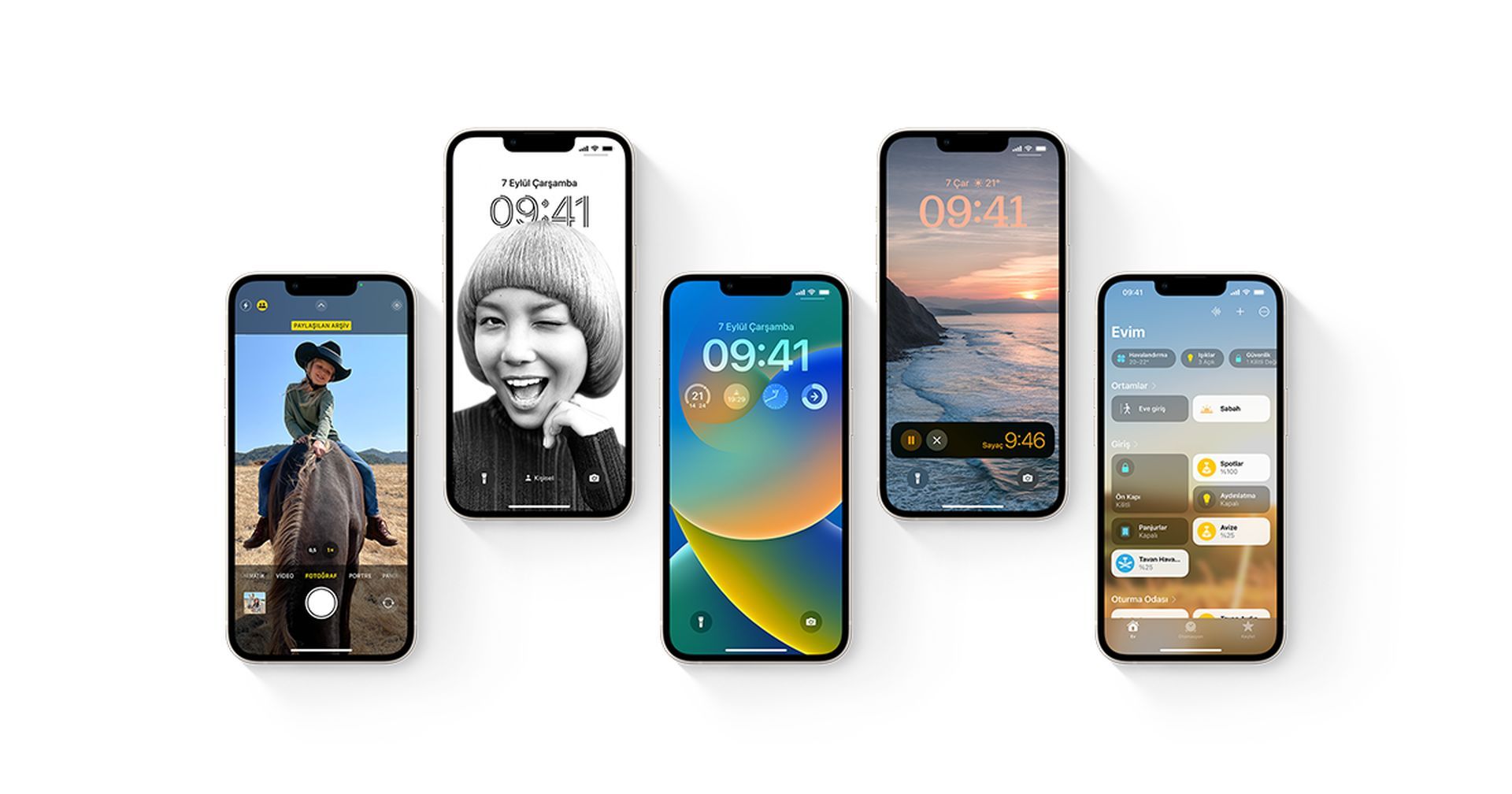
Update your apps
Although apps are crucial for the iPhone, automatic upgrades to loaded apps might reduce battery life. Apps still need to be updated to support new technologies and the newest operating system, especially after a significant release like iOS 16.
Developers will gradually upgrade their apps over the next days and weeks to enable iOS 16 and its new capabilities. Older tools and code may be used by out-of-date apps that haven’t been upgraded for iOS 16’s new technologies, which could result in some battery waste.
Apps must be compatible with all the new technology that iOS 16 introduces after a software update. To enable the new functionality and technology in iOS 16, developers have been updating their apps. Users, though, might not have updated them. The apps may use more battery than planned if they haven’t been updated.

Spotlight Search
On your iPhone, Spotlight search is a potent tool that you can use to look up apps, contacts, and other stuff outside of the apps themselves, including as emails, messages, maps, photos, and more.
Your iPhone must index all of the content in all of your apps using on-device processing in order to give search results for that content, using battery power. While you use and charge your iPhone, this may be a protracted and untraceable process that takes place.
Although there is no means to monitor the process, there may be ways to streamline it. You may stop Spotlight from searching within specific apps by going to Settings -> Siri & Search. You can turn off “Show Content in Search” to prevent your iPhone from indexing any apps you may not want it to, which may help you conserve battery life.

Last resort
Restarting your iPhone is always helpful. After a significant upgrade, your iPhone could occasionally experience glitches and bugs. In these cases, a quick restart will fix the issue and restore your battery life to normal. If you are still having problems with your iPhone battery, check out our extensive iOS 16 battery drain fixes guide.
It’s also important to keep in mind that the iPhone’s battery, like all lithium-ion batteries, gradually loses capacity. You can check how much of your original iPhone’s battery capacity you still have by going to Settings > Battery > Battery Health on your iPhone. Another thing to consider when considering your iPhone’s battery life is that iOS will alert you if your battery needs to be replaced.
Should I update to iOS 16?
The features in iOS 16 are fantastic, but your best bet is to wait for iOS 16.1, along with iPadOS 16.1, and perhaps macOS Ventura, which will be released in October. A more stable experience and new features are available. Waiting until after the first release is frequently a smart move, even if you want to upgrade to iOS 16 right immediately. You can at the very least wait one or two weeks for Apple to release the iOS 16.0.1 bug-fix update. If you want to learn more, make sure to check out should I update to iOS 16 now or wait.
We hope you will be able to fix the iOS 16 draining battery fast issue. Thanks for reading!





