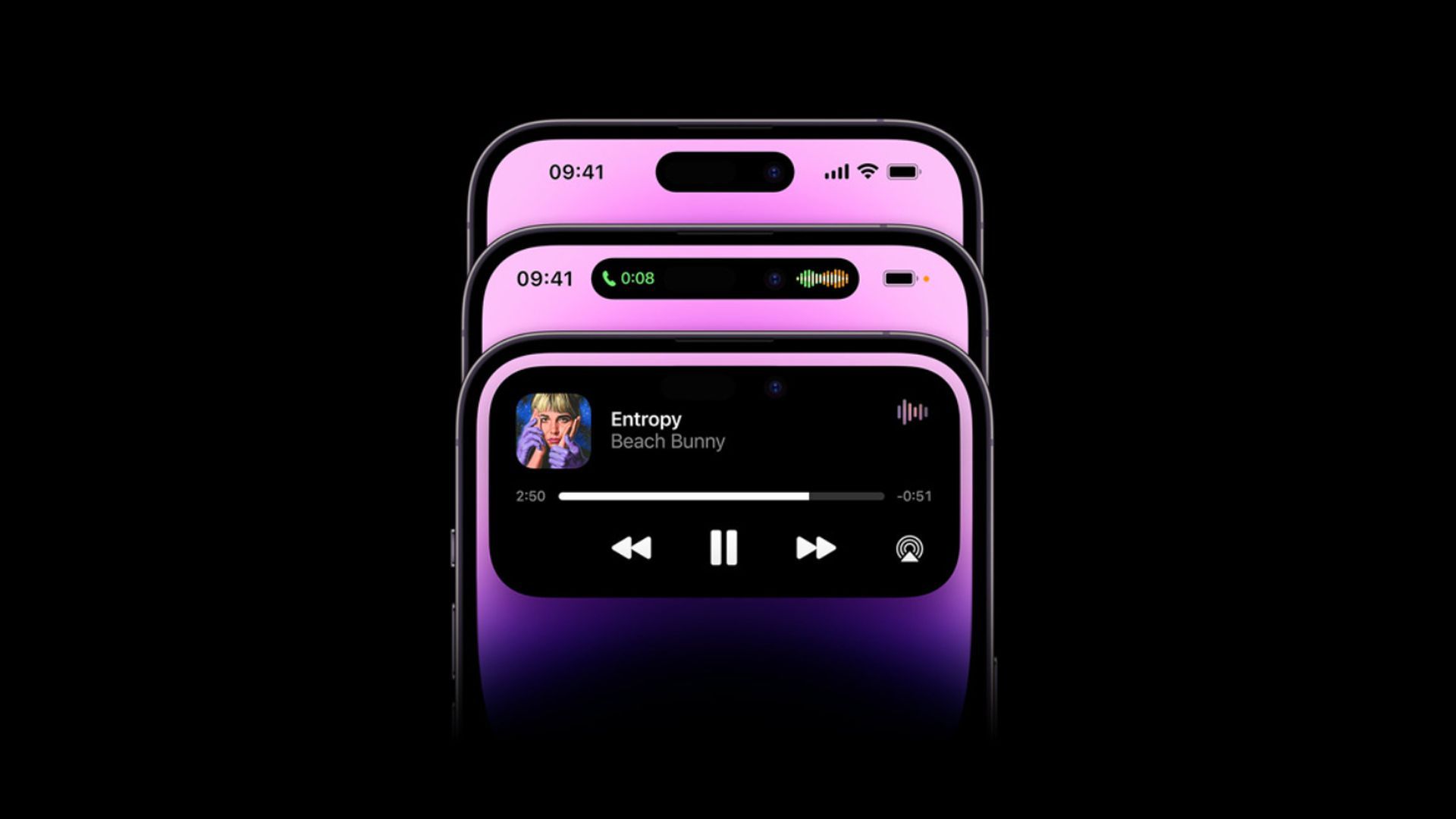After a long wait, iPhone 14 is finally here and it brought us Dynamic Island, one of the most innovative features that were released in the last few years. The new feature is specific to the iPhone 14 Pro and iPhone 14 Pro Max, and it is enabled by the redesigned location of the front-facing camera and Face ID sensors, which are now embedded into the display rather than carved out from the top of the device.
https://youtu.be/WuEH265pUy4
The feature’s nomenclature, which works in unison with the iPhone 14 Pro‘s proprietary A16 Bionic processor, is self-explanatory. It is an island at the top of the iPhone display that interacts dynamically with other iPhone capabilities such as alerts, notifications, and activities.
During the Far Out event, Apple demonstrated a variety of use cases for the Dynamic Island, as well as the iPhone 14 series, Apple Watch Ultra, and AirPods Pro 2. Make sure to check out our articles on all these new devices.

What does Dynamic Island do?
Essentially, the function is intended to display relevant information, such as when AirPods are attached or when the iPhone is charging. It will display a tiny thumbnail of the album art from Apple Music, as well as when Apple Pay is accessed when the do-not-disturb mode is activated. These symbols show as an extension on either side of the sensors, and the animations seem amazingly smooth owing to the way the pixels match the black sensors.
Dynamic Island, on the other hand, can extend into the larger iPhone 14 display. Incoming calls and a running stopwatch, for example, show in a banner that extends out from the sensors. When you unlock an app or use Apple Pay The Face ID indication also appears on the Dynamic Island rather than in the center of the display.

This new feature is also interactive, so you may extend it by tapping it. For example, if you want to check the battery life of your AirPods or stop a voice recording. Continuous activities, such as Maps directions or sports scores, may be expanded with a simple tap and hold. If you swipe up to reject the Apple Music album cover, for example, the activity will return to Dynamic Island as an icon. Apple is also asking third-party applications to participate, which means you’ll be able to engage with your next Lyft ride, for example.

Which apps have support for Dynamic Island?
Apple demonstrated a handful at the event, but it will not be the only list. So far, here’s what we’ve seen:
- Phone
- Music
- Maps
- Wallet
- Voice Memos
- Clock
- Lyft
Other features include headphones (perhaps only AirPods) connection, do not disturb mode, silent mode, charge status, and more. It will also display sports scores for your favorite teams on each side of the sensors.
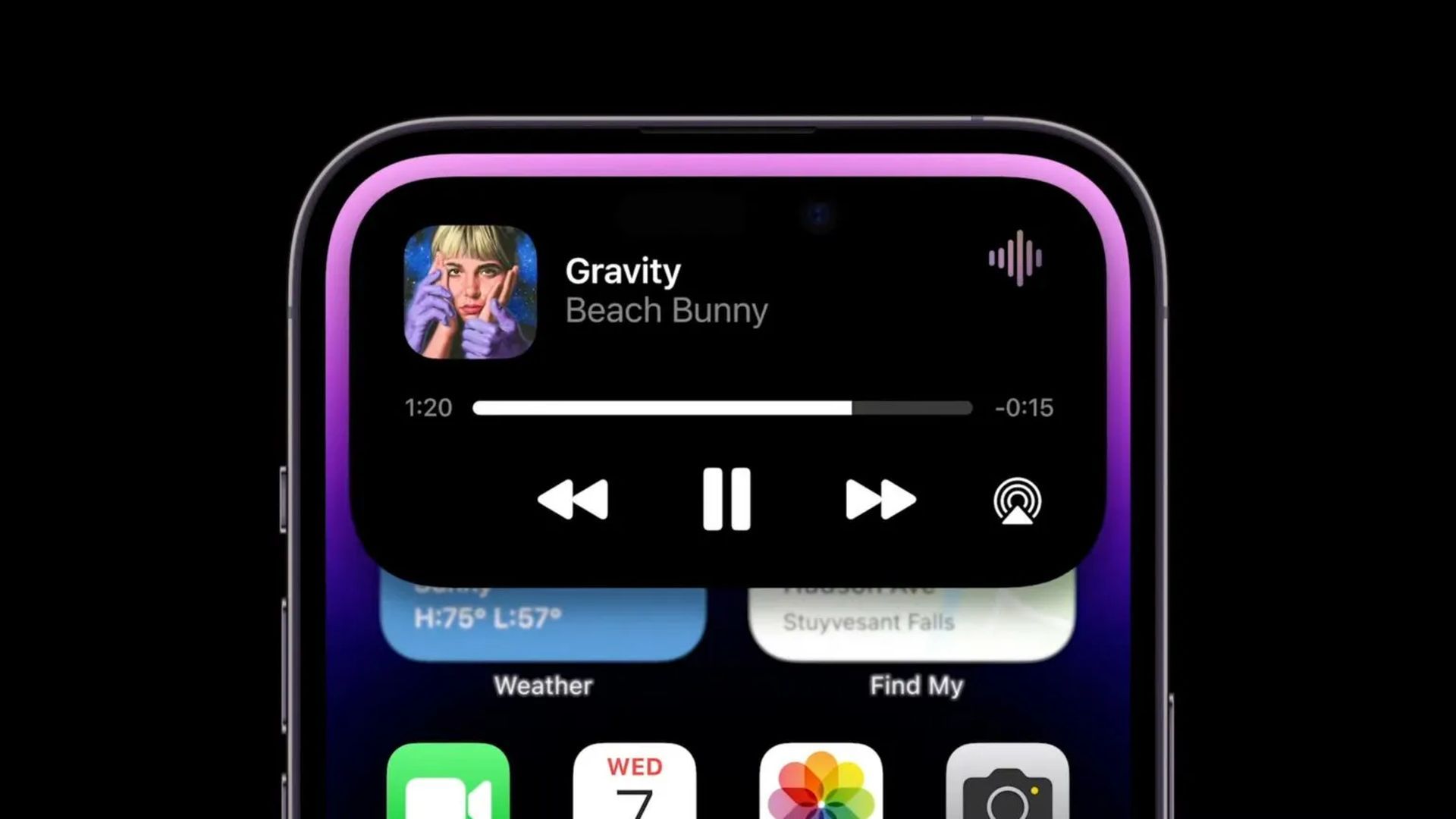
How does Dynamic Island work?
All of this is made possible by hardware upgrades in the iPhone 14 Pro, which include two components: First and foremost, the display design is critical. The cut-out has been relocated and appears cleaner, while the proximity sensors have been relocated beneath the display – a first for Apple.
Second, the existence of the A16 Bionic chip makes it feasible (and specific to iPhone 14 Pro variants). For these reasons, it is unlikely that it will be available for previous iPhone models, including the original iPhone 14 and iPhone 14 Max.
We hope that you enjoyed this article on the notch makes way for iPhone 14 Dynamic Island feature. If you did, we are sure that you will also enjoy some of our other articles, such as Apple Watch SE 2 is here: Specs, price and release date, or iPhone 14 Pro and 14 Pro Max are presented: Specs, price and release date.