Online streaming giant offers a variety of games to its users, so today, we are going over how to play Netflix games and the most out of your subscription.
With a Netflix subscription, you can play a surprisingly large variety of fantastic mobile games, like Into The Breach, Poinpy, and Before Your Eyes. According to recent data from analytics firm Apptopia and reported in CNBC, the majority of Netflix subscribers simply aren’t doing it. Netflix has 221 million customers, so even though just 1% of the user base plays games, CNBC said that games still receive an average of 1.7 million daily users and have been downloaded 23.3 million times.

You might not even be aware that Netflix has games if you solely use your TV to watch Netflix. Even on the mobile app, it’s not exactly in the spotlight, which is unfortunate because there are many other games worth checking out, including Before Your Eyes, Poinpy, and many others.
How to play Netflix games?
You must first download the Netflix app on both Apple iOS devices and Android smartphones.
- Scroll down to the Netflix Games section in the Netflix app.
- Find a game you want to play by scrolling through the selection.
- The Netflix Games page will open when you click the game tile.
- When you click “Get Game,” your preferred app store—either Google Play or the Apple app store—will open.
- Click on the download button to begin downloading the specified game using this app store as usual.
- In the Netflix Games section of the app, you may find it there once more. The games will also be added to your home screen, barring any settings on your device that prevent it.

iOS and Android support
You can access the corresponding app stores on iOS and Android and perform a straight search for Netflix Games there. You will be requested to log into Netflix before you can start watching if you are not already.
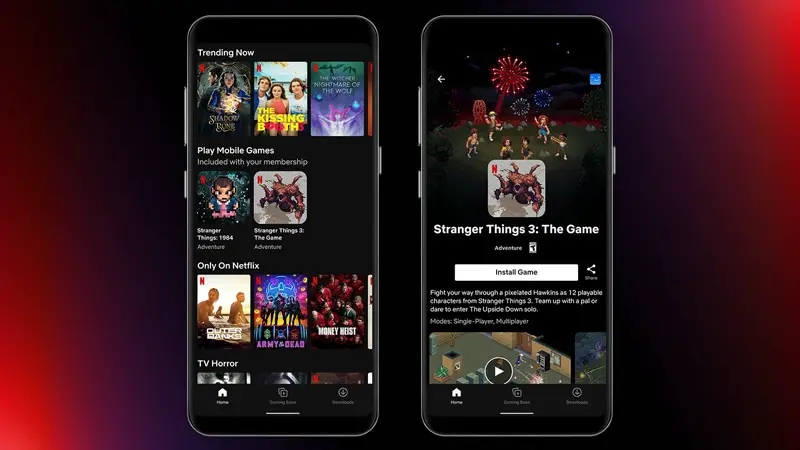
There will soon be even more video games available on Netflix, which currently has 26 titles available as part of its subscription service. By the end of 2022, it is intended to include 50 games, both original and ones based on its IP, such as the planned The Queen’s Gambit chess simulator. Boss Fight Entertainment, Night School Studio, the developer of Oxenfree, and Next Games are the three independent firms that Netflix has bought this year to help expand its library of titles.
We hope that you enjoyed this article on how to play Netflix games. If you did, we are sure that you will also enjoy reading our other articles, such as how to fix Netflix error code NW-2-5 (5 simple steps), or Netflix subscriber count has been decreasing last 3 months.





