You can learn How to schedule Instagram posts from your smartphone. It’s pretty hard to find a person these days who doesn’t have Instagram. Nowadays it is used for practically everything, such as to check the latest news, meet people, and also to promote one’s brand. For the latter, it is of vital importance to schedule posts.
How to schedule Instagram posts from smartphones?
However, many users do not know how to perform this practice in this application. If you are a person who is dedicated to uploading publications of interest or you have created an informative account on a certain topic, it is a mandatory requirement to have automatic publications. This option can be carried out from the app itself, but it is hidden and you may not have detected it previously.

With a business account
Scheduling posts on Instagram is an effective way to keep your account permanently active. It doesn’t matter if you’re sick or traveling, your followers will think you’re working to show new content.
There are several ways to do this. For the first one, you need a business account. For this, you don’t need to meet certain requirements. Just open the social network and tap on your profile icon. Then click on the three horizontal lines at the top right and go to ‘Settings’.
If you scroll down to the bottom of the ‘Account’ section you will find sections called ‘Switch to professional account’ or ‘Add new professional account’. Tap on one of these depending on your preferences and follow the steps below.
Please note that the simple fact of converting your account into a professional account means that your profile can only be public. This means that anyone can access it without your permission.
If you have this clear, the only thing left to do is to visit the link facebook.com/creatorstudio. Once inside tap on the Instagram icon to link your profile. After clicking on the ‘Create post’ button tap on ‘Instagram Feed’. It is at this point that you can include the photo, as well as select the time and date the post should be uploaded.
Use an app
Creating a professional account is not entirely necessary, you can also turn to third-party apps to schedule posts on Instagram. One of the most used for this application is PREVIEW, which you can download for your iPhone or Android phone.
Its operation is quite simple and does not hide many complications. Once you have installed the program, follow the instructions to configure it.
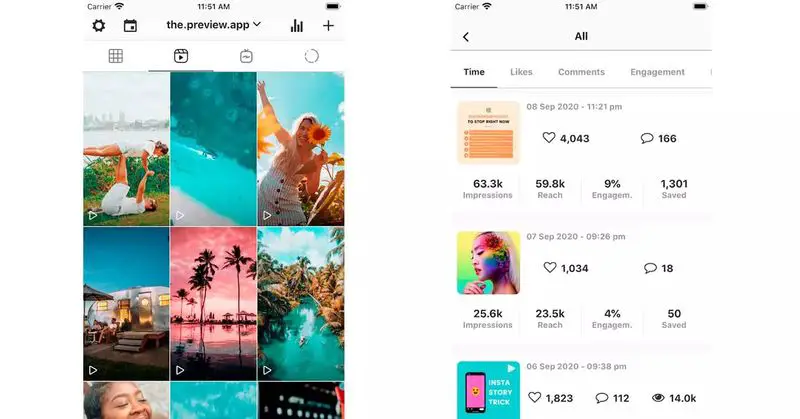
After linking the corresponding account, you can see how the home screen shows the most basic settings. By simply clicking on the ‘+’ symbol you can upload a photo or a video. In both cases, you can choose to edit certain elements.
Once you have completed this step, click on the button to enter aspects of interest, such as a caption, hashtags, and most importantly: The date and time of the post. Choose to your liking and select ‘Done’ to complete the process. That’s it and you can prepare your account for the future.





