You can learn what is Focus Mode on iPhone. It is one of the main new features of iOS 15 that will help you not to be bothered by unnecessary notifications at different times of the day. Sleep, work, sport… receive only what interests you when it interests you, and here we show you how.
What is Focus Mode on iPhone?
The Do Not Disturb feature has been in iOS for several years now, as many as we’ve been using it to avoid notifications and calls at inopportune times, such as when we sleeping. During all this time we have missed some customization options that Appel seemed to resist adding, however with iOS 15 have not come new options but a complete rethinking of this functionality that we can now customize much more than we would have ever thought. We can not only customize the Do Not Disturb mode, but we can create other modes with completely different settings for when we are at work, doing sports, reading, or in the situation that we want to configure.
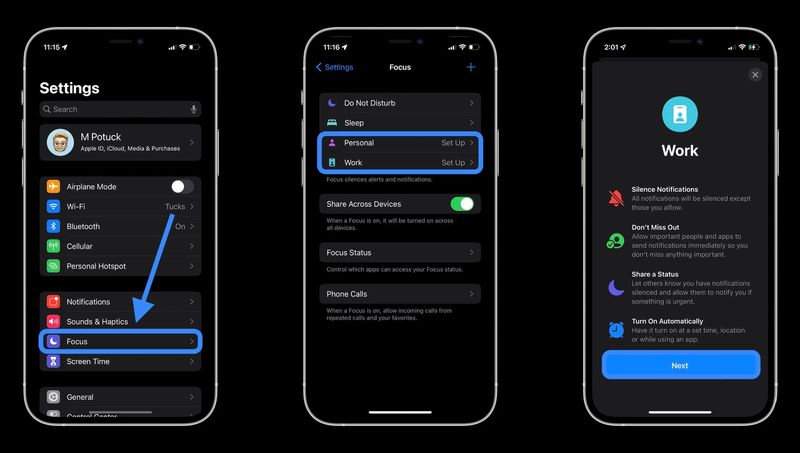
What is the point of using Do Not Disturb mode or any other of its varieties? Well, while it is active, we will receive neither notifications nor calls. Receiving an email at 4 A.M. and being woken up by the sound of the notification is not at all advisable. The same goes for the latest Reel your roommate has uploaded on Instagram. However, if you get a call from your mom at 5 am you might want your phone to wake you up. This is where the importance of using these modes comes in instead of turning your phone off or putting it in Airplane Mode, one of the options many people use. If we turn my phone off, no one will be able to contact me, and we do have people we want to be able to contact me at any time, even if we sleeping.
If you go to work, then maybe you open your hand a little more, and not only allow your mother to bother you, maybe you already allow calls from your children’s school or your brother. Maybe you don’t want notifications from Instagram, but you do want notifications from Mail or Slack. And when you study, you may want to disable all notifications from all apps, but you want to be notified of messages from your partner. With Focus Modes all this is possible, and you can set different modes with completely different settings if you want. You can even make certain pages on your home screen disappear, to avoid distractions.

And how do we activate all these modes? Well, you can do it easily from Control Center or via Siri, or you can set schedules if your routines are pretty set. You can even set automation so that when you arrive at a place a particular mode is activated: Work Mode when you arrive at your workplace, Exercise Mode when you arrive at the gym. And when you leave them, they automatically deactivate.





