Today we are going to show you how to create and use a Focus Mode in iOS 15 and iPadOS 15. On paper, we are talking about a feature that seeks to help us avoid distractions, but its use involves changing our entire behavior when using our devices.
If you are encouraged to use focus modes you can change your habits in a positive way. of use with everyday applications. Let’s see how to learn how to make our own focus modes so that we do not miss anything.
How to create and use a Focus Mode in iOS 15 and iPadOS 15?

The idea of focus modes is very simple. If we’re at work, we mute our friends’ notifications and contacts. If we are in our free time, we mute notifications from work apps. If we are sleeping, we mute everything except key contacts such as our partner or some family members.
We can set our focus modes in iOS 15 and iPadOS 15 by going into Settings > Focus Modes, a section that replaces Do Not Disturb from iOS 14 and earlier versions of the system:
There are some preset focus modes, but you can always add additional modes using the ‘+’ button. There are modes for exercising, driving or even for reading and playing, although you can always create your own using the ‘Custom’ option.
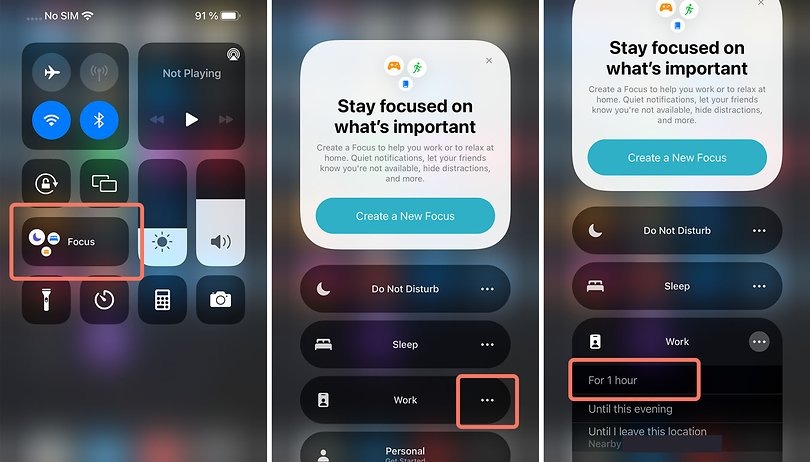
Just go into the general settings of the focus mode to select which people and which apps you want to be notified from.
Here it should be noted that when the system lets you choose people it refers to their iMessage calls and messages, it does not count communications from other apps such as Telegram, WhatsApp or Skype.
There is no limit to creating focus modes, so think of those times when you need different notifications and configure those modes on your own.





