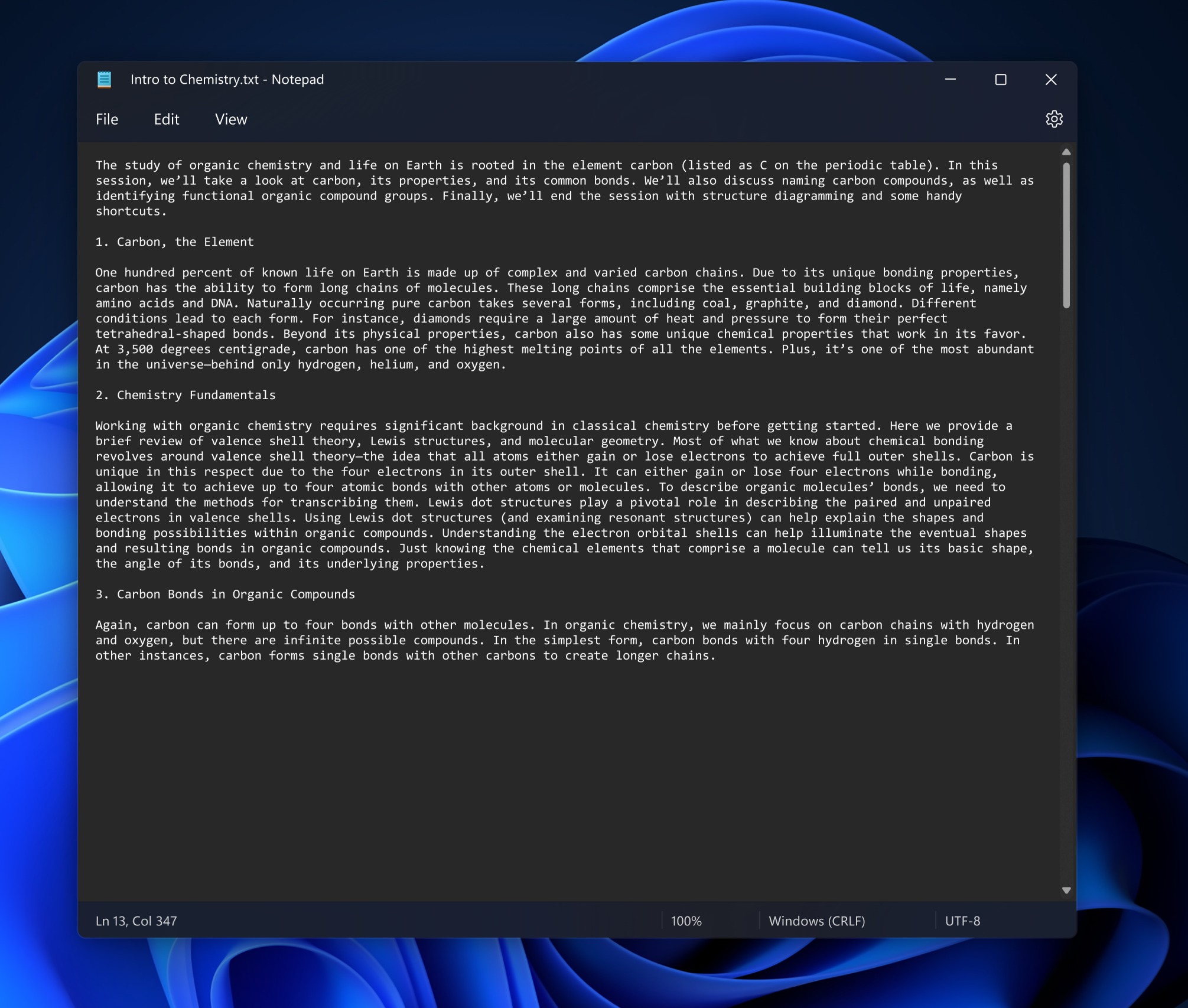Microsoft is currently testing a new version of Notepad that includes new features such as a dark mode, a better find and replace interface and more.
Notepad for Windows 11 will have dark mode
While the addition of dark mode is pretty nice, the functional updates to the Notepad app are going to be the biggest change.
There are currently two separate windows for find and replace and search tools in the current version of Notepad for Windows 11. The new design combines those tools into a single, floating window.
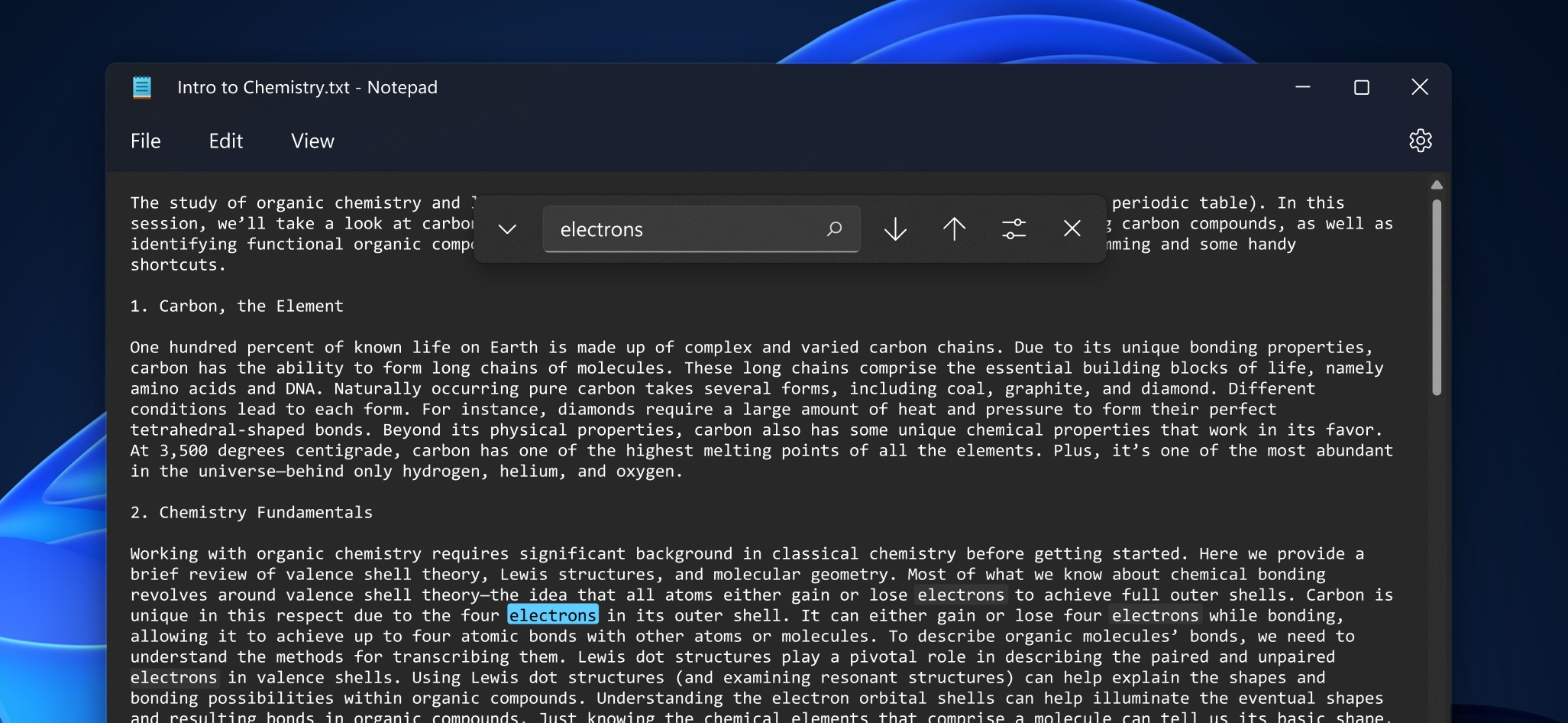
Microsoft will be adding a multi-step undo to Notepad, the undo feature will no longer only go back one step.
The fact that Microsoft is focusing on keeping Notepad from feeling outdated is great news.
Microsoft’s new Notebook design is available for Windows Insider 11 users using the Dev channel. If you didn’t get the changes yet, check for the updates in the Microsoft Store.