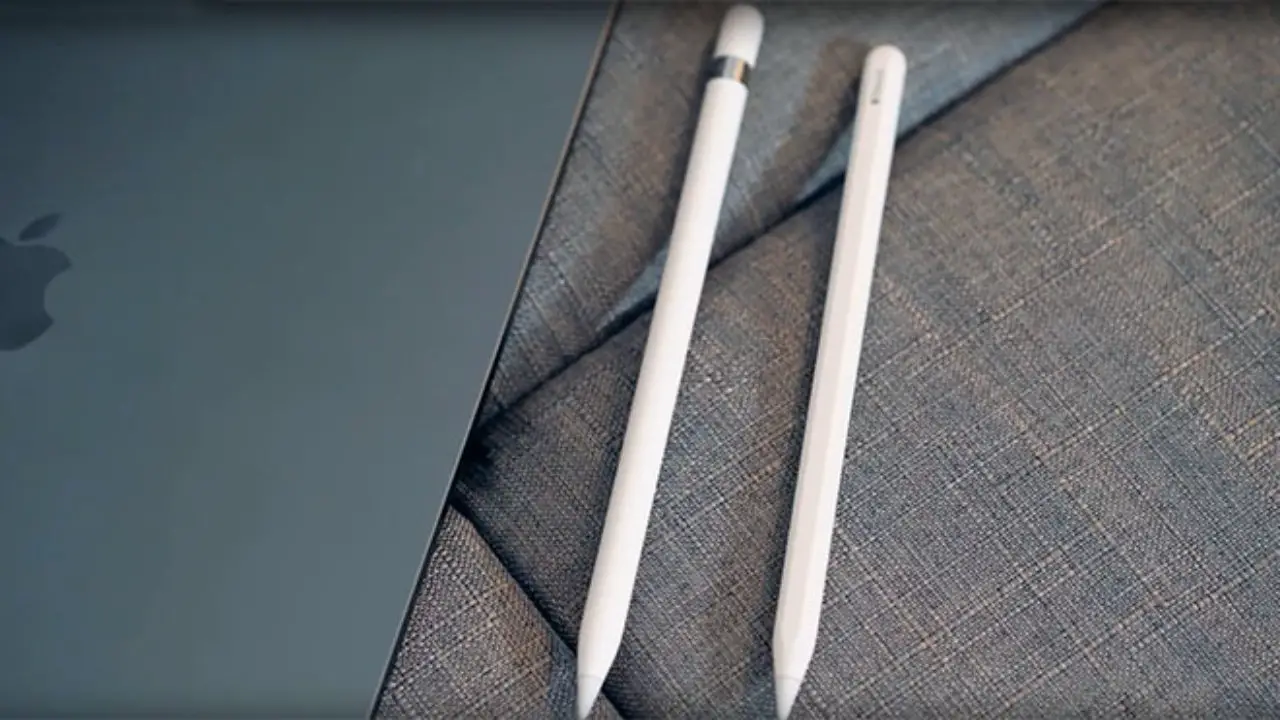If you don’t know how to check Apple Pencil battery level on iPad, we are going to help you out. Apple Pencil offers excellent battery life. You can keep writing for 12 hours straight without having to worry about recharging the device. But it’s best to keep an eye on the battery level of your Apple Pencil since you might need it if you are using the device for professional purposes.
There are three ways to do the task. The first method involves using the Battery widget built into iPadOS, and it applies to both first and second generation Apple Pencils. If you’re using an Apple Pencil 2, you can also use a couple of other methods to check the battery level easily. Let’s take a look at them.
How to check Apple Pencil battery level on iPad?
How to check Apple Pencil battery level on iPad using the battery widget?
The battery widget shows real-time charge levels of various devices such as AirPods and Apple Pencil. Start by heading to today’s view, swipe to the right of the first page of the home screen to display it. If the Battery widget is enabled, you should immediately see the battery level of your Apple Pencil.

In case you don’t see it, follow these steps:
- Bring up today’s view. Next, hold your finger on an empty area inside the home screen.
- Next, tap the plus icon in the upper left corner of the screen.
- Scroll down the widget gallery, and then tap Battery.
- Choose the widget size (small, medium or large).
How to check Apple Pencil 2 battery level on iPad?
If you’re using a second-generation Apple Pencil, checking the current battery level is simple. Just bring the pencil to the right side of your iPad Pro (3rd and 4th generation) or your iPad Air (4th generation).
As soon as you snap it in, look towards the top of the screen, you should see the current charge level of the Apple Pencil flash for a couple of seconds. If you didn’t see it, simply remove the stylus and reattach it.
If the Apple Pencil doesn’t have any battery left, you may not see this indicator. In that case, leave it plugged in for a minute or so. Then take it out and put it back in.
How to check Apple Pencil 2 battery level on iPad using the Settings app?

Another super easy way to check the battery level on the Apple Pencil 2 is to go into the Settings app. Once you’re there, choose Apple Pencil from the right side of the screen, and you should see the current charge level towards the top of the screen.
This screen also allows you to manage the Double Tap feature on your Apple Pencil 2. In addition, you can enable and disable the new Scribble functionality introduced in iPadOS 14 from this screen.