In this article, we’ll tell you how to donate bits on Twitch. If you’re new to Twitch, you may have seen mentions and donations while watching streams. Bits are a virtual currency used within Twitch to show appreciation for a streamer’s work.
Cheer Bits on Twitch to those you like to watch or who entertained you in a meaningful way, inspiring you to give micro-donations in the form of bits.
Donations are similar, but the mechanics behind them are a bit different.
Bits are an internal currency on Twitch. You buy them with real money and can tip a particular streamer a given amount of Bits as a way to appreciate their stream. The tip is called Cheering in Twitch when you use Bits.
When you cheer, you donate a fixed amount of Bits. Donations are called tips, but streamers and users see them and work differently.
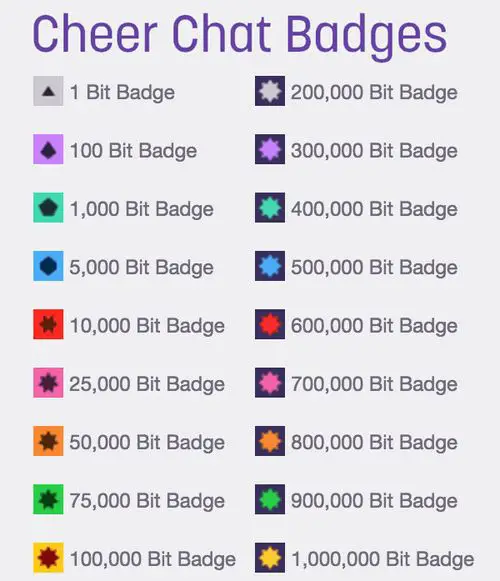
How to donate Bits on Twitch?
To donate Bits, you must first buy the Bits. Then you can donate them as you see fit. Here’s how you buy Bits on Twitch:
- Log in to Twitch and go to a channel.
- Select “Get Bits” at the top right of the stream.
- Select the amount you want to buy and pay for them.
- Wait a few seconds for your inventory to update.
Once your Bits arrive in your account, you can cheer on streamers however and wherever you want on Twitch.
To donate, type ‘cheer250 Loving your work’ or words to that effect. There is a countdown timer to allow for typos, so if you type ‘cheer2500’ instead of ‘cheer250’ you have five seconds to change your mind. Once cheer is complete, the transaction is also complete and becomes irreversible.
This process works similarly on desktop machines and on mobile devices. Buying Bits is slightly different on mobile devices, but using them is the same as you would use on your laptop or desktop computer.
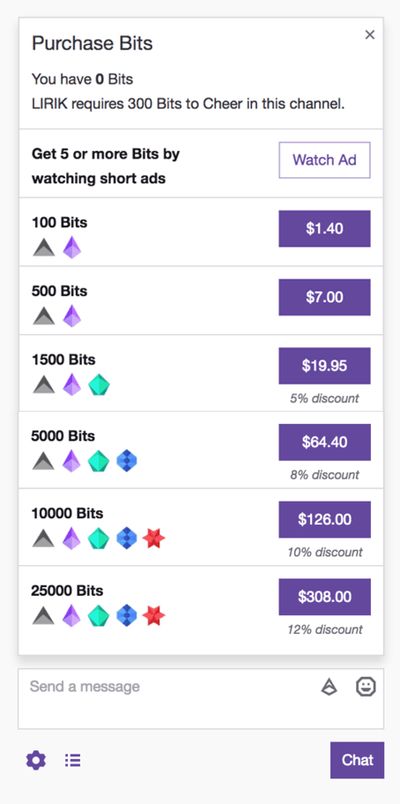
The more you donate, the more discount you get on your bits, as you can see in the picture. Your credential in the streamer’s chat shows how many bits you have given to the streamer.
All about bits
Buying Bits is approximately 1 Bit for 1c. Once you encourage the streamer, the transaction is irreversible. The streamer receives the Bits as they are donated, but the streamer has to accumulate $100 in order to withdraw them. Beginning streamers or those still working on a following will have to wait a while before receiving payment. More popular streamers won’t have to wait as long. Twitch also has a 25-30% reduction to help with the cost of running the site.
If you donate Bits, you get emotes as a reward. They are paid when you animate with 1, 100, 1,000, 1,000, 5,000, and 10,000 Bits and come in various shapes and sizes. The more you animate, the better the emote. You also earn joy chat badges that show other users on that channel that you are a follower.
Cheering with Bits is more emote than donating or subscribing. People usually cheer when the streamer gets killed, says something funny or clever, or when they win the match. These are reactive spends and are useful to use when you feel the streamer has done something particularly cool.

All about donations
Donations on Twitch work slightly differently. Instead of buying bits, you tip using your credit card directly. You tip via PayPal directly to the streamer so Twitch doesn’t get cut off and the streamer gets all the money. It appears as a message on the stream but does not qualify for gestures or badges.
Tips are the preferred method of tipping for many Twitch streamers because the Twitcher receives the full donation. Twitch does not receive a tip, as it is a transaction between you and the streamer. They are also more unpredictable and force streamers to maintain their A-game throughout the stream. However, since tipsters use PayPal, they can use chargebacks. This is where the payment is made through PayPal and the recipient decides to reverse it for any reason. This is a drawback for tips.
Because donations are not as quick as Cheer, they tend to be less emotional or reactive. These tend to be more measured rewards you give a streamer for being entertaining or for being consistently helpful, informative, or funny.
Subscribe on Twitch
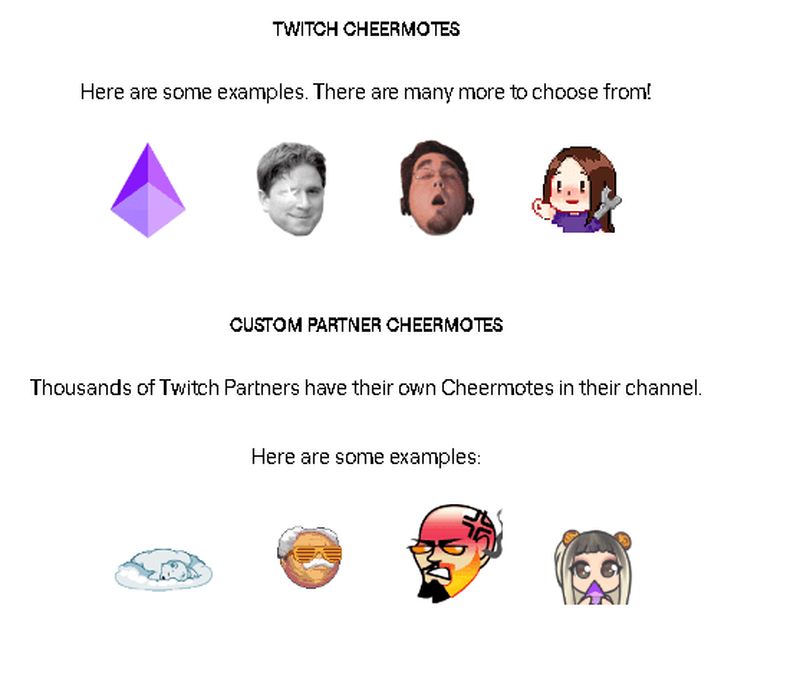
There is a third way to show your appreciation for Twitch and that is to subscribe. With Twitch Prime, you can subscribe to a particular channel for a month at a time and the streamer gets a cut of that. In exchange for a monthly fee of $4.99, you can follow a channel for a month. You can also buy bulk subscriptions for 3-month or 6-month tiers.
In exchange, you get some unique emoticons and badges and access to exclusive chat rooms or events. There are also some ad-free experiences available, depending on the stream. Different streams offer different benefits, so check before you subscribe.
It’s important to donate Bits on Twitch when a streamer entertains you. It’s what drives these people to work hard on your behalf and your only reward for perhaps hours of effort. This feedback loop of performance and reward is what makes Twitch great, so support it as much as you can!
If you want to learn how to stream your video games from your PC, check out our article! It will show you the ins and outs of recording your Twitch streams!





