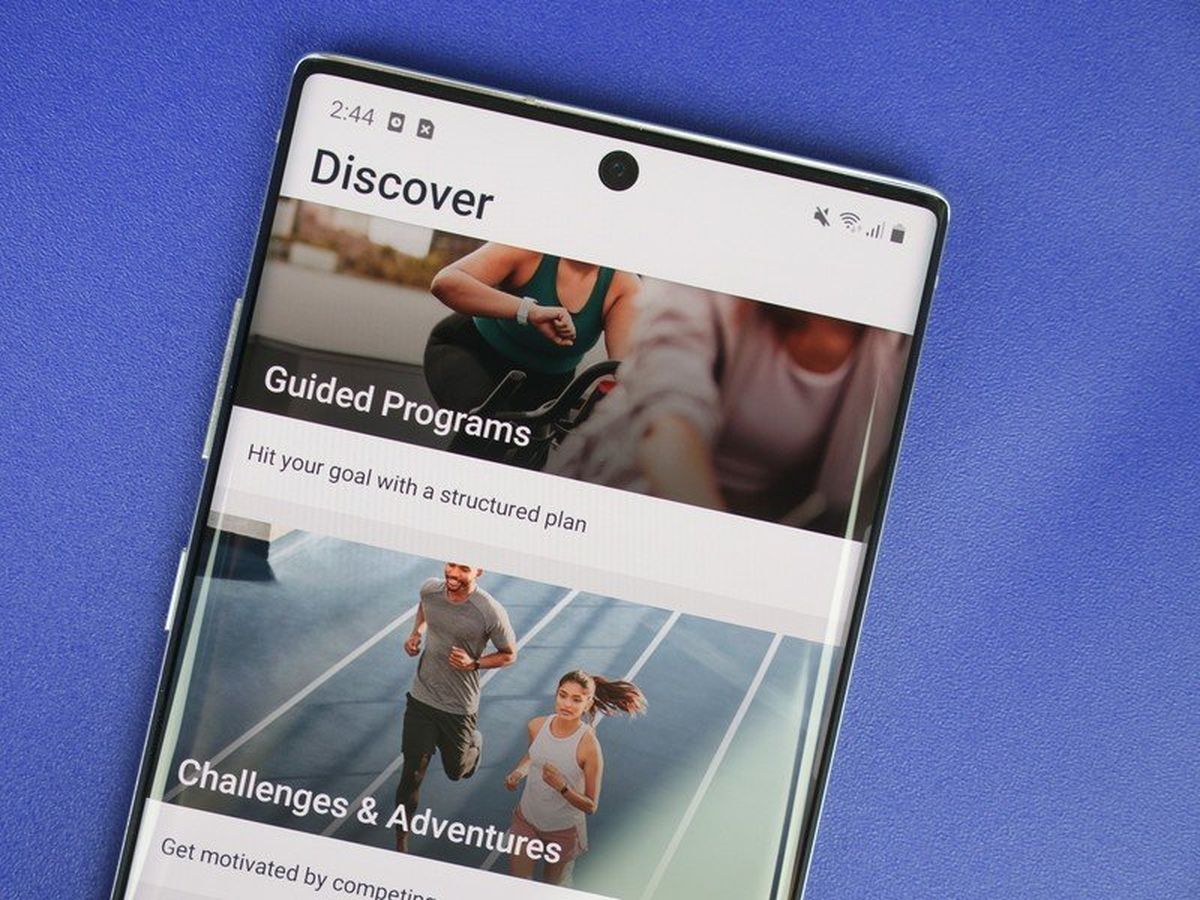If you’ve tried Fitbit’s subscription service but don’t feel it provided enough value, we’ll show you how to cancel Fitbit Premium account. Then, you can apply those savings to another tracker, explore options from other providers, or perhaps sign up with a personal fitness instructor.
How to cancel Fitbit Premium on the web?
- In your browser of choice, Log in to your account at coach.fitbit.com.
- Click on your name at the top right of the page.
- Scroll down and click on Settings.
- Scroll down and click on Subscriptions and Payments.
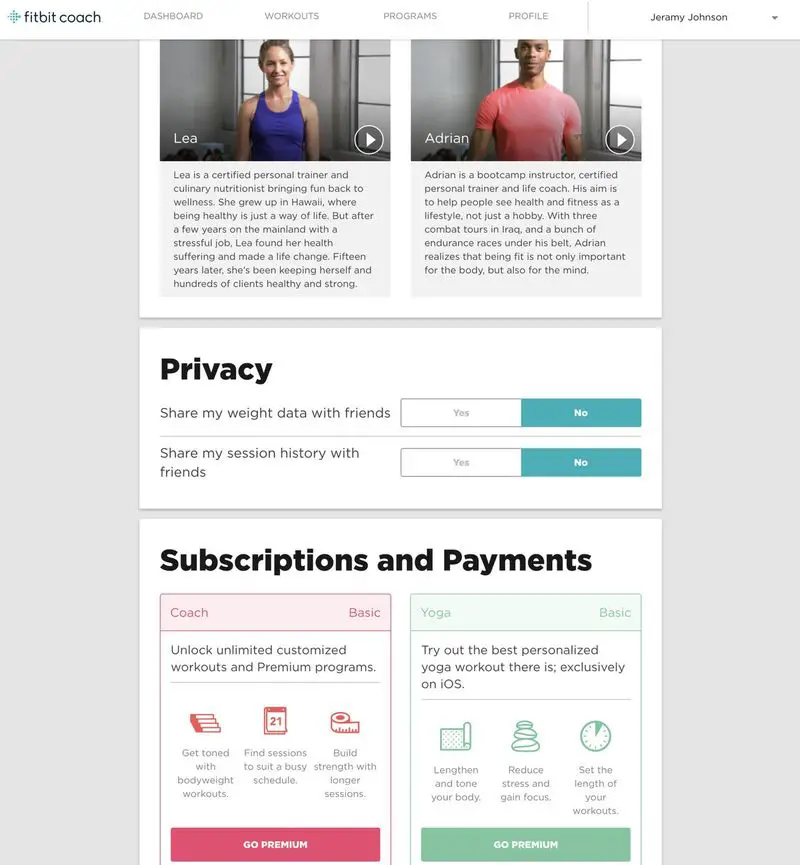
Here you can click on your plan and cancel it, effective at the end of its term.
If you are still within your free trial period, you will follow the same steps listed above.
Please note that if your free trial has expired, all sales are final and non-refundable. So, if you signed up for a month-to-month plan, you would only come out of the $9.99 for that month. However, if you signed up for the annual plan, you will lose the full $79.99.
How to cancel Fitbit Premium in the app?
- Open the Google Play Store app on your Android device.
- Tap the menu icon (three lines in the upper left corner).
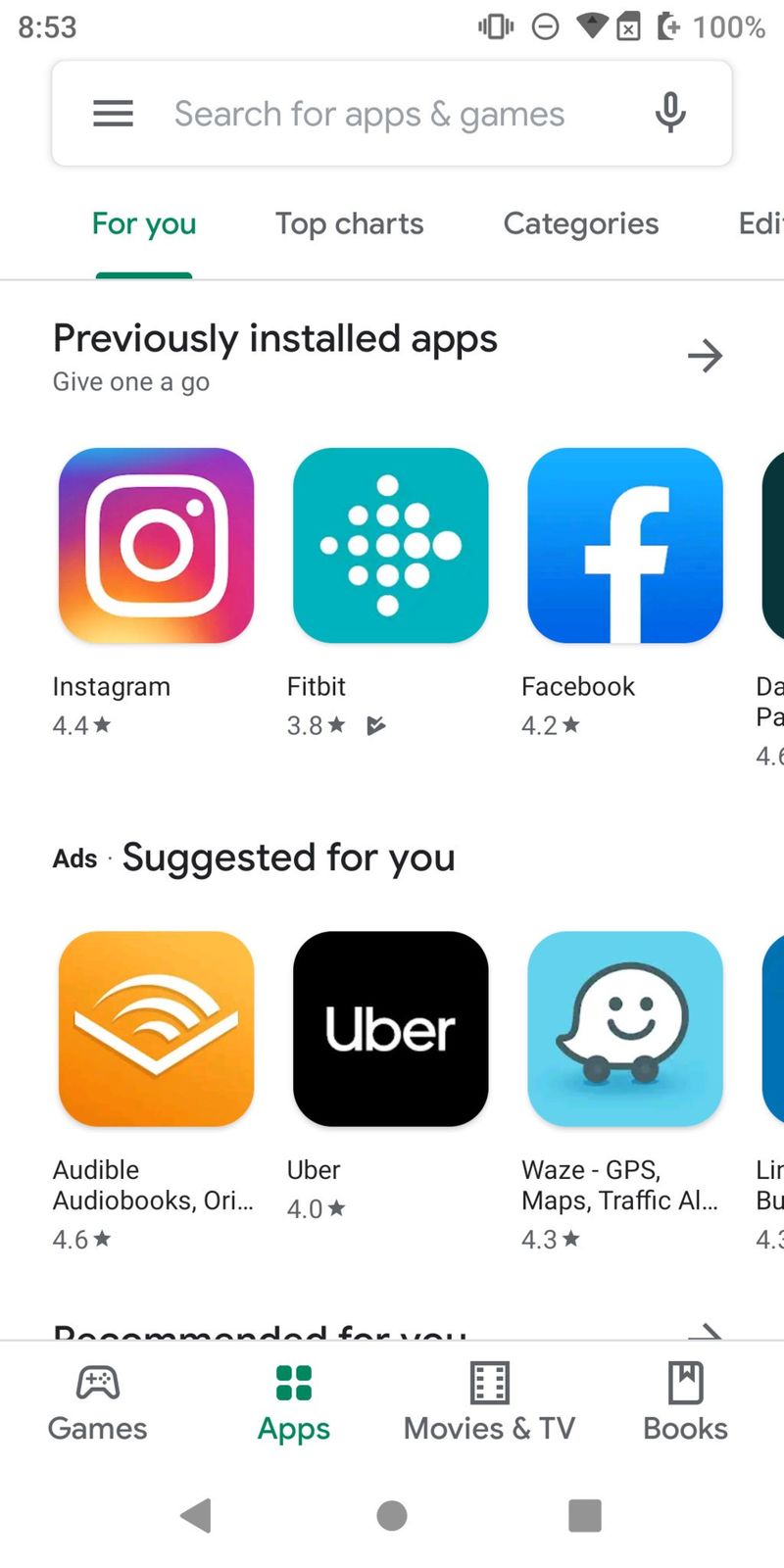
- Tap Subscriptions.
- Find your Fitbit Premium subscription in the list and tap the icon.
- Tap Cancel subscription.
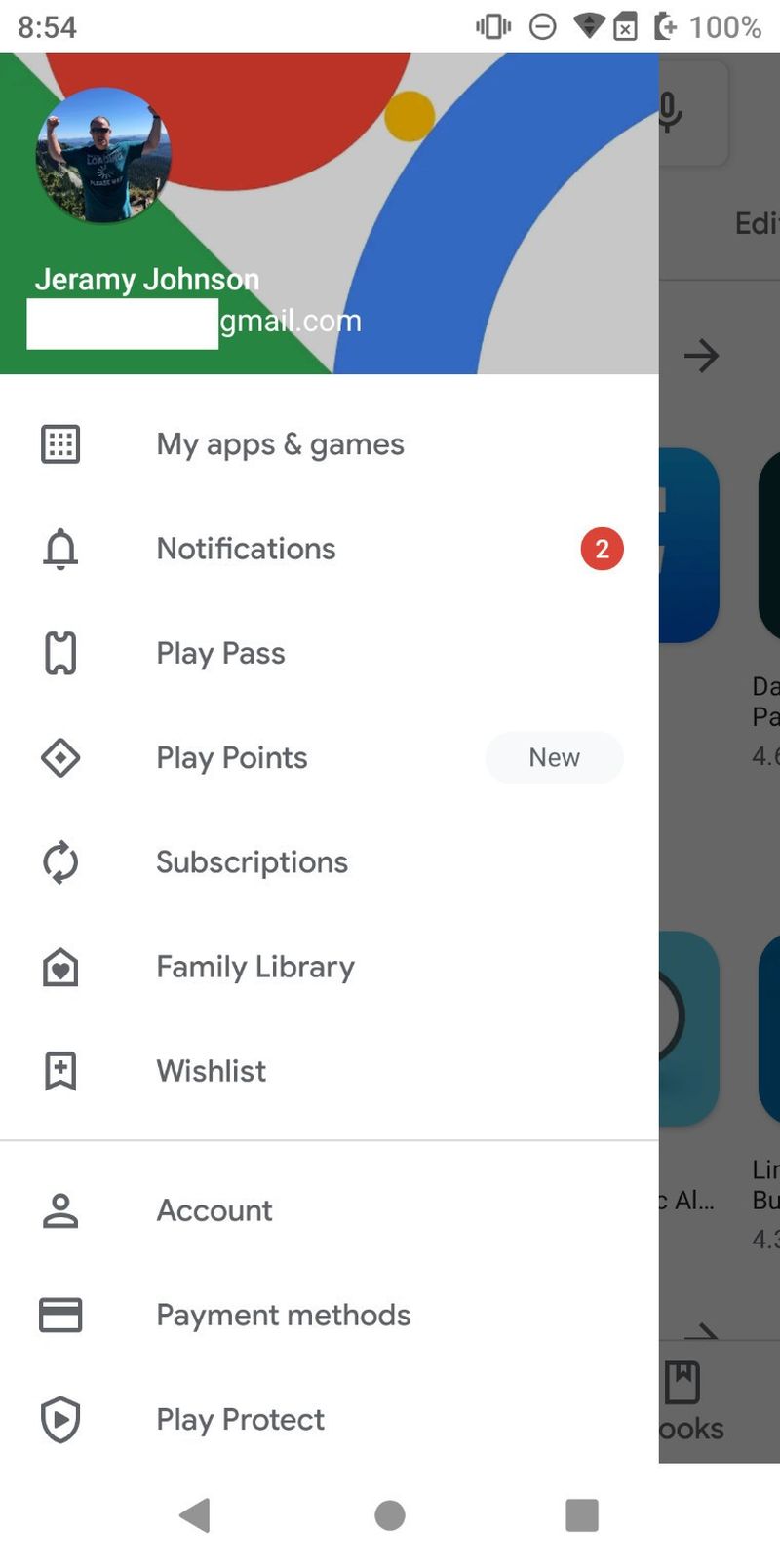
If you are still within your free trial period, you will follow the same steps listed above.
Even if you signed up for Fitbit Premium from your Android device, you can still manage or cancel your subscription On the web by following the same steps as above.
Extended premium trial during quarantine
If the cost of Fitbit Premium or the relatively short free trial period were factors in your decision to cancel, consider this. Fitbit recently announced an extended 90-day free trial of Fitbit Premium during the current health crisis and quarantine period, effective for new registrations for the foreseeable future. In addition, the company has renewed 40 workouts available for free to all Fitbit users, regardless of Premium status.
With the announcement of several new trackers such as the Fitbit Sense, Fitbit Versa 3, and Fitbit Inspire 2, the company is offering longer free trials, from six months to a full year. There’s never been a better time to try this excellent service!
You may be overwhelmed by Fitbit Premium, but you still love your tracker and the free analytics that come with it. If this is you and you’re looking to upgrade, consider the Versa 3. However, if you’ve outgrown the Fitbit and want to try something new, the Samsung Galaxy Watch Active 2 is our pick for the best smartwatch for Android users. Try the Map My Run MVP service along with your Galaxy Watch Active 2 for a premium Fitbit alternative at a fraction of the price.