Today we are going to show you how to add a link to an Instagram photo. Instagram is one of the most popular social media platforms today and it has become an attractive network for businesses to advertise and run a campaign.
If you share links on Instagram it is possible to increase the number of people visiting your online store or website; in fact, there are more than 100 million monthly active Instagram users which are potential customers.
How to add a link to an Instagram photo?
Below, you can see every option when it comes to sharing a link on an Instagram post.
Instagram bio
This is one of the main ways to place links and drive traffic to your websites; although the network only allows you to put a link in your Instagram bio, it is possible to make changes according to each post. If the link is too long using tools like bit.ly will be ideal.
Another way to link to several places at the same time from your biography is through a link menu service. Quite an efficient alternative, especially if you want to redirect your audience to several websites at the same time.
In this case, you can create a catalog with various content/links and use Linktree, a platform to connect audiences to all your content with a single link.

Feed posts
Since Instagram doesn’t allow you to post clickable links on feed posts, there are some tools that you can use for this task:
IgLink: This tool allows URLs to become clickable.
Link In Profile: Excellent tool for adding clickable links to the photos in your Instagram feed.
Swipe up links in Instagram stories
Maybe at some point, you’ve seen some Instagram stories that tell you to “Swipe up”. This is a good strategy that you can apply to add a link to an Instagram photo and redirect your audience to a website or online store.
Unfortunately, this option is only available for those accounts with a considerable number of followers (+10,000 followers).

Links on IGTV
IGTV is the ideal tool when it comes to increasing visits to your website or advertising for your online store; through IGTV you can share some interesting links.
In addition, you can use attractive and identifiable titles, add hashtags, name users or redirect your followers to a particular place; all this is possible with Instagram TV.
Instagram direct messages
The vast majority of social networks have a special section to send private messages to friends and family and, of course, Instagram was not going to be the exception. This can be your opportunity to reach out to potential leads, and why not? Send a message and post a link directly from your business or company so they can connect with you quickly through Instagram chat.
Action buttons on your profile
With all the updates to the social network, nowadays it is possible to reach large audiences in different ways. One of them is through the configuration of your business profile, where you can not only take advantage of the link in the bio but also, the platform gives you the opportunity to place a menu-style bar with buttons.
Each of these buttons can have a call-to-action text (Call, Send Message, Book, Email), which will make a potential client or interested user click on it. When the button is clicked, it will redirect the user to a place of your interest.
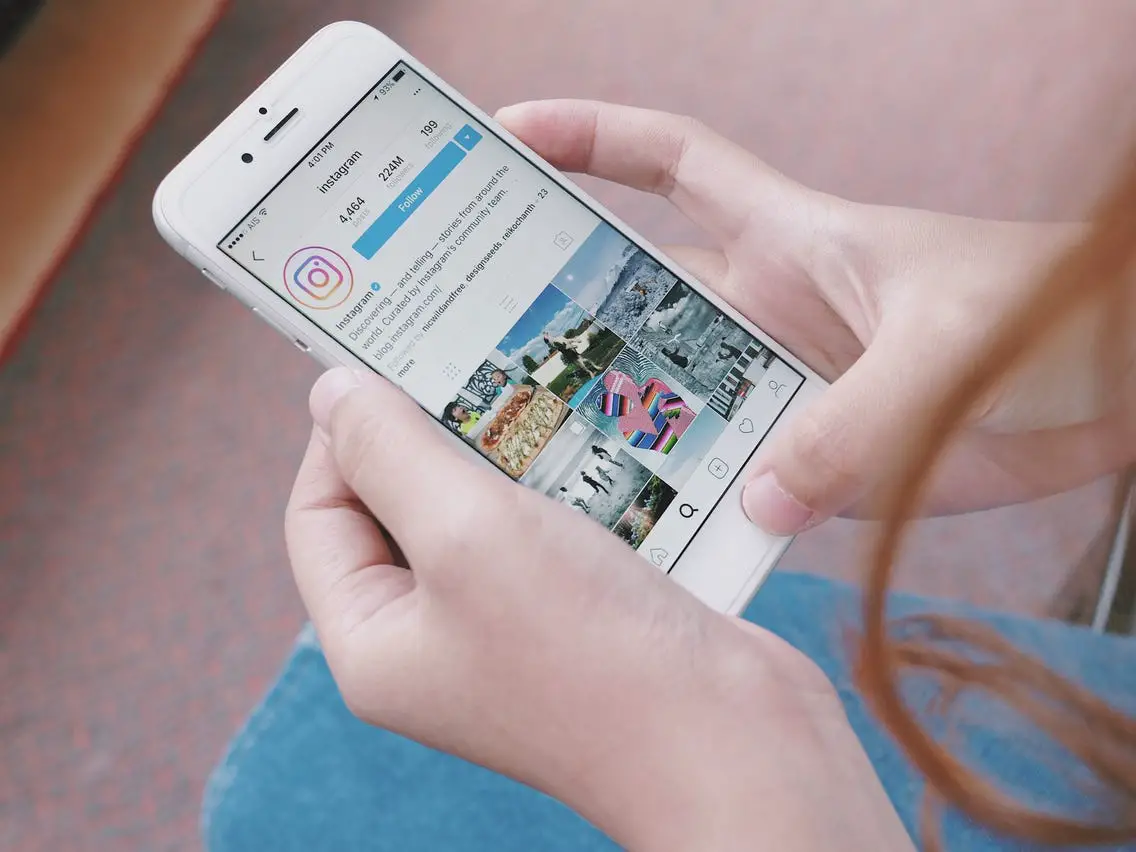
Instagram Ads
With Instagram Ads, you will have the opportunity to place a link in the Instagram stories or biography, even if the account is not verified. By placing clickable links in promoted posts, you can redirect your target audience to your online store or website.
Instagram Shopping
Although you can put multiple clickable links in your Instagram Shopping posts, you need to have a business account on Instagram and, of course, meet the necessary requirements.
As you can see there are more than one ways to add a link to your Instagram profile. Why don’t you check them out now?





