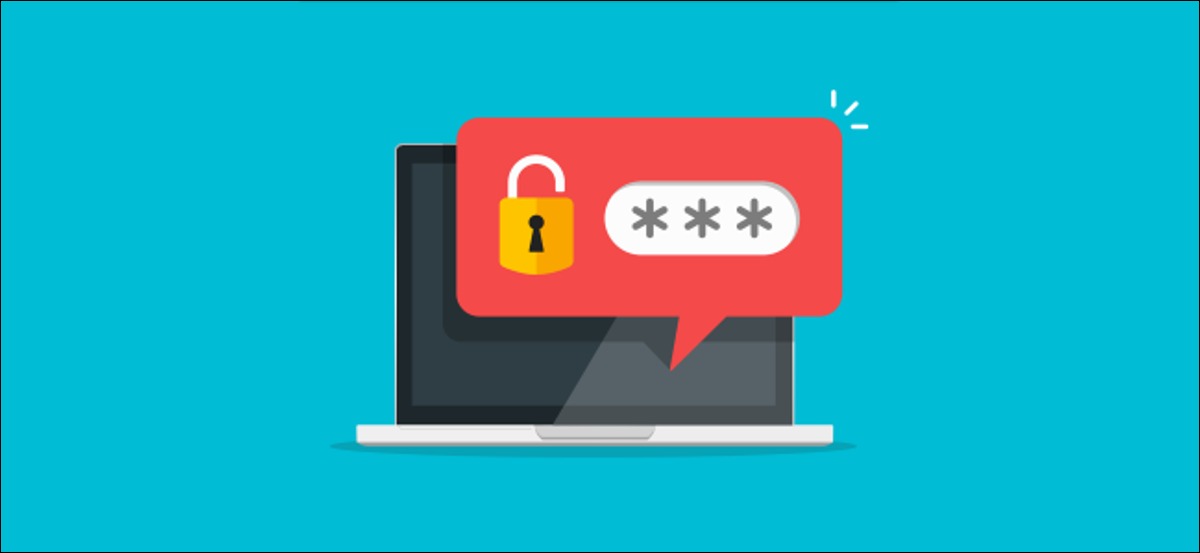Today we are going to show you how to sync your passwords on all of your devices. We have more and more passwords nowadays and remembering them all becomes a complicated thing sometimes. Always using the same password may help our memory, but it is not a good idea if you care about security. Writing them down on a piece of paper is not ideal either, so what?
Choosing secure passwords is key to keeping our data safe, and nowadays there are several options for keeping them on all our devices. We tell you how you can synchronize your passwords on all your devices.
How to sync your passwords on all of your devices?
If you have an Android phone: Google Smart Lock
If your mobile phone is Android, Google Smart Lock (or simply ‘Password Manager’) is one of the best options to sync your passwords, not only on your mobile phone but also on your computer. But you have to use the same Google account on every device.
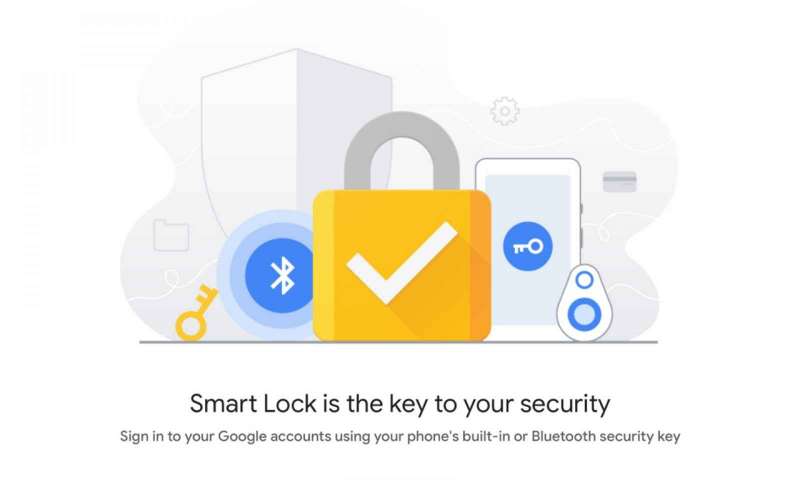
On the phone, Smart Lock can be found in the settings, but the route varies depending on the device you have. It’s usually under Google or Security section.
After you activate this option, when you log in to a site, Google will ask you if you want to save the password. Tap on yes, and the task is done.
If you have an iPhone: iCloud Keychain
The iCloud Keychain is a feature that has been in iOS and macOS for several years now. At first, it only worked between Âpple devices, but a few months ago it also started to work on Chrome for Windows thanks to an extension, so if you have iPhone, but you don’t have Mac, you can use it perfectly.
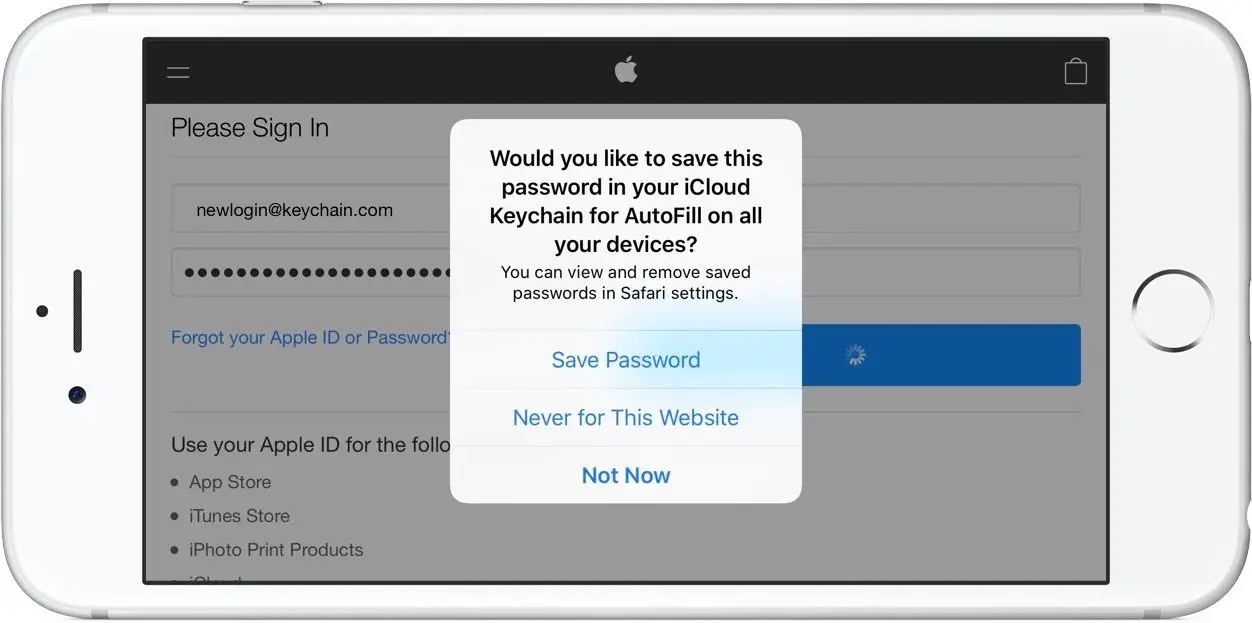
To activate iCloud Keychain on iPhone just go to Settings – iCloud – Keychain. On the Mac go to System Preferences – iCloud. In the case of using the Chrome extension, you will also have to have iCloud for Windows and of course sign in with the same Apple ID.
If you don’t want to use either of them
We come to the third option which is to use a password manager that can work on any platform. A password manager allows us to store the passwords of our different accounts, as well as generate secure passwords for them. Everything will be protected under a single password, so you only have to remember one password.
There are many password managers in the different app stores. Perhaps 1Password is the most popular of them all, but it is not the only one. You can also opt for LastPass or Dashlane. All of them offer a trial or free version, but to have all the advantages you have to pay an annual subscription.