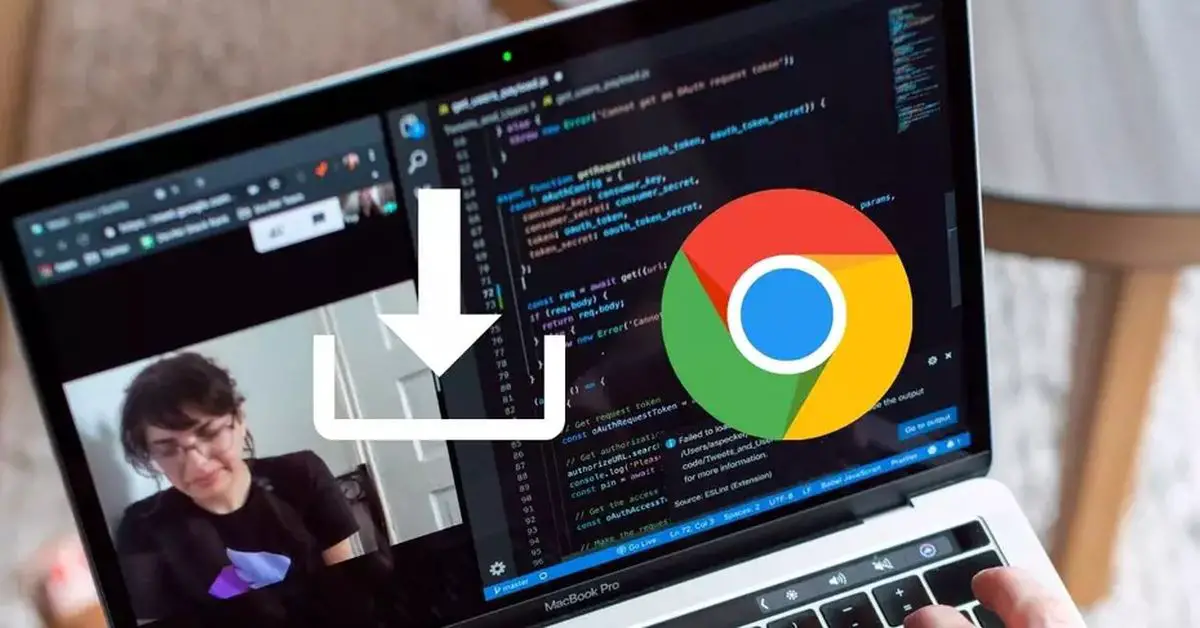Video is the king of content, it is the most consumed format through social networks or when surfing the web. When we need to save one of these videos, which originally can not always be downloaded, we can install an extension for Google Chrome that will allow us to download easily.
Best extensions to download videos from anywhere
With these extensions, we can download videos from virtually any website or social network. This is interesting for those websites or platforms that do not allow to save links or whose videos disappear quickly. Another feature to consider is that we can download videos when we can not see them in full, either because we have something to do or because the coverage is not going to be good. For example, when you are going to travel by plane, you know that you will not be able to watch it when you are flying, you download the video, and the problem is solved. The only limitation, rather prohibition, that we must take into account is that Google does not allow you to download videos from YouTube, so you will not find any extension that does.
These extensions are generic, that is, they are developed to download videos directly from a web page. The most important thing is to take into account the compatibility of video formats.
VLC Video Downloader
From the family of VLC Player, the famous video player, VLC Download Manager allows you to download videos from any type of website that hosts this content. It is one of the most popular extensions with more than 10,000 downloads in a short time since it has been uploaded to the Google Chrome store, in this case, it is free. In addition to downloading, it also allows you to play the downloaded videos without having to open an external player.
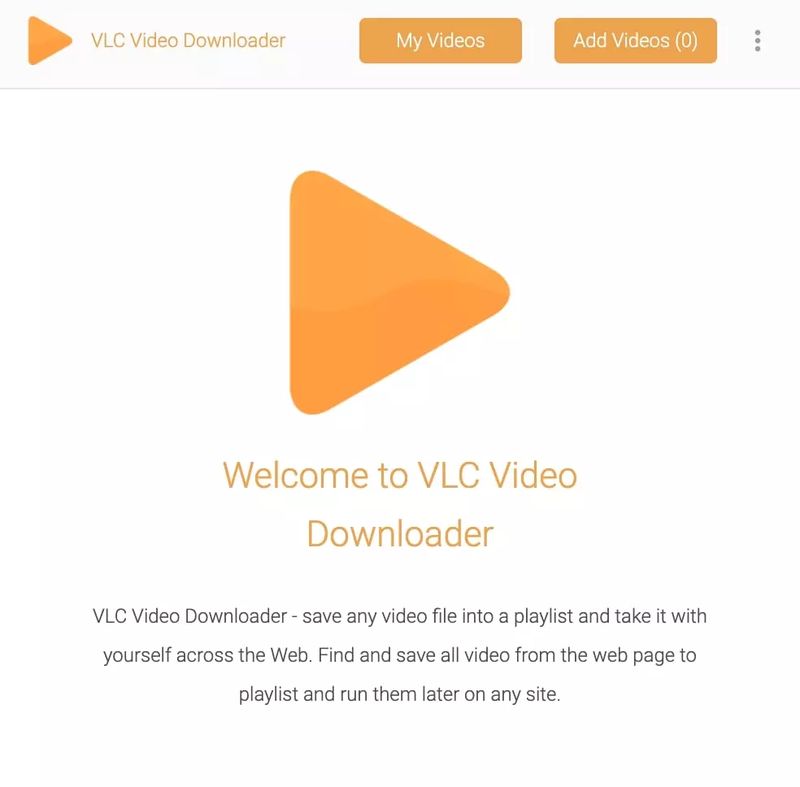
This extension is compatible with the most popular video formats: FLV, MP4, AVI, ASF, MPG, MPEG, etc. It is a light and fast application with which you won’t notice that your computer is slowed down too much, something that is appreciated. If you need to, you can even download several videos at the same time simultaneously to watch them later.
Video Downloader Plus
One of the most used extensions for downloading videos directly from the web with more than 600,000 downloads. It is a very easy-to-use application, with a few clicks you will have the video you want to be stored on your computer. Video Downloader Plus also works as a player, so you don’t need to leave Chrome to watch the downloaded videos.
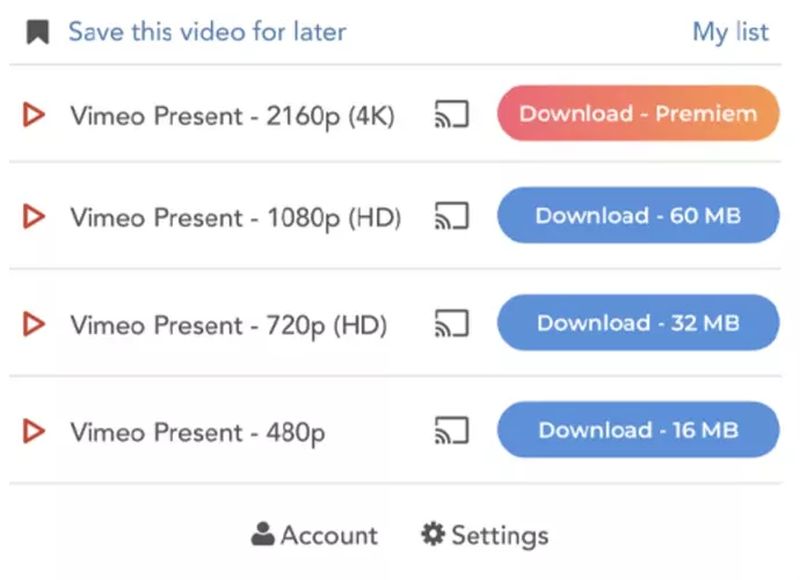
It supports a multitude of video formats, including MP4, FLV, or HD. This extension is one of the few that supports Adobe Flash SWF format. In addition, it also has the option to download audio files in MP3 format. An additional option that is very attractive is downloading live broadcasting videos to watch them later at the ideal moment. This tool supports broadcasting protocols such as BTM, RTMP, HTTP, and FTP.
Video Downloader for Web
It is another of the most used extensions for these purposes, has more than 300,000 downloads from the official catalog of Google Chrome. It is one of those that allows the download of any website that hosts videos and also videos published on social networks, although generally, the specific extensions for each social network are more useful.
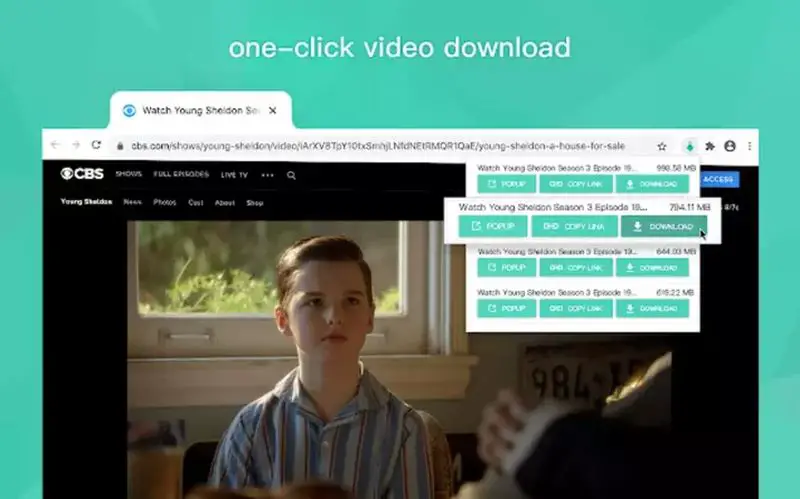
If Video Downloader for the web detects a video in your browsing it will mark it with a green icon on the top right. Clicking on this icon and then on Download is all you need to get the video on your PC. This extension supports all popular video formats such as FLV, M4A, MP4, M4V, MOV, AVI, and WMV. Two extra features you will enjoy are the simultaneous downloading of videos and playback from the extension itself.
The Flash Video Downloader
This extension goes a step further compared to the rest. It is free and very easy to use. When it detects a video on a web page or social network you are browsing, it will mark it with its icon and if you click on it directly a pop-up window will open with the video and the corresponding download button. This simplicity has achieved that more than 100,000 people have downloaded it.

It is compatible with the most popular video formats including videos played in Flash, which although it is a system in disuse, there are still different specialized websites that host this type of format. If you are one of those who like to organize all the content on your computer you will be delighted with the Favorites option to make playlists with videos pending download or already downloaded.
Best extensions to download Instagram videos
Within the extensions for downloading videos intended for a specific use, these, in particular, are designed for downloading videos posted on Instagram, it is recommended to use them for the fluidity and stability they offer.
Video Downloader for Instagram
10,000 people enjoy this Google Chrome extension for downloading videos posted on Instagram. This extension, specifically designed to work with Instagram allows you to download videos, images, and stories. As you can see in the image, the download process is very simple, just click on the icon that you will see at the bottom right of each publication, right next to the Share button, and you will see the file in your downloads folder.
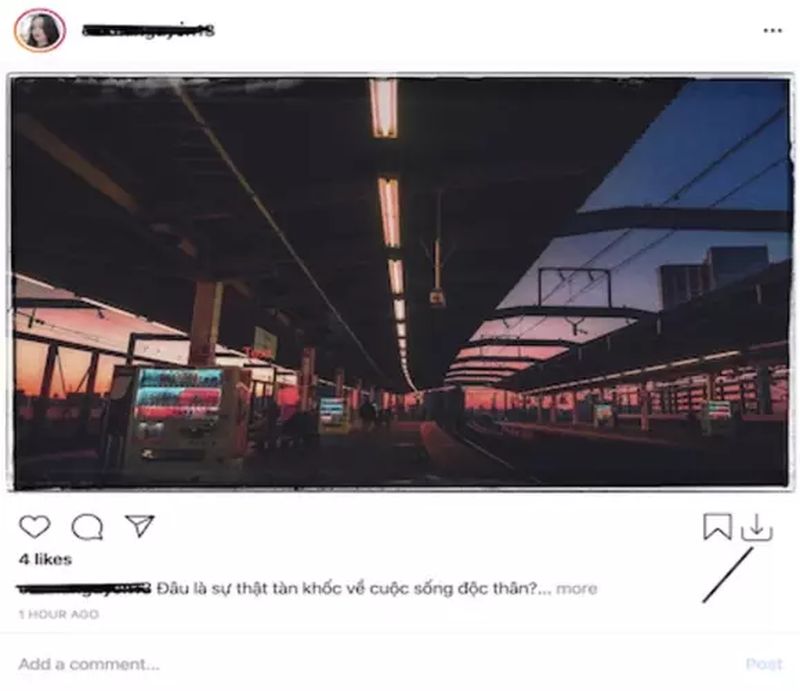
Also, for the most impatient, you have the option to download several videos simultaneously. On the other hand, although it is aimed at Instagram, Video Downloader for Instagram is compatible with various video formats (FLV, MP4, MOV, and WEBM) from countless websites. The special feature of this extension is being able to access the history of downloaded videos.
Web for Instagram
This extension is really a complete package for using and managing your Instagram account. A widely used tool (over 300,000 downloads in the Google Chrome online store) that allows you to download videos from any Instagram profile (both posts and stories). It does the same with downloading images from the Feed. For many, it’s even more convenient to use than the mobile app itself.

However, when we say that it is a complete tool, which makes it extraordinary, you can also post photos and videos to your Instagram profile without leaving the extension. It supports posting images or videos to your Feed but also Stories in the format you want. As with any mobile application, with Web for Instagram, you can activate the Dark Mode, which always protects the view a little more.
Best extensions to download TikTok videos
If globally Instagram is the fastest growing social network, among young people TikTok is the most popular. This is why there are also extensions specialized in downloading videos from TikTok.
TikTokFull
Especially interesting is this Chrome extension for downloading videos from TikTok. One of the first drawbacks that may come to mind are the different “watermarks” that TikTok generates in addition to the engagement information of each video (likes, comments, Share icon, etc.). Well, TikTokFull removes all the marks so you can download the video cleanly.

The use is very simple, each TikTok publication detected by this extension will be marked with an icon (a yellow arrow on a green background) that will give us the option to download the video of that post. Moreover, it does not require you to connect to the social network because TikTokFull does not use the official API. The option that makes this extension one of the most useful is that it works in the background so you can do other things while your video is downloading.
Download TikTok videos
This other extension for downloading videos from TikTok also does this by removing the watermark, allowing you to get a cleaner video. It detects the TikTok videos in the image by parsing the JSON data from the TikTok website. Once detected you will see the download icon at the bottom of each video for one-click download.
Downloading HD videos also allows you to convert them to MP4 format and download audio in MP3 at 320 Kbps. You can make intensive use of this extension thanks to the possibility of downloading sound effects, music, thumbnails, and profile pictures. The last option that completes Download TikTok videos is that it also acts as a manager of the social network allowing the publication of videos from the computer.
Best extensions to download Twitter videos
Twitter is the fastest and most agile social network. Information literally flies. With these extensions, you can download any video posted on the microblogging network.
Good Video Downloader
Although this extension for downloading videos is compatible with other social networks, such as Facebook, it works especially well for downloading videos from Twitter. It is important to know that you can access tweets without having to be connected to the social network. The only limitation is that it is a restricted account to which you don’t have access because you don’t follow that profile.
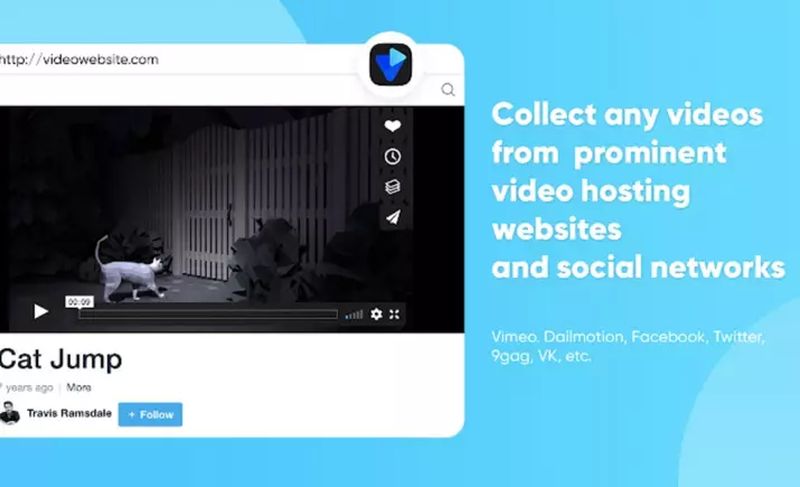
When Good Video Downloader detects a video, two icons will appear in the publication. The first button activates the download of the video, with the second you can choose the resolution of the file. In some cases, when the same video is available in different resolutions, Good Video Downloader can automatically choose the best option, interesting if you want to download the video in one click. This extension also works with most videos posted on other social networks or websites because it supports these video formats: MP4, 3GP, MOV, AVI, WMV, and WEBM.
Wise Video Downloader
With over 100,000 users this is one of the most popular video downloader extensions. This is another generic tool for such a task but it is proven to work very well with downloading videos from Twitter. It also works for downloading videos from Instagram, Facebook, or Vimeo.

The operation is similar to the rest of the extensions, analyzing your timeline on Twitter automatically detects the videos posted by placing the download icon at the top right of each of them. Under this icon, you will find a second button that allows you to choose the video resolution. The higher the resolution, the higher the image quality and the longer the download time. It is important to highlight the possibility of downloading videos in HD format for those cases in which the highest possible resolution is required.
Best extensions to download Facebook videos
Although the growth of the “Social Network” has slowed down in recent years, Facebook is still a very active social network where the video is king, so we recommend these two specific extensions to download videos from Facebook.
Video Downloader for Facebook
An extension to download to your computer all the videos you want to be published on Facebook very simple and agile. With more than 30,000 downloads it is one of the most used in this social network due to its simplicity and stability. Simply connect to Facebook, browse your timeline or your own or other people’s video galleries, and click on the video you want to download. When you start playing it you will see that the Download button is activated at the top right, just click it and the video is yours.
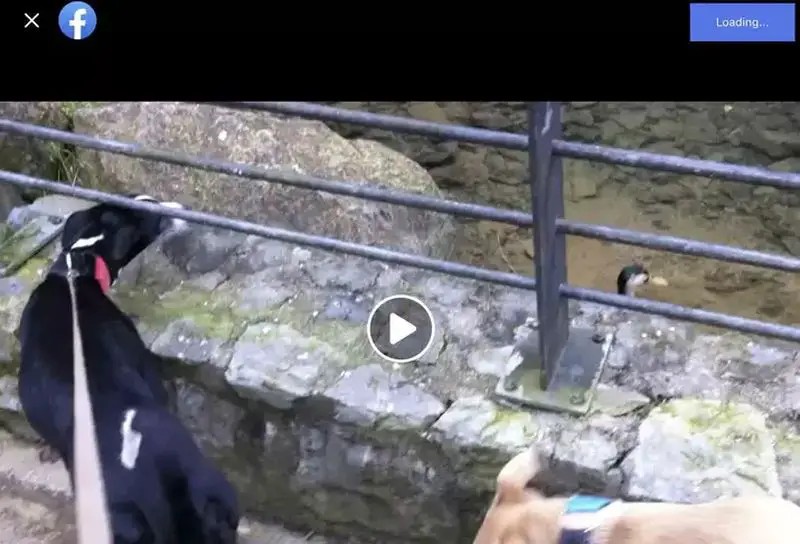
It is a very interesting Chrome extension because it offers, for free, the ability to download Facebook videos in SD or HD of your choice. In one click you can download in standard quality or choose any of the available resolutions for each file. This functionality also works with other social networks such as Instagram, Twitter, or Vimeo.
Social Video Downloader for Facebook
The extension for downloading videos on social networks par excellence. 300,000 users endorse its use in the extensions store for Google Chrome. It belongs to a collection of extensions designed for downloading videos on the network, each one specialized in a different format or social network. Social Video Downloader for Facebook allows you to download in one click with the possibility of choosing SD or HD quality.
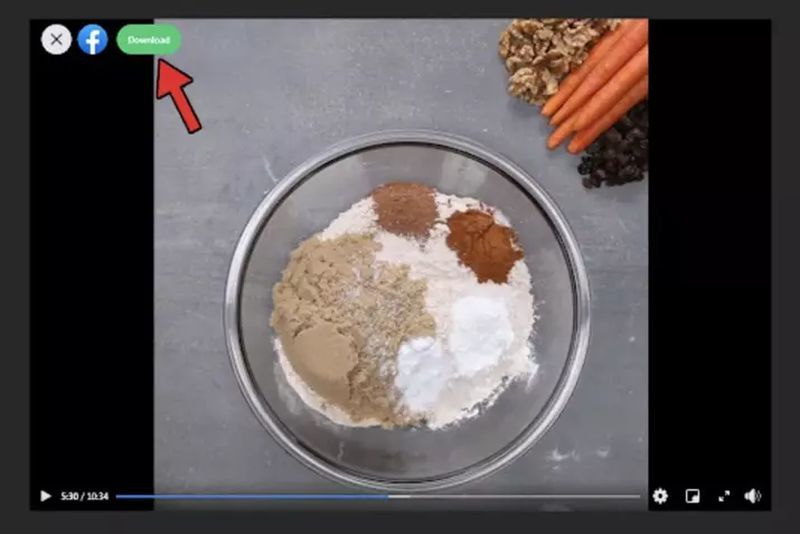
Another alternative use offered by this Chrome extension is the possibility of downloading Facebook videos from the developer’s website, where you just have to copy the URL of the Facebook video in the space provided for downloading. This is an independent tool that does not use the Facebook API, so you can download public videos more conveniently without having to connect to your profile.