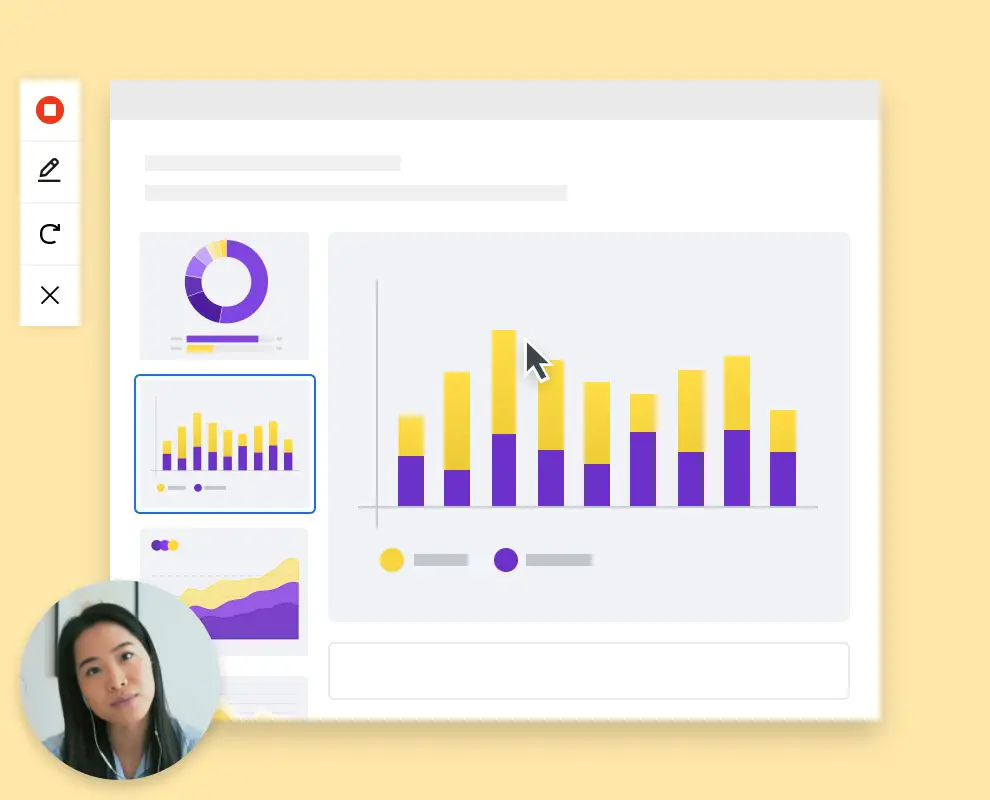If you want to learn how to create video messages with a screen recorder using Dropbox Capture, we are going to help you out. Dropbox has a feature, especially for this task.
This tool is called Dropbox Capture, a feature available on Windows and macOS. With this tool, you are able to record the screen and share it immediately without the need of sending emails with large video files included.
We can share work and ideas with video messages and screenshots, to replace meetings and long emails with video messages. We just record and share a project with a few clicks, as we do today with solutions like Loom.
How to create video messages with a screen recorder using Dropbox Capture?
The obtained videos can be marked with text, shapes, drawings, and arrows. This makes it easy to highlight virtually any part of the screen.
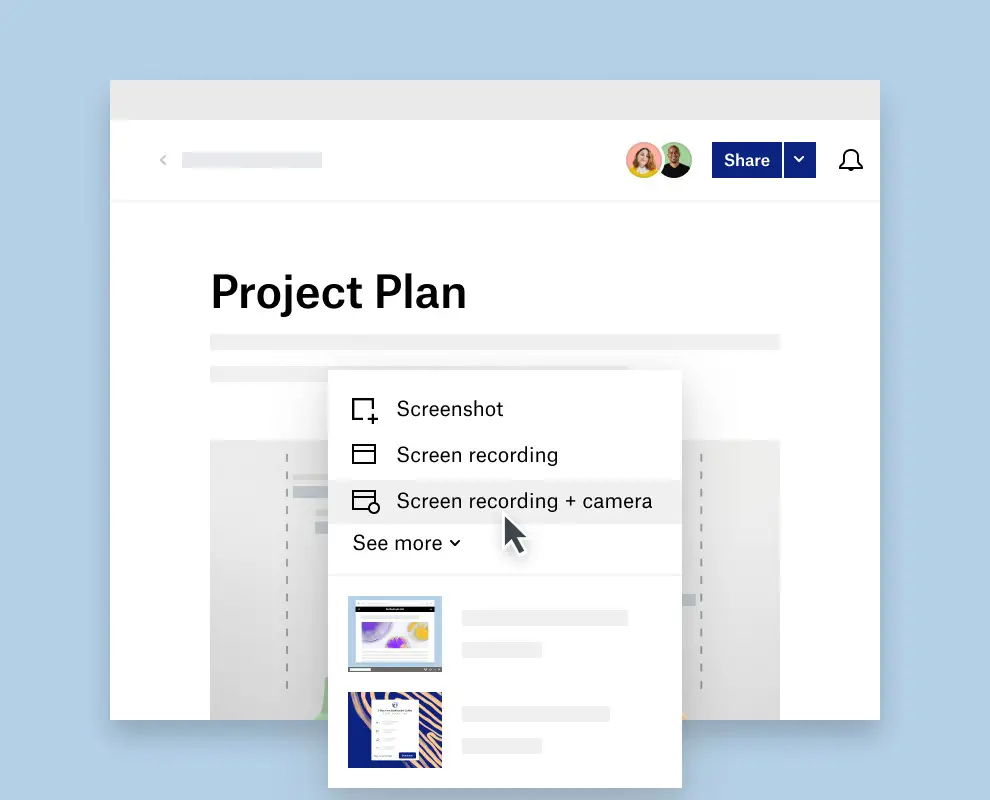
Screenshots and videos comply with Dropbox’s policies regarding security and privacy. At all times we can see who is viewing the files and configure accessing settings
You can try it for free, just go to dropbox.com/capture and download the corresponding program.