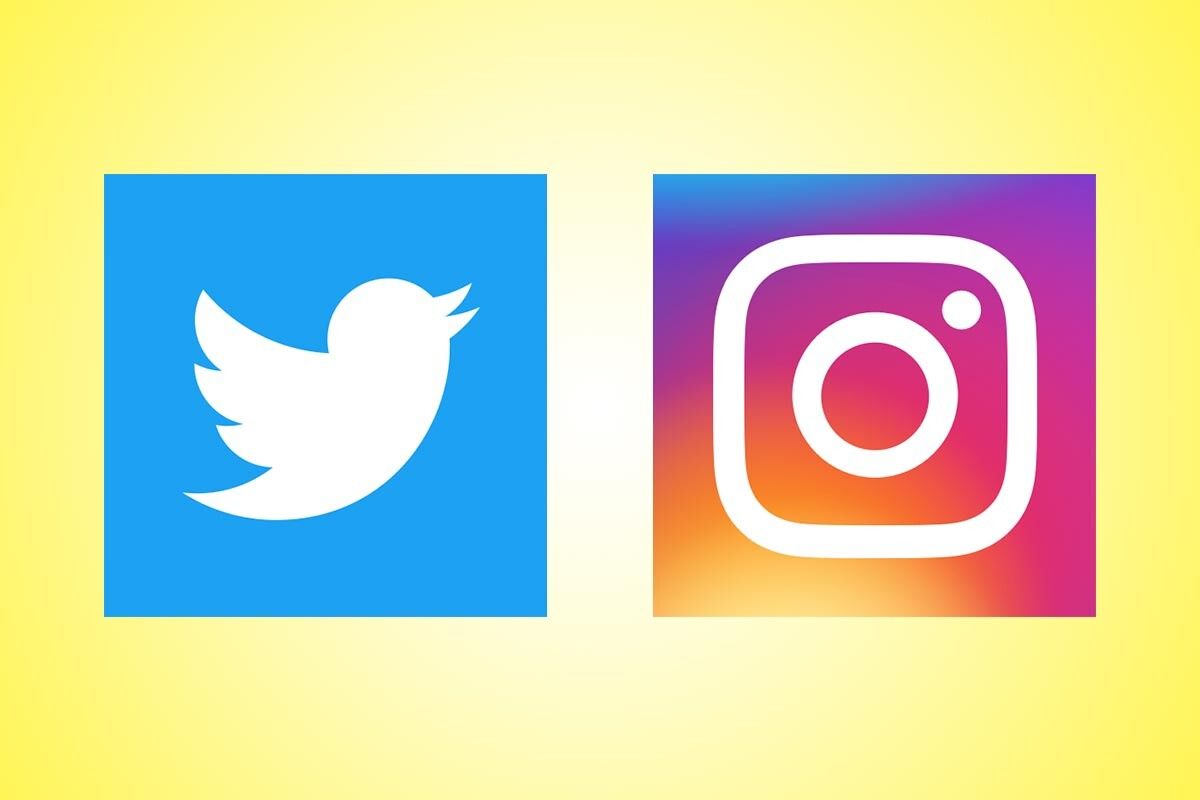Some tweets are meant to be framed or at least republished either on Twitter or other social networks, such as Instagram. Sharing tweets on Instagram usually involved taking a screenshot to share them as an image, but that changes with the latest iPhone version.
Twitter has just announced the ability to share tweets directly to Instagram stories, without intermediate steps and directly from the system’s share menu. We tell you how to do it.
How to share tweets on Instagram easily without taking a screenshot?
If you’ve just seen a tweet you want to share with your followers on Instagram and you’re using the official app on an iPhone, there’s a new way to do it that involves fewer steps. Instead of taking a screenshot of it, cropping it, and sharing it as an image, you can directly use Twitter’s share menu.
The process is pretty straightforward. First, hit the Share Tweet button just below the tweet in question. In the list of applications displayed you will see that Instagram Stories now appears. You will then be asked by the system for permission to open Instagram: click Open.
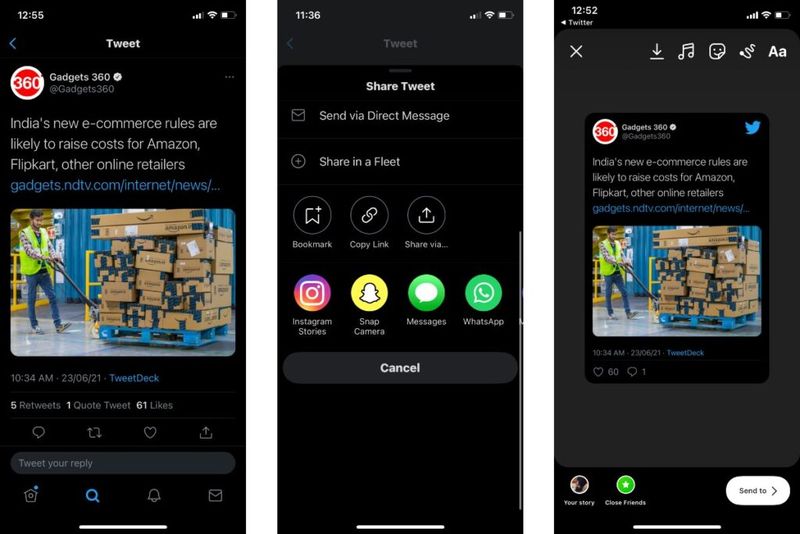
Said and done, you will then see the Instagram Stories editor with the tweet perfectly cropped and ready to publish, including all metadata such as account, date, or some likes and comments. Here’s the summary of the steps:
- Tap on the Share Tweet button below the tweet.
- Choose Instagram Stories from the list
- Click Open
- Edit -if you won’t- post on Instagram and share it.
In the last step, in the Instagram stories editor, it’s up to you if you want to decorate the post with stickers, effects, music, doodles, or anything else. Like all other stories, you can share them with the whole world, with your best friends, or send them privately with Instagram messaging.