Today we are going to review the best apps to edit TikTok videos. Do you want to create videos like a pro? Then, these tools will be really helpful.
TikTok is a social network developed by the Chinese company ByteDance. It has been designed to share random videos of different themes. Its popularity has grown so much that to date it has more than 600 million monthly active users worldwide.
Now, if you are looking for professional editors for Android that can help you optimize your content for TikTok, pay attention. You will learn about the 8 best video editors for TikTok that are ideal to capture your target audience.
Best apps to edit TikTok videos
InShot

InShot has turned out to be one of the most sought-after video editors of recent times. And no wonder, it is a totally free Android app that helps you create beautiful videos.
Among its most outstanding features, we can count cropping, filters, special effects, adding text, stickers, frames, adjusting brightness, contrast, saturation, background blur, and more.
The application has a Premium version, which offers some extra features.
Timbre
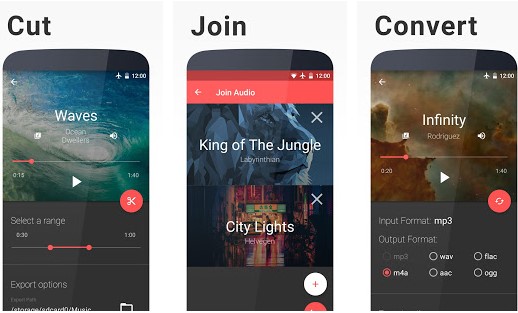
Timbre is a great tool available for Android that takes care of editing audio and video files. Its features are very ideal for creating TikTok videos.
Its interface is really easy to use and the app has useful features to perform various tasks. This app has a video cutter, audio merger, video merger, video merger, audio converter, video converter, video to audio, video to GIF.
Being a complete tool, it is not only used to edit videos for TikTok or other platforms, but you can also split or cut an audio/video, compress mp3 or m4a files, change the speed or convert a video to audio format.
CapCut
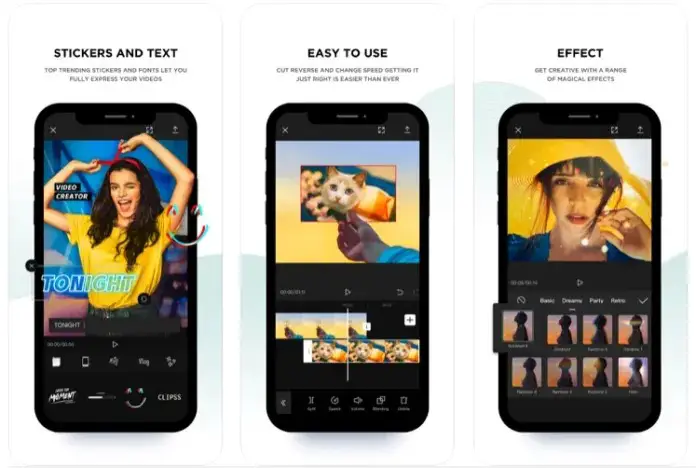
CapCut is an easy-to-use application created by the Chinese company Bytedance, the same developer of TikTok. Since its launch, it has managed to grab the attention of more than 100 million users.
This application is one of the best and most complete video editors for TikTok that exist so far, considering the fact that it is adapted to the formats of the Chinese app, you will be able to create vertical videos in excellent 4K HDR quality.
It also has a wide variety of magic effects, stickers, advanced filters by categories and you can even add stickers, texts, and 2D/3D templates to give that professional and fun touch to your videos.
To top it off, it includes a library with a wide musical repertoire, dubbing function, and basic parameters such as brightness, contrast, saturation, exposure, temperature, and sharpness. Most importantly, it is free.
Funimate
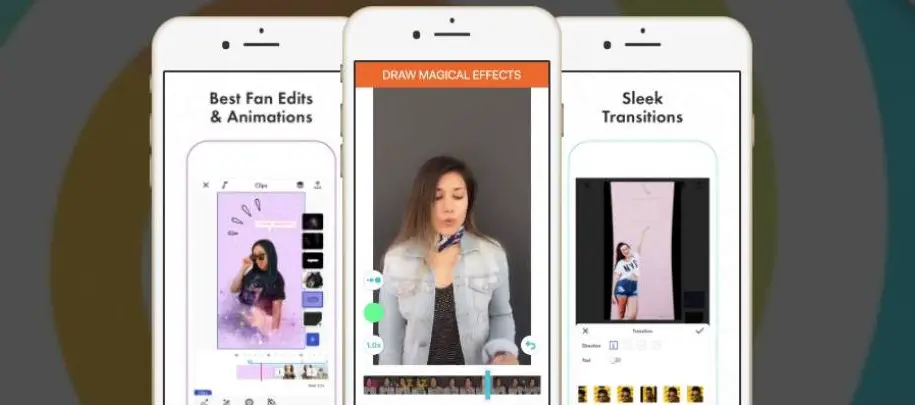
Funimate is an application available on Google Play with more than 10 million downloads. It works well if you want to create and edit videos from your mobile phone. It includes amazing visual and real-time effects, retouching, fun animations, stylish transitions, text, and more.
Vizmato
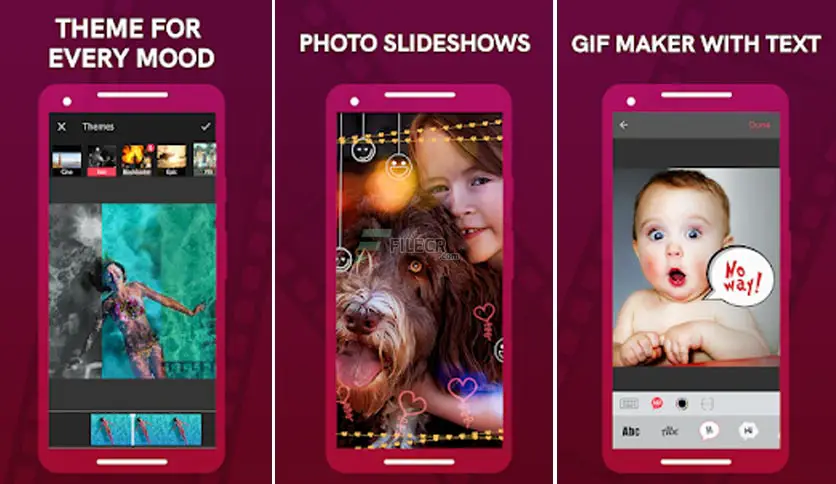
If you are looking for a complete and powerful editor to create quality content, then Vizmato is a good option for you. It has the basic parameters and features necessary to achieve first-class results, among them we can mention: text, filters, themes, visual effects and background music ideal for multimedia content (movies, videos, slideshows, presentations).
In addition, it also includes a library with more than 20 visual filters, themes and video effects, and more.
VideoShop

VideoShop is another good alternative to create videos for TikTok. The functions are similar to the other editors and the quality of the results is excellent. With this free Android app you’ll be able to create, edit, trim, add visual effects, make combinations, and even add animated titles.
Not only that, but you’ll also be able to add music, record your own voice-over, adjust the speed of the videos and share them on your favorite social networks.
Magisto

If you are looking for an application that offers you everything you need to edit quality videos and upload them to your social networks like Instagram, Facebook, and TikTok, then Magisto is for you. This app turns your photos and clips into eye-catching videos for your community of followers.
It also includes basic tools and functions that allow you to perform cropping, trimming, combining, and changing orientation. And if you want to add some fun to your creations, feel free to add colorful stickers, special effects, amazing filters, graphics, and music. Although the app is completely free, it offers a premium version with extra features.
VivaVideo

VivaVideo is a free video editor available for Android with basic and advanced features so you can create original and quality content for YouTube, Instagram, or TikTok. Thanks to its long list of features, you’ll be able to cut videos, trim, edit, add text, effects, and music.
Best of all, with this pocket-sized tool, you can create short videos, videos with photos, slideshows, add movie-style video filters and even export the videos or movies in 720p, Full HD 1080p and 4K.





