If you don’t know how to enable real-time protection for Windows Defender, we’re going to help you out. Maintaining security when connecting to the Internet, using programs and devices is essential. There are many attacks that we can suffer simply by visiting a website or accessing a platform.
But luckily we can count on many tools to help us to avoid these problems. For example antiviruses, firewalls, and other similar services. In this article, we are going to talk about how to activate the real-time protection of Windows Defender, the default antivirus that comes with Microsoft systems.
Protecting a PC in real-time is essential at all times
We can say that security is not just about scanning for viruses from time to time. It is much more than this.
To protect our computers correctly, constant security measures are essential. We must always preserve the data, make sure to not download a malicious file. To do this, it is necessary to have an antivirus that acts in real-time.
If we have active protection and if good antivirus software is constantly analyzing the downloaded files, the visited pages, the content we install, we will be able to improve security.
How to enable real-time protection for Windows Defender?
Undoubtedly Windows Defender is a fundamental antivirus for users of Microsoft’s operating system. It comes integrated, it is free and it also has many interesting functions. One of them is the real-time protection. This is something that, as we have mentioned, is very useful to avoid problems that can put our computers at risk.
To activate the real-time protection you simply have to follow a series of steps that we are going to explain.
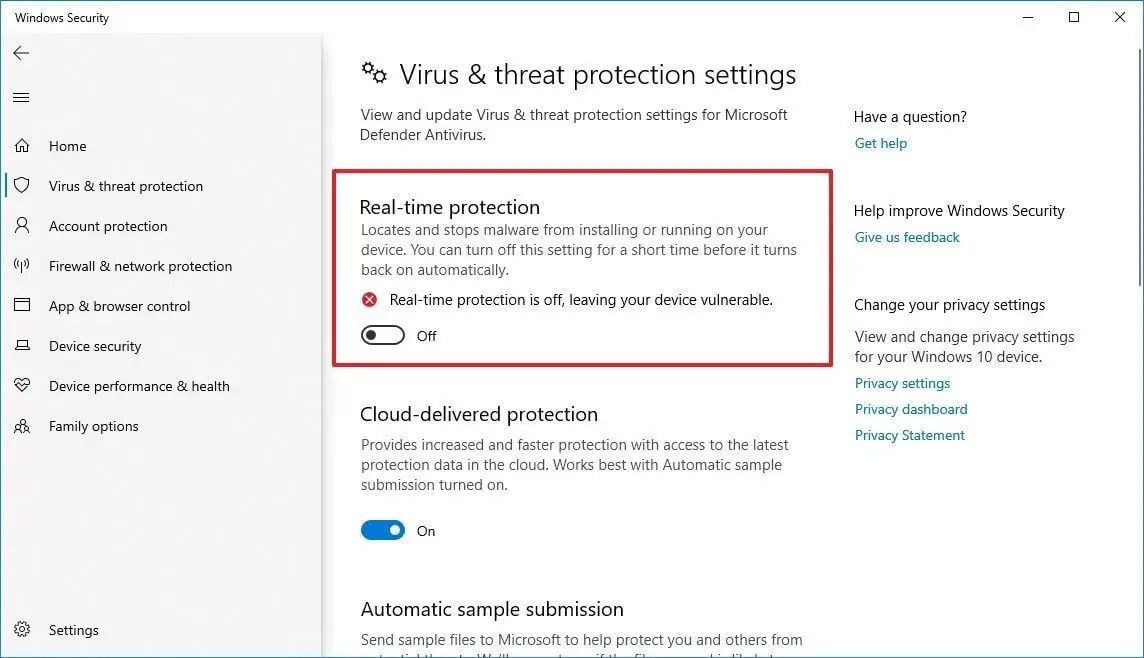
We have to go to Start. Then, we go to Windows Security and we enter Virus and Threat Protection, which is the second option that we will see in the menu on the left.
There we have to give it to Manage settings. We will see it under the section Antivirus and Threat Protection Settings. From Virus & threat protection settings choose Manage settings.
It is important to have this option enabled. Otherwise, we would not be fully protected and malware could sneak in.
Why using an antivirus isn’t enough?
Phishing attacks
Phishing is a really common cyber-attack method nowadays. Cybercriminals use this method to steal credentials and passwords. It basically consists of sending a message, usually via SMS or email, for the victim to click and log in.
This data will be sent to a server controlled by the attackers. This is one of the ways they steal passwords and compromise our privacy. In this case, an antivirus, even if we have real-time protection enabled in Windows Defender, would not be able to protect us.
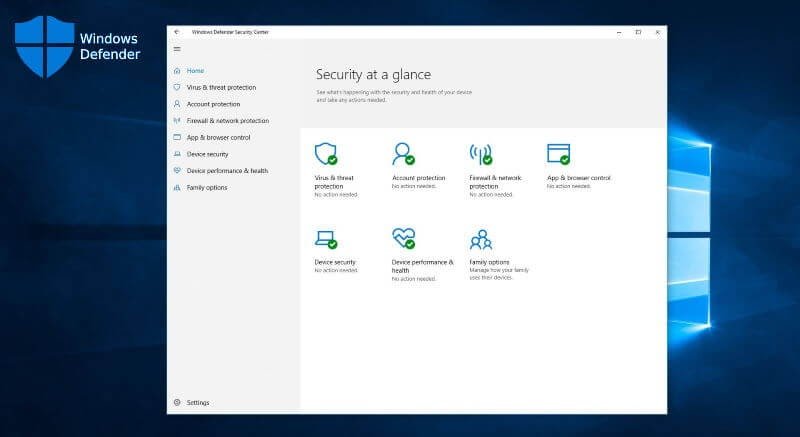
Malicious links in websites
In a similar way to Phishing, attackers could introduce links that take us to dangerous content. In this case, common sense will be fundamental. We must always observe very well what kind of page we enter and what information we are going to give. Otherwise, our privacy could be compromised.
Unknown networks
An antivirus will also not be able to protect us when we connect to a public Wi-Fi network that is insecure. This could result in a very unpleasant way. A very common method of compromising privacy is precisely to take advantage of insecure Wi-Fi networks.
For all these reasons, an antivirus is not enough to be completely protected on the network. However, it is an essential piece that we cannot leave out. We must always have security software, regardless of the measures we take.





