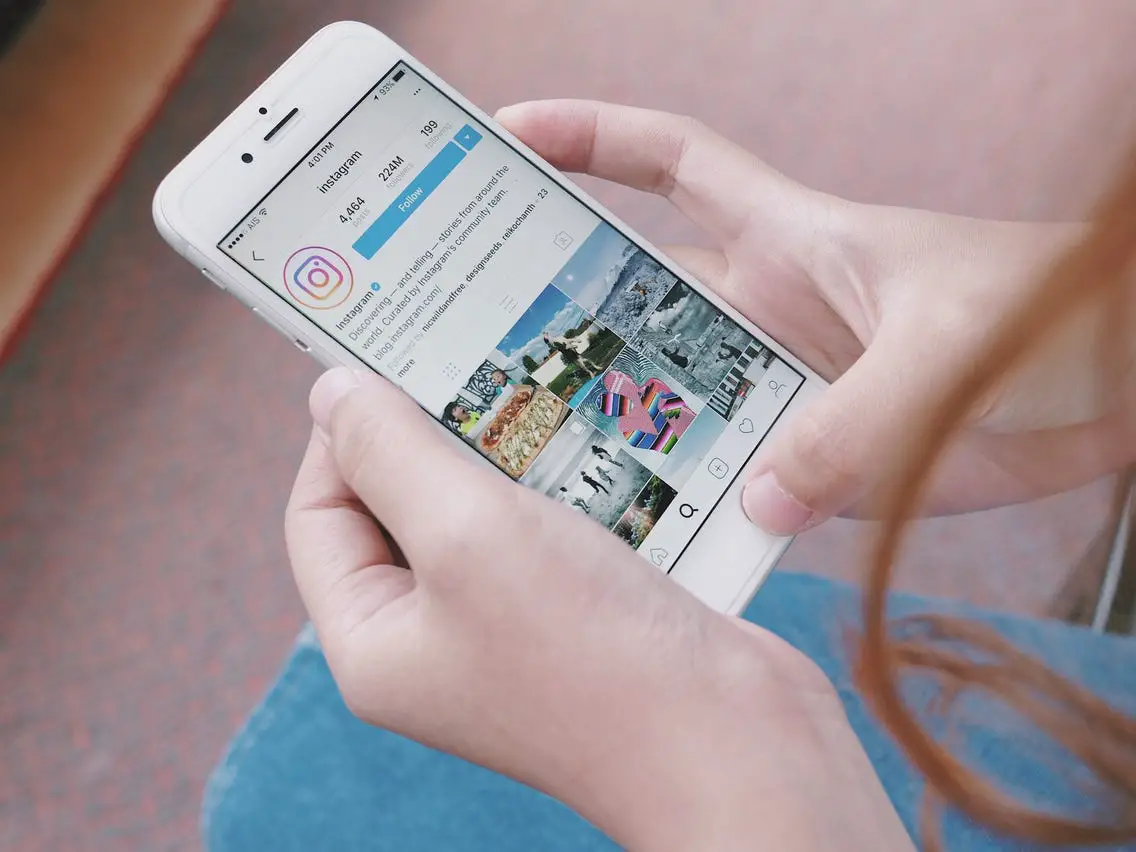Instagram is taking extra measures against hate speech and today we are going to show you how to filter DM requests that include abusive messages on the platform. To fight against offensive people is not an easy task, but Instagram wants to achieve this goal with the introduction of new tools. These new filters will prevent DM requests that include racist, sexist, homophobic messages.
How to filter DM requests that include abusive messages on Instagram?
This tool has a similar operation to the comment filters already present in Instagram, which allow you to choose which terms you do not want to see in the comments under your posts.
When you activate this feature, Instagram will apply a predefined list of words that may be offensive. In addition, you will be able to create your own customized list of offensive terms, phrases, and emojis.
This way, when you receive a DM request that contains any of these words Instagram will filter that message and send it directly to a hidden folder.
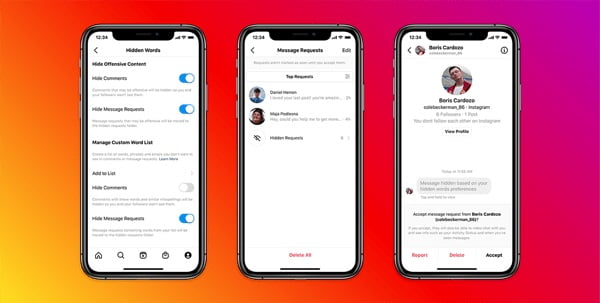
If you want to try this new tool follow these steps:
- Open Instagram and tap on your profile picture in the bottom right corner.
Inside your profile, tap on the three horizontal lines button in the upper right corner. - Click on “Settings” at the bottom of the side menu that pops up.
- Click on “Privacy“.
- You will now need to go to a section called “Hidden words” and check the “Hide message requests” boxes in both the “Hide offensive content” and “Manage custom word list” sections.
To see all filtered requests, you will need to go to the “Hidden Requests” folder within the Direct Message Requests section. Click on a user to access the conversation and press and hold on to the message to view its content. Then, click “Report”, “Accept” or “Delete” to decide what to do with the blocked message. This feature should reach all users soon.