Today we are going to explain some things to those who consider buying a new network switch. The best way to connect to the Internet and take advantage of the full bandwidth is to use an Ethernet network cable. If we take into account that routers have limited Ethernet ports and if we use all of them, the most efficient alternative is to buy a network switch.
Let’s start by explaining what a network switch is and briefly explain other alternatives we could use.
What is a network switch?
When our router has no more Ethernet ports available, the switch is undoubtedly the ideal choice in most cases. Its installation is very simple, all we have to do is connect the router to the switch by a network cable. Then we can use the other available LAN ports to connect new devices.

The switch is characterized by the fact that it supports Full-Duplex communication. Thus, the devices connected to it can send and receive data at the same time, which guarantees a faster network. Currently, most of them are Gigabit Ethernet, although the first Multigigabit switches with 2.5G and 5G speeds are starting to appear.
An alternative that is no longer in use is the Ethernet hub. Physically they are very similar to the switch, and we could consider them as its predecessors. The cheapest solution would be an Ethernet Splitter which is a small device with three Ethernet ports.
What to consider when buying a network switch?
When buying a network switch, one of the fundamental aspects to take into account is the speed of the Ethernet ports. At a minimum, they should be capable of synchronizing 1 Gbps, but for the future, if the price does not go up too much or if we share a lot of files on our LAN, we could also look at 2.5 Gbps, 5 Gbps, or 10 Gbps depending on our needs. Switches with all 2.5G Multigigabit ports are becoming very affordable these days, they are cheap and will provide more than twice the performance of typical switches with Gigabit ports.
We also need to know if we need Ethernet PoE ports for our switch. Depending on the standard it has, we can provide more power (W) per port and we must pay attention to the maximum power it can offer. A PoE switch is only recommended if you are going to power a Wi-Fi access point, IP cameras, or other devices that need to be powered over the Ethernet network cable. At home, all ports will have the same speed, but if you want something more advanced and professional, it is normal to have 10G uplink ports. Thanks to them, we will be able to connect the switches at 10 Gbps speed and have no bottleneck in the trunk links.
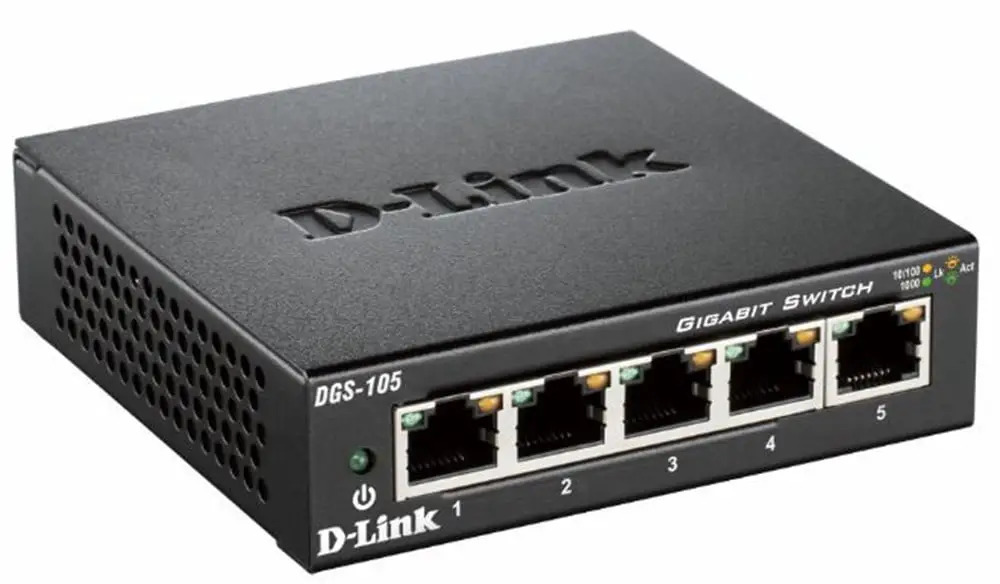
Another important aspect is that, if we decide to buy an unmanageable network switch, we will not be able to access its configuration because it does not allow management. If we decide to buy one of this type (which is the most common in domestic environments), it is better that it has IGMP Snooping. This way, IPTV services will work properly and we will not have any problems. We recommend switches with IGMP Snooping like D-Link DGS-105 and D-Link DGS-108.
Finally, we have the L2 manageable switches or the L3 manageable switches. The latter is for users who require the necessary features to set up a professional network. Thus, we should check if they support VLAN with the 802.1Q standard, VLAN per port, if they have QoS to limit bandwidth, and more.





