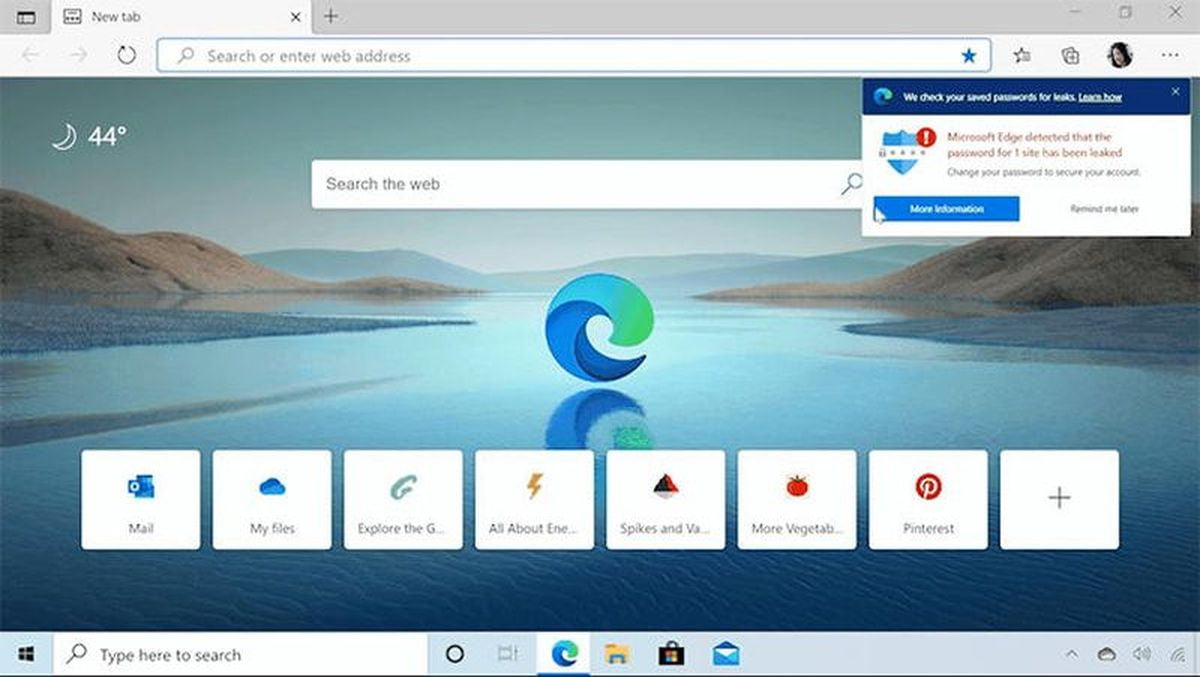Microsoft Edge is testing new features to improve its password system. These new features will not only make it easier to manage multiple passwords but also add extra security.
Microsoft Edge adds more features to manage passwords
Microsoft Edge already has a system that allows you to manage the passwords you store in the browser. It follows the same dynamic implemented, for example, by Chrome, with a series of options that allow you to save, modify and even receive alerts about vulnerable passwords.
But the Microsoft team wants to make this dynamic even easier for users by allowing them to manage groups of passwords. Yes, instead of editing each password one by one, you will be able to select a group to delete them.

A feature that is already being tested in one of the test versions of Microsoft’s browser. On the other hand, they are also testing a security feature to keep passwords safe in different scenarios. Users will be able to enable an option that allows Edge to ask for authentication before automatically completing a login with the saved password.
If you share your computer or leave your browser session open, you won’t run the risk of anyone using auto-complete to log into your websites or social platforms. The dynamic is the same that Microsoft Edge uses when we want to edit a saved password, which asks us to enter the PIN of our Windows computer. In this case, the browser will allow us to select when we want this feature to be implemented.
This dynamic will offer extra security to users who opt for automatic password autocompletion. Of course, it is a function that will depend on each user if they wish to enable it. At the moment, this feature is part of the testing of the Microsoft Edge Canary version.