Today we are going to show you how to edit an Instagram story after posting it. If you have published an Instagram story, but you have made a mistake you should know that Instagram allows you to edit stories after they have been published.
Although it will almost always be more convenient to delete the story and upload it again, sometimes the option to edit a story can be very useful. Let us explain how you can use it.
Instagram stories are unlike regular posts in a number of ways. You may use this feature to create and distribute a slide show that appears at the top of your friends’ feeds on Instagram. Stories, because they are one-of-a-kind, can still be altered after they’ve been posted; nevertheless, there are only so many things you can modify in true Instagram post-editing style.
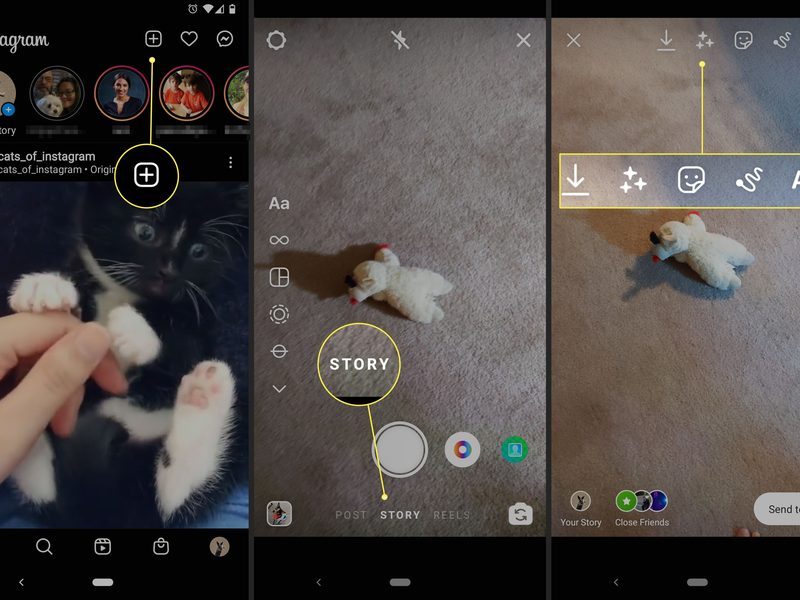 Posting a story on Instagram
Posting a story on Instagram
First, let’s see how to post a story on Instagram. To do this, you need to follow these steps:
- Go to the homepage of the Instagram app on your smartphone and locate ‘Your Story’ in the top left corner of the screen.
- Now tap on the ‘Gallery’ icon which is placed on lower left side.
- If you want to select more than one story, you should also tap Select Multiple in the top-right corner.
- If you want you can take a photo by using the camera icon from the top-right corner. Or click camera roll to scroll through your albums and choose the photos/videos you want to add.
- If you want to add stickers, text, or doodles, tap options on the top-right and you will see a list of options.
- After finalizing the content, you can swipe right to add filters. Remember, if you have more than one photo, you can add filters to these one by one.
- Tap Send To to send your story. If you want everyone to see it, select Your Story or Close Friends to show it to people you’ve selected before.
- You can also send your story to a specific friend, for this scroll and find your friends’ name and tap on it.
How to edit an Instagram story after posting it?
It is worth mentioning that, as of today, Instagram does not allow you to make changes to images or videos uploaded to stories. Therefore, if you want to make any kind of adjustment to the image or video in question, you will have to delete the content and republish it. Remember that, before doing so, you can save the edited image through Instagram.
However, if you want to make any changes to the post itself, Instagram does offer some adjustments that could be useful.

Among the options for editing stories offered by Instagram, it is possible to modify the visibility settings of posts, allow or block responses to stories, and the option for other people to share them with third parties. Follow these steps:
- Tap on your Instagram profile image in the stories.
- Go to the story you want to edit by tapping on the left or right side of the screen.
- Now, tap on the three-dot icon in the bottom right corner of the screen.
- Then tap on “Story settings”.
From that menu, you will be able to access all the story editing settings to change the parameters of your stories.
Best tips on editing an Instagram story to reach more people
If you want to reach as many people as possible (followers, friends, and so on), consider allowing message responses from everyone. Also, think about preserving your narrative in the archive in order to avoid losing any of the images or videos.
It’s also a good idea to enable sharing. Followers and friends will be able to share photos, videos, and gifs or mini-videos in the form of messages if sharing is enabled. If you allow re-sharing, others may use your entire story in their articles. Don’t worry, because the username of your account should be included on their post, no one else will get credit but you.
 You can remove photos from your story, but you cannot add any new ones. Stories differ from regular Instagram posts in that you have more control over which photos and videos remain on the platform. You can tap the ‘More’ option as you did before and tap ‘Delete’ on the photo or video you’d like to get rid of.
You can remove photos from your story, but you cannot add any new ones. Stories differ from regular Instagram posts in that you have more control over which photos and videos remain on the platform. You can tap the ‘More’ option as you did before and tap ‘Delete’ on the photo or video you’d like to get rid of.
Swipe up from the bottom of the screen and tap on the trash can icon to delete the whole story. After you’ve confirmed your choice, tap “Delete” in the window that appears. You may then repost it to make all of your desired modifications.
How to edit Highlight stories on Instagram?
Instagram has also allowed us to keep our stories pinned to our profile. Thanks to this feature we make sure that our best stories always remain on our profile, available to all those people who want to see our posts.
These types of stories can also be edited. To do this, you just have to follow a simple process:
- Open Instagram and tap on your profile picture in the bottom right corner of the screen.
- Hold your finger on the Highlight you want to edit.
- In the menu that will appear at the bottom, choose the “Edit Highlight” option.

When you choose this option, the editing window will open. You can edit the cover photo of the story, change the title or delete and add images or videos.
Editing captions on an Instagram Story or a post
You might have noticed that you can modify captions for your existing articles. While this is true, modifying captions on photos and videos you’ve added to your story isn’t possible.
When you choose a photo or video from a story, there is no Edit option or edit button in the menu. You can either change the privacy settings or remove specific photos and videos from the story. Before you post, any other changes should be made. Of course, you have the option of removing a picture, modifying it, applying effects, adding captions, and then uploading it to your story again. However, because it will be listed as the most recently added component of your story, doing so may draw attention to yourself. If the order of your pictures is important to you , this choice won’t help much.
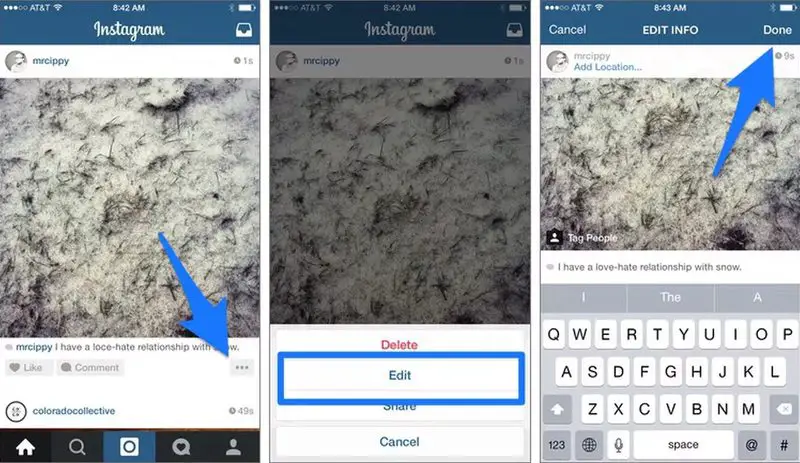
Can I edit the privacy settings on my Instagram story?
Yes, you can. You may do this if you’ve shared your Story with your Close Friends group. If you want to share it to everyone, there are a number of methods to do so. By tapping the menu (three vertical dots) in the bottom-left corner of your Story, they may all be reached.
You can save the Story and re-upload it like a normal video. If you want a specific person to see it, you can also choose the ‘Share’ option and share it to Instagram Direct, so it will be sent as a DM.
You can also add people to your ‘Close Friends’ list if someone didn’t see it and re-post it.
Unfortunately, Instagram makes it difficult to change the privacy of a Story post-production. You are not, however, completely out of luck.





