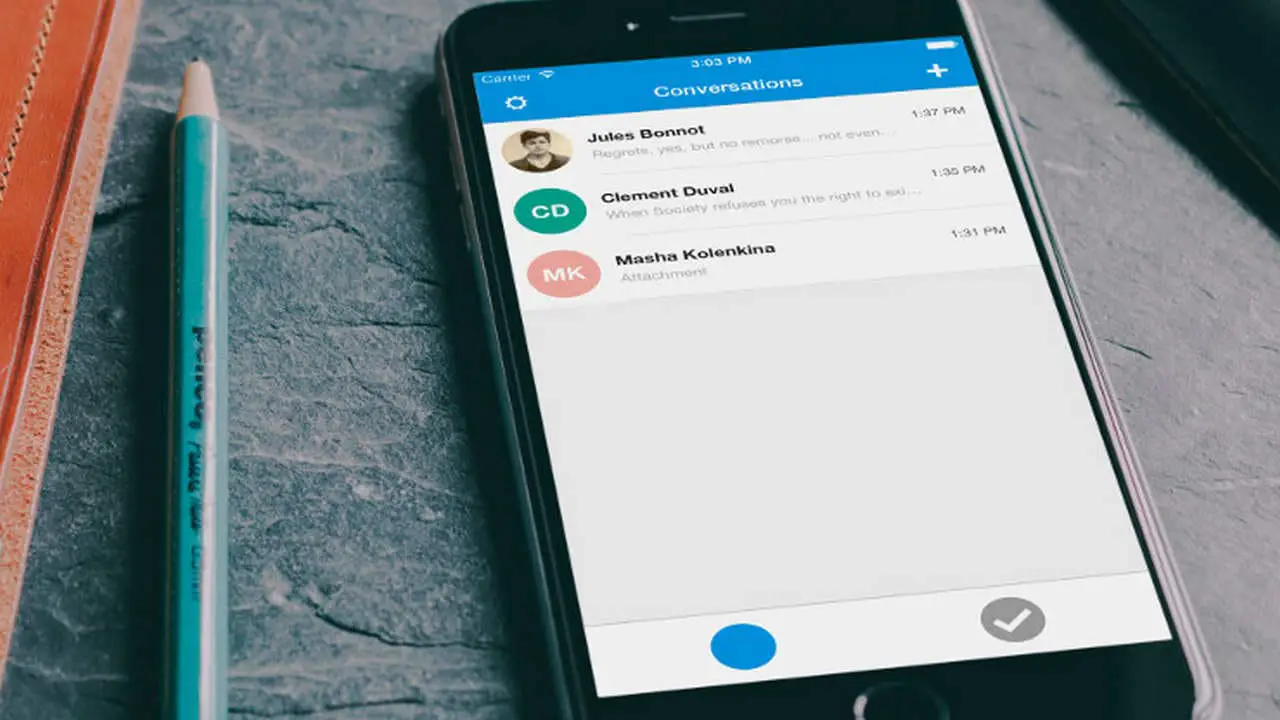If you don’t know how to send Disappearing Messages on Signal, we are going to help you out. Signal is considered to be the most secure messaging app for smartphones by many. Because it uses the TextSecure protocol.
How to send Disappearing Messages on Signal?
This feature called Disappearing Messages is also present in apps like Telegram, but on Telegram, you have to create a secret chat with a user. In the case of Signal, we can use Disappearing Messages on any chat.
The operation is quite similar to other apps and it is really easy to do. Once we set the time we want the messages to remain in the chat, each message sent and read (this is important) will be deleted once the set time has elapsed. Just follow these steps:
- We open a chat with one of our contacts.
- At the top of the chat window, click on the three vertical dots to open the extended options.
- Choose the first option: “Disappearing Messages.”
- Once inside, select how long to display messages before they’re deleted. The quickest is 5 seconds, and the longest is 1 week.
- Click “OK.”
- We will notice that the messages affected by this time limitation show a small clock just below, which starts running as soon as they are read.
- Once the time has expired, messages sent with this time restriction will disappear without a trace.
- If we want to deactivate this feature, we just need to go back to the same section and change the time we have chosen to “Inactive” and click “OK” again.

This countdown will affect everything sent from the moment we activate the option. That means, not only text messages will disappear but also emojis, pictures, videos or attachments will be gone.
As we can see, the process is quite simple. If you want to use this feature just carefully follow these steps and you should have no problems.