If you don’t know how to use the shopping button on WhatsApp Business, we are going to help you out. WhatsApp is the most popular messaging platform currently, but besides being a chatting app, it offers us other features too.
- How to block calls from a certain prefix on a Huawei smartphone?
- How to download music from Soundcloud to MP3? (Complete Guide)
- How to change the country in the Google Play Store?
How to use the shopping button on WhatsApp Business?
Since this is a new feature, you may not be sure how to shop on WhatsApp. To end with all possible doubts, we have prepared this guide.
There have been rumors about this new feature, the tool has now officially arrived on the platform. Specifically, they added a shopping button to WhatsApp Business. Any user can use this app for shopping.
After the introduction of this feature, businesses that want to sell their products through WhatsApp must upload a catalog with all their products and their respective prices, in addition to enabling the shopping cart option in their profiles.
Thus, if you enter the chat of a company and click on the button of the store -top right corner-, you can see all its catalog. If you are interested in a product, just select “Add to Cart” to add it to your shopping cart.
When you have finished adding products to the cart, click on the cart button -top right zone- to see everything you are going to buy. This is a provisional list, you can still add new units or remove items that no longer interest you.
Once you have finished shopping at WhatsApp, click on the Send button -lower right corner- to send all the information about your purchase to the store.
You can still modify your purchase, as you can edit the message that you will send to the store. As you can chat with the seller, take advantage of this opportunity to ask him any questions you may have about products.
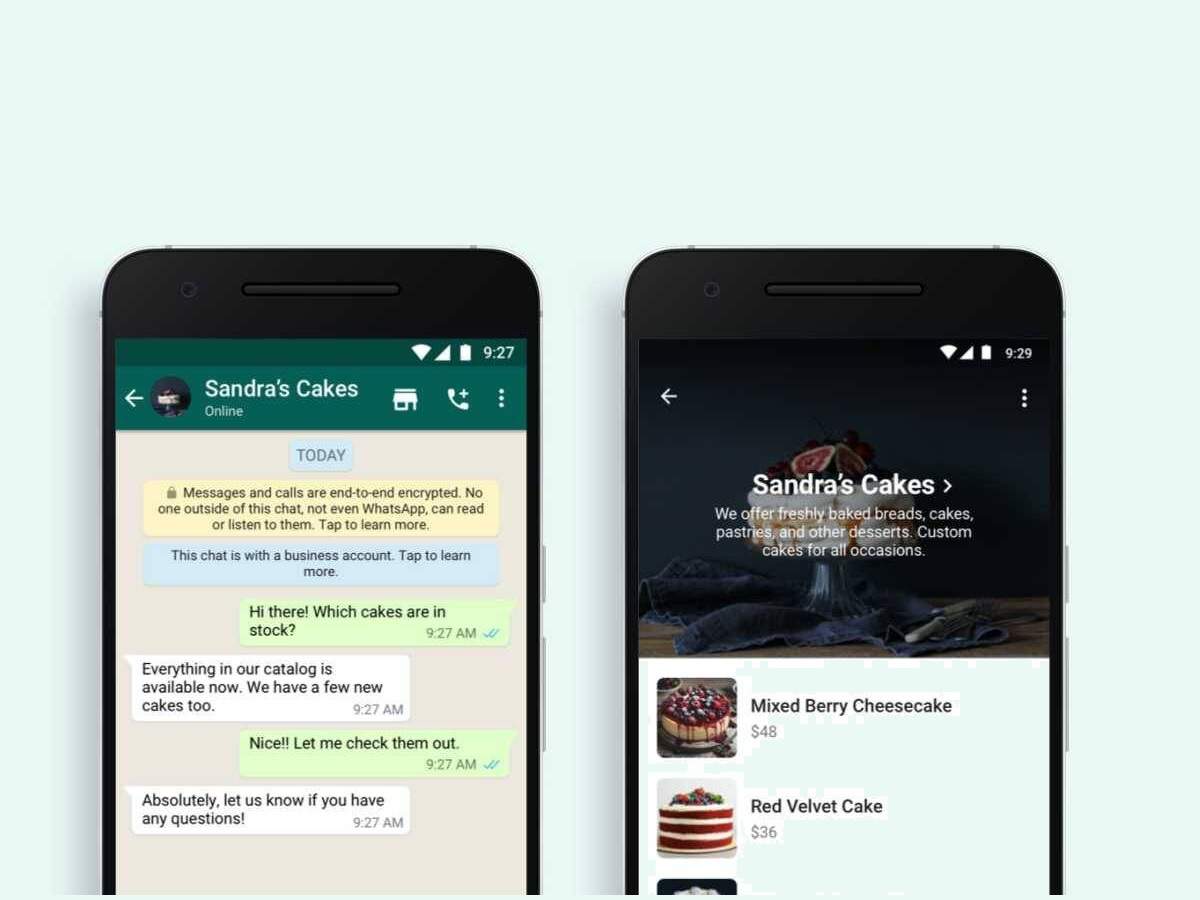
As you can see in the previous video, the process consists of simply choosing the products from a store, adding them to your cart, and sending a message to the company with the details of your purchase.
While we wait for the arrival of the payments in WhatsApp to all users, the payment method for purchases in the application must be agreed with the seller. Using the shopping button is that easy!





