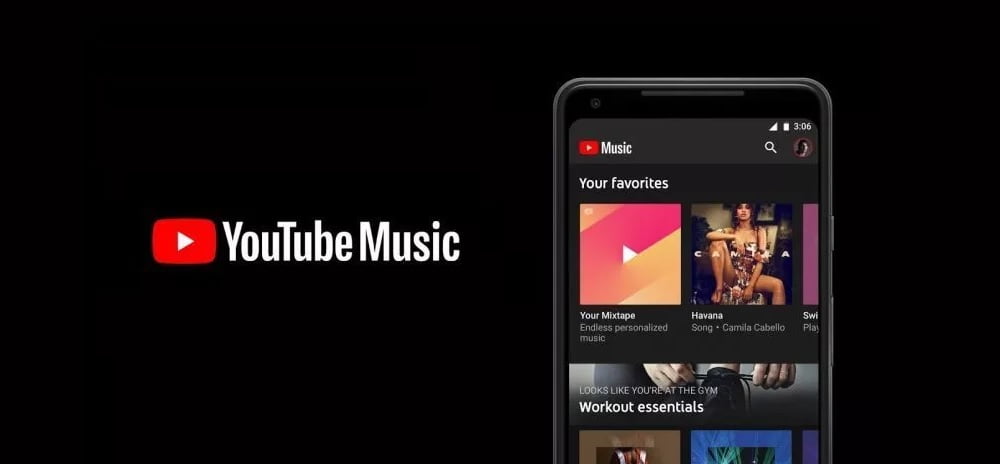If you don’t know how to collaborate on a YouTube Music playlist, we are going to help you out in this guide. YouTube Music is an application that is constantly updated, introducing all kinds of improvements. You can also create collaborative playlists.
- How to view Youtube videos in HDR mode on smartphone?
- How to download an audio file from Facebook Messenger?
- How to upload a video to YouTube from PC, Android and iPhone?
These collaborative playlists are partly inspired by Spotify group sessions. Although in this case, YouTube Music allows us to share a playlist with other users, who will be able to add songs to the playlist. We’ll be able to see who added those songs too.
How to collaborate on a YouTube Music playlist?
This new feature will allow you to share playlists with your friends and allow everyone to add songs. In addition, everyone will be able to access it from their account in the application. Just follow these steps:
- Open YouTube Music on your phone.
- Enter the Library.
- Click on Lists.
- Click on the Create new list option.
- Give it a name.
- Select the type of list (private, public..).
- In the Share section, enter the person with whom you want to share the list.
- Add songs to the list.
- Click on Finish to create the list.
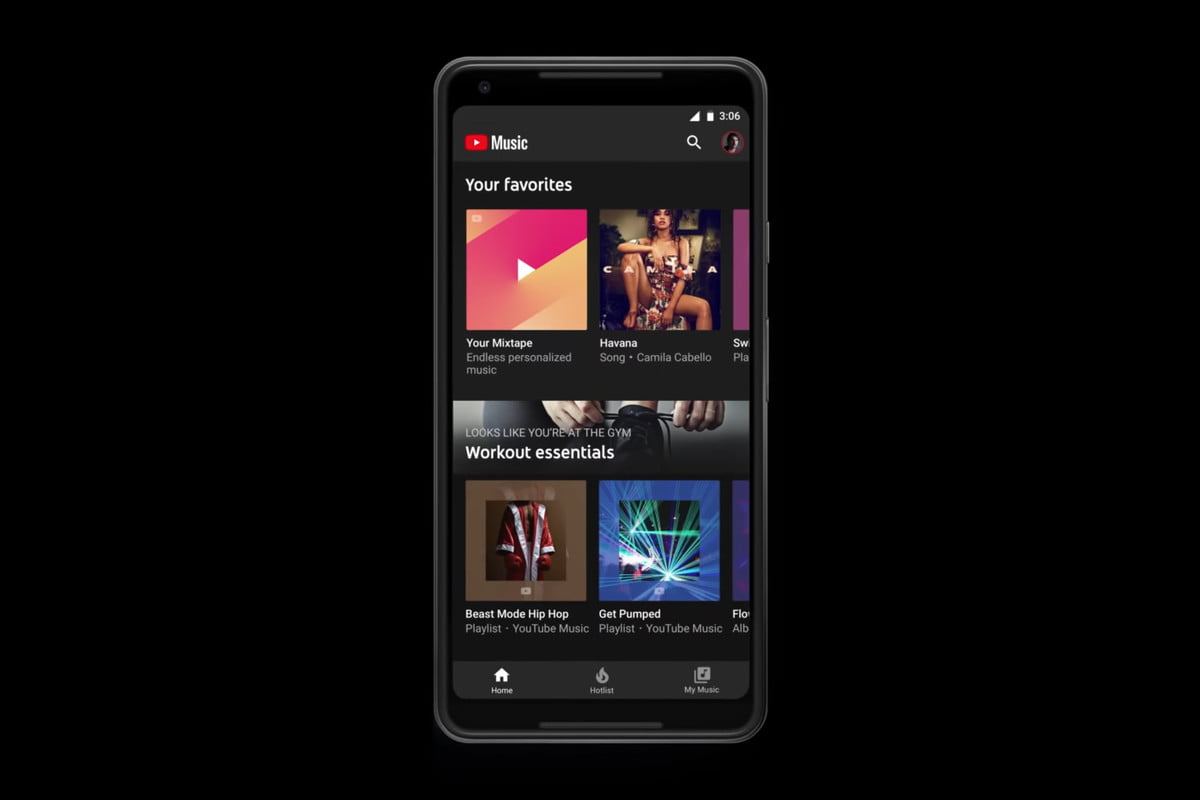
The people you have given permission to collaborate on that YouTube Music playlist will be able to add songs to it. When you enter the list, you will be able to see who has added new songs. In addition, you can also see the suggestions that YouTube Music itself will show you.
These collaborative playlists are presented as an interesting function. You will be able to create lists with your friends, to use them on your trips, vacations, etc. To use it you only need the latest version of YouTube Music, which you can download from the Play Store.