Google Nearby Share, a similar feature to the Apple Airdrop gained a new feature, so that you can share apps with it too.
Google Play announced a series of new features for its Android applications including Nearby Share. From its official blog, Google has shared a list of new tools that will be available on Android smartphones soon. The Android Auto is arriving in more countries around the globe and more emojis will be available in Gboard.
- How to transfer songs from Google Play Music account to YouTube Music?
- Xiaomi, Oppo, Vivo and Huawei joins forces to rival Google Play Store
- Google Play removes Zynn, an alleged copy of TikTok
They have also introduced an application to facilitate the use of Android phones. It is called Voice Access and it is designed to give voice commands to the system. You will be able to open an application, share messages or scroll pages with your voice only.
If you want to send an app to a friend, you have several options. You can share the download link or the APK file. But not anymore, with the Google Nearby Share feature you don’t need any extra application to do so.
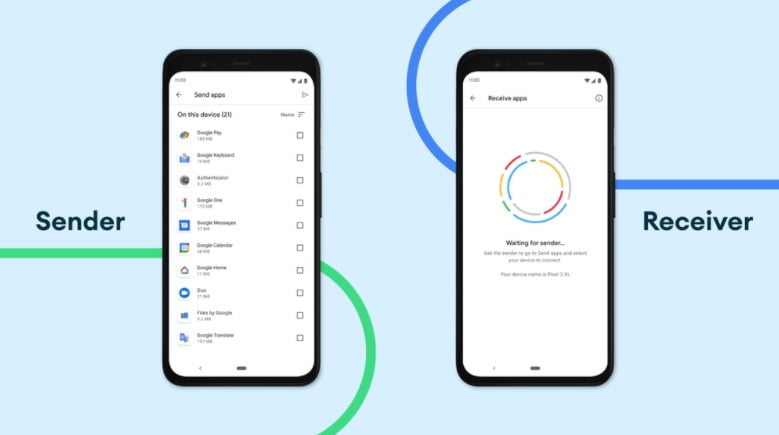
The Nearby Share feature comes to Google Play to share the applications we use with other people close to us. This feature offers us the possibility to exchange photos, videos, files, and applications between two Android mobiles that are close to each other,
The system is very simple, you only need to be physically close to the person you want to share an application with. You place the mobiles side by side and the transfer takes place quickly. The system works both online and offline, it is not necessary to have a WiFi connection or active mobile data.
Once you have chosen the application you want to send from Google Play, thanks to the Nearby Share feature the task is really easy. On the menu with three vertical points, there is an option called Share. Click on it and a window with all the options will be displayed, choose the Nearby option, and that’s it.





