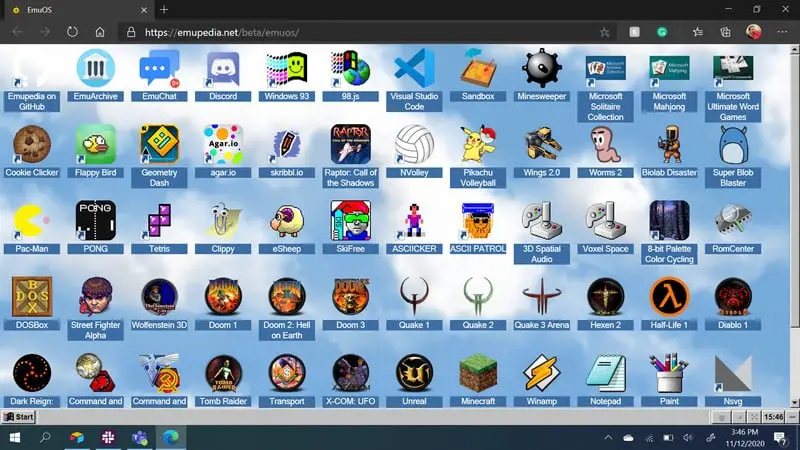EmuOS enables you to play the classic games on a browser for free, today we will tell you what is it, how to download it, supported browsers, and classic (retro) games that you can play with this emulator. The classic games have been preserved thanks to the existence of emulators. If it were not for them, it would be very difficult to play them again in their original systems. Therefore, a website has set itself the goal of preserving many classic titles by emulating Windows directly on the web to run many games and apps. You can even choose the Windows interface.
- Flash games will not disappear when the Adobe Flash support is gone
- Doom now runs on Nintendo Game & Watch console
- Steam Autumn Sale 2020 is back with great deals
What is EmuOS?
Emu-OS is a free software that you can play old console games. It is a free emulator tool, which is open-source and Ubuntu Linux based. EmuOS supports 8 consoles/platforms and offers you a collection of emulators through an easy-to-use interface.
According to its creators, EmuOS aims to “serve as a non-profit meta-resource hub, being a center and community for those interested mainly in the preservation of video games. Its goal is to collect, archive and digitally preserve games and software to make them accessible through an easy-to-use user interface that emulates various retro operating systems for educational purposes”.
 EmuOS enables you to play the classic games on a browser for free with a user-friendly UI. This video game preservation project is not the only one of its kind since, The Internet Archive hosts a multitude of games and applications such as DOS game collections, Commodore 64 emulation, Internet Arcade, etc. If you are looking for a platform to emulate dozens of consoles, RetroArch is a great option. Though EmuOS also helps archive and preserve games in a different way.
EmuOS enables you to play the classic games on a browser for free with a user-friendly UI. This video game preservation project is not the only one of its kind since, The Internet Archive hosts a multitude of games and applications such as DOS game collections, Commodore 64 emulation, Internet Arcade, etc. If you are looking for a platform to emulate dozens of consoles, RetroArch is a great option. Though EmuOS also helps archive and preserve games in a different way.
It also has an Emupedia page on GitHub where you can get more information about EmuOS.
How does EmuOS work?
EmuOS basically emulates Windows 95, Windows 98 or Windows ME in a web browser. These emulations include dozens of games and executable programs directly in the browser. Everything is emulated in JavaScript, running very smoothly in any browser.
As soon as you choose the operating system, you will see a desktop full of icons. All of these icons are easily identifiable. To run any app or program you just have to double click on them. The performance of each element will depend on the power of your computer but should work well with most. The important thing is to have a good processor since it is in charge of all the bulk of the emulation of virtual environments.
Some games, however, require permission to run on our computer, since they have to download some data like Quake 2. Others like Doom or Quake 3 do not require special access. Many of these games can be purchased on platforms such as GoG, although all the ports used in this site are open-source. Among them, we have titles like Minecraft, Half-Life, or Tomb Raider accessible by a user. You can list a comprehensive list of games you can play with EmuOS below.

Which emulators can be used with EmuOS?
To this end, the team collects content from unsupported systems, abandoned software, shareware or freeware, open-source ports from old games to work in current browsers, and new games developed using new technologies, but with retro-style graphics. The emulators used are MAME, DOSBox, Em-DOSBox, emularity, and JS-DOS, allowing to emulate MS-DOS games for free.
How to install emuOS on a USB stick?
You will be able to download emuOS from emuos.com and can install it onto a USB stick so that it will work on both PC and Mac computers. Once the installation process is finished, you can access emuOS in your browser by going to www.emuos.com.
Once emuOS has finished loading, click “Launch” if prompted with a popup window about Adobe Flash Player. This may only happen if you have emuOS installed to a USB stick, not when emuOS is loaded from your PC.
After you have clicked “Launch,” emuOS will load and then present you with emuOS’s main menu where you are able to choose which system emuOS should emulate. The emulators were designed so that they can run on multiple browsers for example Firefox, Safari or Google Chrome.
You can select only one emulator at a time per USB stick installation of emuOS. If possible, it is recommended that you install emuOS onto separate USB sticks if you want to use more than one emulator (for instance NES, SNES and Genesis).
 How to install emuOS on internal HDD/SSD?
How to install emuOS on internal HDD/SSD?
emuOS can also be installed on an internal HDD/SSD. And to do this, emuOS comes with emuSetup: emuOS’s custom installation program that helps you to install emuOS on an internal HDD/SSD. The emulators in emuOS were primarily designed to work best with emuOS, but they can also be used as standalone programs (without emuOS).
Emus included in emuos
– NES emulator x53
– SNES emulator s53
– Genesis emulator g52
– GameBoy emulator g2x3d
EmuOS browser compatibility
On its GitHub page, we can find the list of all the compatible web browsers, but among the most important ones, we can find basically all the ones in the market, starting from Firefox 3 and later, Google Chrome and later, Edge 79 and later, and others like Opera or Safari.
EmuOS currently has cross-browser compatibility, and the most important are nearly all well-known in the market, including Google Chrome, Opera, Microsoft Edge, Mozilla Firefox, and Safari. Furthermore, its GitHub page specifies the recommended version for each browser, which is critical to the successful operation of this site.
EmuOS is a retro gaming portal with a large collection of retro games that provides the user with lengthy hours of entertainment. It also allows you to get a sneak peak at Microsoft’s earliest operating system interfaces.
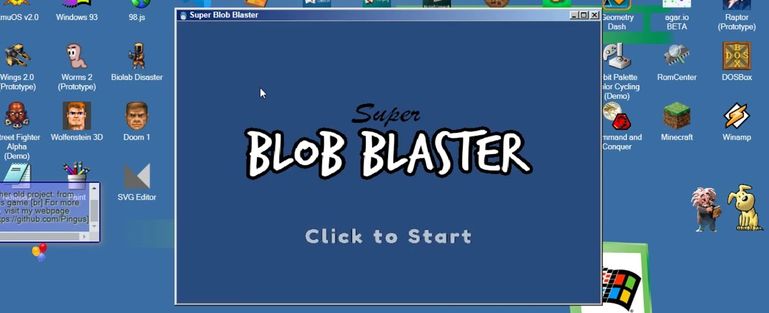
How do I download EmuOS?
You don’t need to download it as it works on a browser, you only need to visit EmuOS website to start enjoying old games. It also has a lot of mirrors, so it will be easy to figure one another that might be faster.
Classical (retro) games you can play with EmuOS
EmuOS has a large list of classical (retro) games of different genres, allowing the user to enjoy long hours of play.
- Agar.io presents a scenario in which several players control a small spherical figure. In this title, the goal is to devour other users and objects scattered on the stage, to get bigger and bigger.
- Alpha Street Fighter is the first phase of the popular fighting game series, where different characters fight from different parts of the world, each with their own special moves.
- Battlelog further enables you to enjoy your game with undetected hacks for all your games.
- Cookie clicker is a browser game, in which cookies must be baked ASAP.
- Dark Reign – The Future of War belongs to the genre of real-time strategy, located in an alternate reality, where Allied forces defend Europe against the aggressive Soviet Union.
- Diablo 1 brings you back to a fictional medieval era. It is a role-playing game whose main objective is to end the evil that plagues the small town of Tristram.
- Doom 1, 2, 3 is a first person shooter, where the player has to find the exit in the mazes, surviving and annihilating hordes of demons and creatures.
- Earthquake 1, 2, 3 was one of the first fully 3D first person shooter games. It features playability, design and the game is influenced by Doom.
- Flappy Bird has a very simple game mechanic, in which a bird constantly flaps its wings when the player touches the screen. Accordingly, the goal will be prevent the bird from colliding with a tube.
- Geometry dash has frenzied mechanics, where the player must be precise and skillful, because your job is to move forward and overcome various obstacles, accompanied by electronic music in the background.
- Grave robber presents a series of tombs, dungeons and other places in a fully 3D world. In the title, the player must guide Lara, that should eliminate dangerous animals and other supernatural creatures.
- Half Life is a first person shooter. It brings a strong narrative, as well as various game mechanics you can enjoy.
- Minecraft is a kind of survival game without specific objectives, so the user is free to choose any type of activity whether it’s exploration, hunting, mining or construction.
- Minesweeper is a classic and great time killer in which a minefield must be cleared, with the greatest possible caution.
- Microsoft Mahjong is also another great game if you like to solve several puzzles. In turn, it has three difficulty levels depending on the user’s preferences.
- With Pac-Man the user should eat all the balls in the maze without being touched by ghosts.
- Pikachu volleyball, as its name suggests, it is inspired by the mythical character of the popular Pokémon franchise, called Pikachu. This is a sports game to interact as a couple.
- Pong is one of the first-ever games in the computer world, developed by Atari. It has simple mechanics and is very similar to table tennis.
- Raptor: Call Shadows is a shoot’em-up game in 2D, in which you have to dodge several projectiles a large number of opponents.
- Santa Claus Tracker is characterized by the presentation of a Christmas theme, the main objective of which is follow Santa Claus on Christmas Eve. In addition, it offers many additional activities that are added every day in December for more fun.
- Skribbl.io is inspired by Pictionary, being an online multiplayer game, where players they will have to guess which illustration it is quickly.
- Super Blob Blaster is a 3D first person shooter. In this title, the player must roam a moon base full of creatures. Therefore, the goal is to survive and destroy anything that gets in the way.
- Tetris will make you order the tetromino pieces, which descend on the screen, in an aligned manner, getting faster and harder with time.
- Transport Tycoon is one of the early examples of a succesfull strategy game where you manage a transport company, which will compete with other companies, transporting passengers and goods by land, sea and air.
- Unreal Tournament is a multiplayer shooter, in first person and in 3D with a competitive approach. It was developed with the famous Unreal graphics engine, which allowed a major technical advance for the time.
- Wolfenstein 3D is a pioneer in consolidating the foundations of FPS genre in which the player must escape from a German fortress, where he is held captive.
- Worms Armageddon is a turn-based strategy game, where the user controls a group of up to eight worms in a battle against rival teams, controlled by an AI or another person.
- X-COM UFO Defense is a turn-based game of the strategy and RPG genre, where the the player will have to save the planet Earth of a possible alien invasion.
Of course, this is not a complete list of online games that you should try. In particular, online gambling is very popular, especially among Europeans.