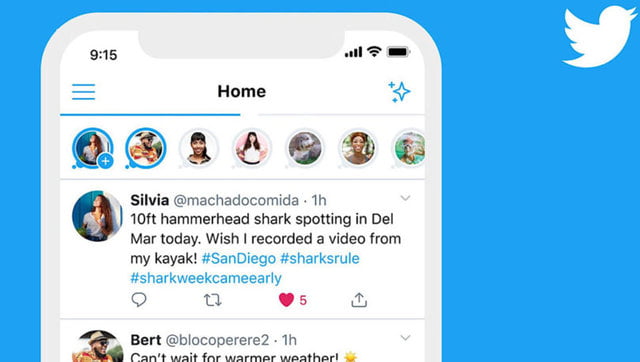How to create and post Fleets on Twitter? The story format conceived by Snapchat has ended up making its way through each and every one of today’s most famous social networks. And although it has taken time, Twitter has not been able to resist implementing its own stories either.
They are called Fleets, and after a trial period they ended up landing on mobile phones all around the world through an update of the social network app. Now, this Twitter story format is available to everyone.
- How to install Huawei AppGallery on any Android smartphone?
- How to watch videos with friends through Messenger and Instagram using Watch Together?
- How to check available storage in an Apple Watch?
How to create and post Fleets on Twitter?
Creating and posting Twitter Fleets is as easy as creating an Instagram story, or a WhatsApp status. Just follow these steps:
- Open the Twitter app on your mobile.
- To create a Fleet, tap on your profile image that will appear to the left of the Fleet carousel, accompanied by the text “Add”.
- Choose the type of Fleet you want to create: Text, gallery image, photo or video.
- When you have finished, tap the “Fleet” button at the top right.
In its initial version, Twitter’s Fleet editor is not as advanced as Instagram’s Story editor. The controls are not as precise, and some settings or functions are missing.
However, we are confident that the social network will update the application to make improvements to their Fleets to provide an experience that is at least as good as the one we can get with Instagram or Snapchat stories.
6 things you need to know about Twitter Fleets
Those who are not too familiar with the story format, or who have started using the Fleets for the first time, should keep a few things in mind.
Duration of the Fleets: As in Instagram, WhatsApp or Snapchat, the published Fleets have a duration of 24 hours. After that time, the content will be deleted.
Can you mention other people? Fleets allow you to mention other Twitter users. To do so, you must include a text and mention the mentioned user through their username followed by a “@”.
Can you insert tweets in the Fleets? It is possible to add tweets to the Fleets. To do so, tap on the “Share” button in the desired tweet, and in the options menu, tap on “Share on a Fleet”.

Is it possible to mute other people’s fleets? If you want to prevent the Fleets of a specific person from appearing on your carousel, simply click on the profile image of that user and tap on “Mute”. Then, choose the “Mute Fleets” option.
Can I interact with the Fleets? No. It is not possible to retweet or “like” the Fleets. They also do not include public responses, although it is possible to send reactions through direct Twitter messages.
What if your Twitter account is private? If your tweets are protected, the Fleets will be too, and only people who follow you will be able to see them. In addition, you will be able to see who has seen your Fleets.
This is all you need to know about the Fleets. As you can see, the experience is very similar to the stories on Instagram, WhatsApp and other platforms that have long incorporated this feature. Therefore, it will not be too difficult for you to get familiar with them. This way you’ve learned how to create and post Fleets on Twitter.