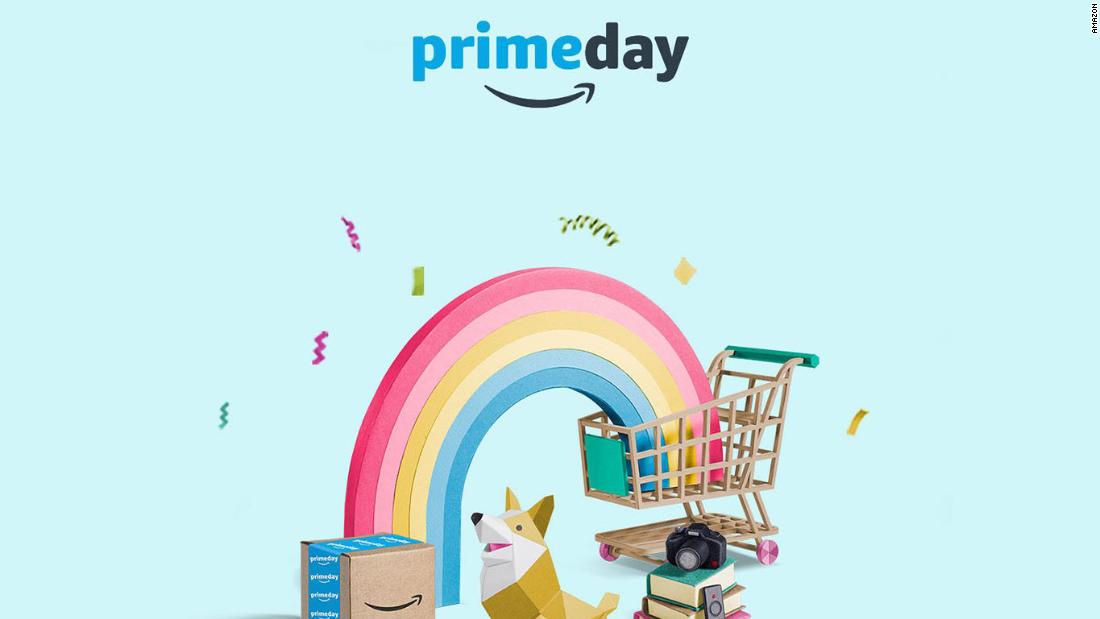Hackers are creating Prime Day scams to steal your money. We are just a few hours away from the start of Prime Day 2020, the most important e-commerce event of the year, which will again have special offers for Prime customers around the world. However, Amazon has been launching some attractive offers for several days before the event, such as discounts on certain products and this is something the cyber-criminals have also taken advantage of.
- Amazon launched One, a new contactless authentication system
- Amazon Prime Day 2020 will start on October 13
- Amazon Luna: Amazon’s cloud gaming service is now official
According to last year’s Prime Day statistics, the company sold more than 175 million products in 48 hours and earned more than $7 billion at the event, which is why trying to trick consumers with offers from cyber-criminals is something we knew would happen.
Prime Day scams have grown in the last 30 days
According to the latest report from the security firm, Check Point Research, in the last 30 days, there has been a 21% increase in registered domains containing the word “Amazon” and “Prime” compared to the previous month, and of these sites, at least 28% are malicious, and another 10% are highly suspected.

This means that cyber-criminals are creating fake sites with the word Amazon or Prime to make users believe they are buying a product on sale days before the Prime Day, probably with the intention of fooling as many users as possible during the 48 hours that the event lasts.
The intention of the criminals is phishing, i.e. stealing your login and banking details by making you think you are entering directly into Amazon, although in reality those data are being entered into databases controlled by those hackers. We will tell you how to protect yourself from Prime Day scams. You should follow these reccomendations to prevent hackers to reach you on Prime Day.
How can you protect yourself from hackers?
- Check for spelling mistakes in the link you visit: Fake sites usually have spelling mistakes or special characters to fool people, so the first thing you have to do is to make sure that www.amazon.com is actually well written, as you’ll usually find examples like www.Amaz0n.com to try to fool you, well, you might see something like www.amazon.co
- Verify the secure site certificate every time you enter to Amazon, this is found as “https” in the url.
- Don’t use the same password for all services, because if you get hacked, they will be able to access other accounts with the same email address.
- If you receive offers by email, check that if you are really entering an Amazon site. If you are asked to log in, it is better to look for the product directly from the store.
- Finally, try entering the Amazon website directly by typing the address in the search engine, or from the official app in Android and iOS, as many times links via email could be an attack by cyber-criminals.
These are the best ways to prevent Prime Day scams, be careful and have fun shopping!