Surely on more than one occasion you have heard of Plex as a tool that people refer as the ultimate solution to view any multimedia content. That is why today we are going to explain what Plex is and how it works.
To do this, we are going to start by explaining in depth what Plex is, and what kind of functions this multimedia center offers. Then we will continue with a small tutorial in which we explain step by step how to register and how to turn your computer into a server to be able to view your content on any other device.
- Free TV on Plex, now available to all users
- How to add Netflix and use it on Plex?
- Plex wants to combine the contents of Netflix, Amazon, Disney and others
What is Plex?
Plex is an application in which you can turn your computer into a multimedia center using the digital content you have on it. It recognizes all the multimedia files that you have hosted in the source folder, and organizes them with different sections so that you have them relatively organized regardless if you have them ordered within the folder on your computer or not.

You can think of it as an application to create your own Netflix. On Netflix, the platform itself enables the content that you can access on its servers, while the Plex catalog is filled by you with the multimedia content that you have in the folder on your computer that you choose as the root folder.
Plex is compatible with practically all audio and video formats. It also allows you to organize your folder by videos, photos and music, encrypts connections if you connect remotely and allows you to connect to other online channels such as TED, Comedy Central or SoundCloud. In addition, the storage limit is set only by the capacity of your hard drive.
Another feature of Plex is that when you configure it, you can access your files from any device. To do this, you first have to install the Plex Media Server application on the computer where you have the multimedia files you want to use. This application has to be running whenever you want to use the platform.
- How to get a virtual phone number for a second WhatsApp?
- How to block a website on any device?
- How to tell if someone is using your Netflix or Spotify account?
And on the other hand you have the Plex Client, which is responsible for establishing the encrypted connection between your device and the computer or NAS that acts as a server. This client has versions for practically all platforms, such as Android, iOS, Windows, GNU/Linux, macOS, SmartTV, Chromecast, and PlayStation and Xbox consoles. This means that you can watch your videos from any of them.
How does Plex work?
The first thing you have to do is downloading the Plex Media Server application from its official website. Click on Download and choose you operating system.
When you run the application, you will see the Options and Install buttons. If you click on options you can choose in which folder the application is installed, and once you have decided, press the Install button so that the process is carried out automatically without having to do anything else. When you finish, a Launch button will appear on the window, you have to click that.
The application interface will not open in a window, but it will in the browser. The first thing you have to do is register to Plex, you will have to enter a username, an email address and a password.
When you do, you will go to the main control panel. You may get pop-ups advertising the Plex Pass payment service, but you can close them without any problems. Once you are inside, click on the Name tab, which will take you to a menu in which you simply have to write the name of your Plex server. When you have it, press the Next button.
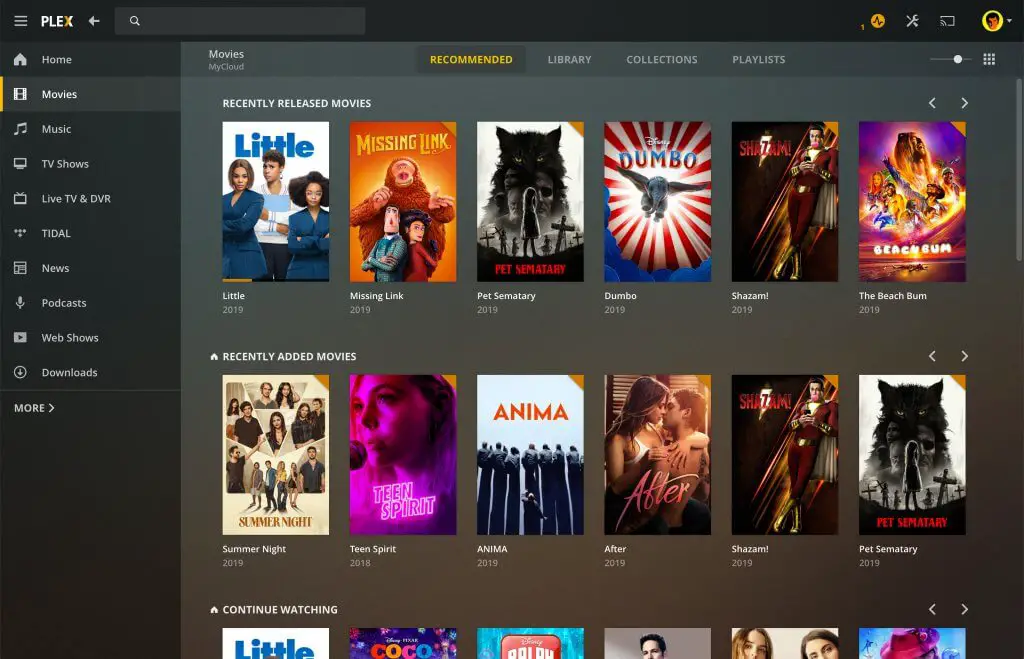
This will take you to the Media Library step. There you can manage and edit your libraries. By default you will have two, photos and music, but you can create as many as you want. For example, to create a library with your series or movies, press the add library button.
In addition, on the left you have the option to add folders. For example, if you create a movie library, you can choose one or more folders where you have those movies on your computer.
If you want to use them, it is advisable to also edit the predefined photo and music libraries to add the content on the server. When you have the libraries edited you will be done, your Plex server will be up and running and you can connect to it whenever you want.
Do you remember that when you opened the server for the first time you had to register in Plex? Well, with those credentials you can access your content library from any device that has an official application, and practically everyone has it. You will only have to enter your email or username with the password and, as long as you have the server running on the source computer, you will be able to remotely access all the content that you have uploaded in the libraries. From the computer you can manage these libraries whenever you want.





