How to change your email address on Instagram? We explained the process of changing e-mail in the Instagram application step by step in this article and answer the following questions:
- How do you change your email on Instagram?
- How do I change my email on Instagram?
- How to change my email on Instagram?
- How to change email on instagram?
- How to change your email on Instagram?
If you are having trouble with your Instagram account for some reason, it is important to change your e-mail address in the Instagram account whether it is a personal or a business account to avoid losing it completely. The process is simple and straightforward, doesn’t matter if you have been hacked or forgot your password.
Many Instagram users sign up with fake or old email addresses that they no longer use. While using fake emails is a good thing for security concerns, different problems may appear in the future.
If you used a fake email address to open an IG account, you may have trouble recovering your Instagram account. Therefore, if your Instagram is linked to one of your old email addresses that you have access, you should consider changing your Instagram account e-mail to not lose your profile.
So, if you’ve used an old or incorrect email, follow these steps to change your Instagram email:
How to change e-mail adress on the Instagram mobile app?
You can change your Instagram email address through the Instagram app.
- Go to your Instagram profile and tap “Edit profile” button.
- Your e-mail address will appear under “private information”.
- Make sure the e-mail address is correct.
- Tap on it to edit the email address field.
- Tap the “Done” button to complete the process.
- After you change your Instagram email address, a confirmation mail will be sent to your new email address.
- Open the e-mail and confirm your e-mail address.
- Note that you cannot access your account through this email without verifying your email address.
How to change your Instagram email on a desktop?
If you mostly use Instagram on your desktop or laptop PC, it is possible to use your web browser to change your Instagram email address. Just follow these steps:
- Open any web browser (it is possible to change email on any browser, so feel free to open your favourite one) and go to Instagram page.
- Click your Profile icon in the upper-right corner.
- A menu will appear, and click Profile.
- Click Edit Profile.
- Change the email address in the Email text box.
- Click Submit. Instagram Web will confirm that your email change is compkleted with a black banner at the bottom of the screen.
- Now you will also receive a confirmation mail about the change. This mail needs you to confirm your change, so click on the appropriate link to finalize the email change on Instagram.
Attention! If you are accessing Instagram from multiple devices, you should update your login information (specifically updating your email address) on other devices, so you will be able to open Instagram on these devices in the future.
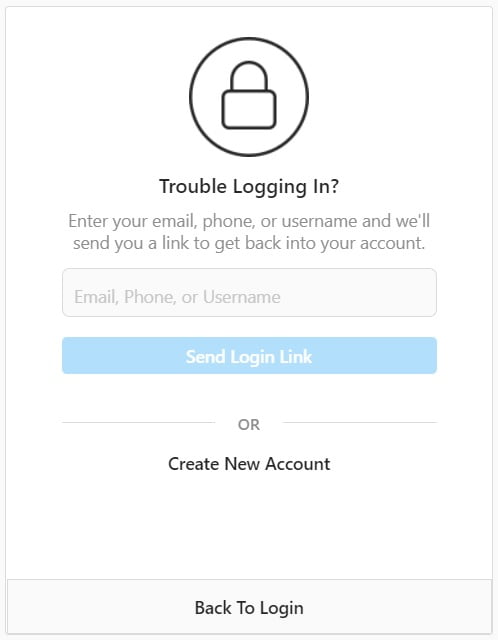
- How to block a website on any device?
- How to connect PS4 controller to iPhone, iPad and Android?
- How to create filters for Instagram and Facebook?
How to change Instagram email address without logging in?
You can change your email address even if you are not logged into your Instagram account. But before you try this process, make sure you have access to the phone number or email you used to open the account.
Attention! If you do not have access to phone numbers or previous e-mail addresses, you may lose your account.
This is a method similar to that used to recover users’ accounts. Finally, Instagram will ask you for the new email address and phone number. At this stage, you can enter any e-mail address.
- Open the Instagram login page.
- Tap “I forgot my password”
- Tap “Need more help”
- Go back to Instagram login and enter username, number or email address
- Instagram will transfer you to the password change page.
- Follow the instructions up to the page to verify the email address.
- Enter your new email address and phone number.
- Tap on Confirm.
Changing Instagram email is a straightforward process either way without and without logging in. If you can log in, go to the profile and change the email. If you cannot open the account, you should use the ‘forgot password’ option on the Instagram login page.





