How to create filters for Instagram and Facebook? The filters in Facebook, Snapchat and Instagram have become essential for everyone, especially since the arrival of stories to almost all social media where we share our daily routine or scroll through to have some fun and relax.
How to create filters for Instagram and Facebook?
Did you know that you can also create your own? In May 2018, Facebook introduced the beta version of Spark AR, its first application to develop filters for both Facebook and Instagram.
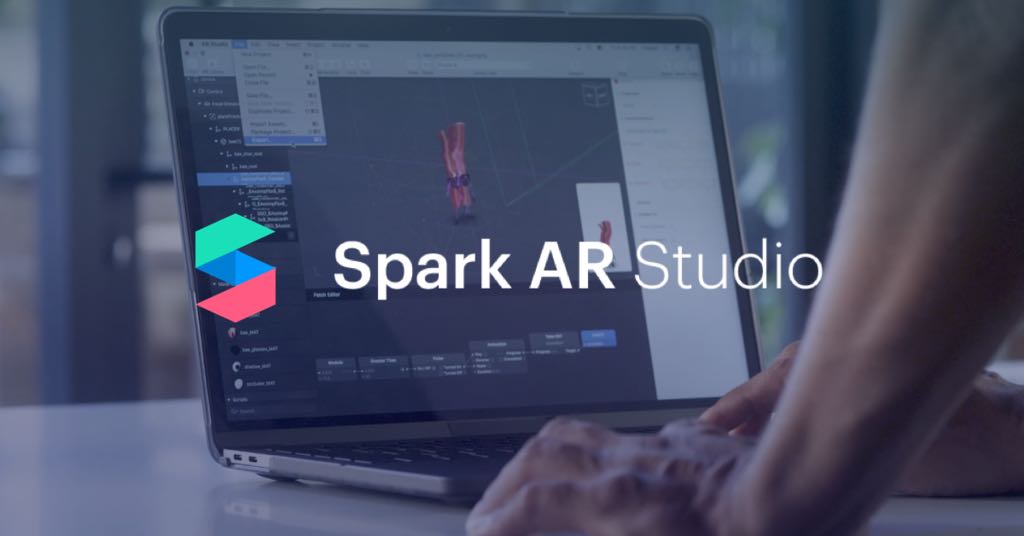
Facebook opens filter design to everyone
Since then, a small group of people have been creating all kinds of filters for the use and enjoyment of the millions of users who have an account on the different platforms. A year later, the platform has opened filter design to everyone, so anyone with this tool can create their own.
To create a filter for Facebook or Instagram you just have to download the Spark AR Studio application, available for both PC and Mac. After installing it, the platform will offer you the necessary documentation to develop your own filter, as well as different tutorials and guides for complete your first design successfully.
- How to fix Instagram notification problems on Android?
- How to take a screenshot from a YouTube video?
- How to organize your photos with Google Photos?
How to use your filters on Instagram and Facebook?
If it seems too complicated, you can take one of the eight examples offered by the platform as a reference and edit them to your liking . In this way, you will not have to create a filter from scratch, a process that can become quite complex if you decide to go through the different tutorials offered by the platform.
When you have completed your filter, you just have to click on the Send to Device button in case you want to check how the filter looks on your mobile phone or Send to App to test it on the Facebook or Instagram cameras . If you have opted for the first option, download the Spark AR Player application to enjoy the content. In case you have chosen Send to App, the application will generate a link that you must send to your mobile in order to use it on Instagram. This way you learned how to create filters for Instagram and Facebook.





