How to clear your Twitter history with one simple tool? The large number of social networks that exist today, and the ease we have to use them anywhere thanks to smartphones, makes it very easy for us to end up uploading game content we regret. In this article we explain in a very simple way how you can delete all the tweets from your Twitter account.
It has happened to all of us that we have published a social network that we later wanted to eliminate. This is something that is quite easy to do at first, but it can get quite cumbersome if you have a lot of posts that you want to delete. Not to mention the possibility that your account has been hacked, and it has been filled with inappropriate messages that you should delete as soon as possible.
- How to recover a suspended or blocked Twitter account?
- How to recover a suspended Twitter account?
- How to transfer songs from Google Play Music account to YouTube Music?
Many users may not be aware of the importance of this type of action, but an unfortunate comment on Twitter can have such a catastrophic consequence as you lose your job. Other negative consequences that can be derived from a negative comment on a social network are the loss of a lifelong friend, or even the enmity of a very close relative.
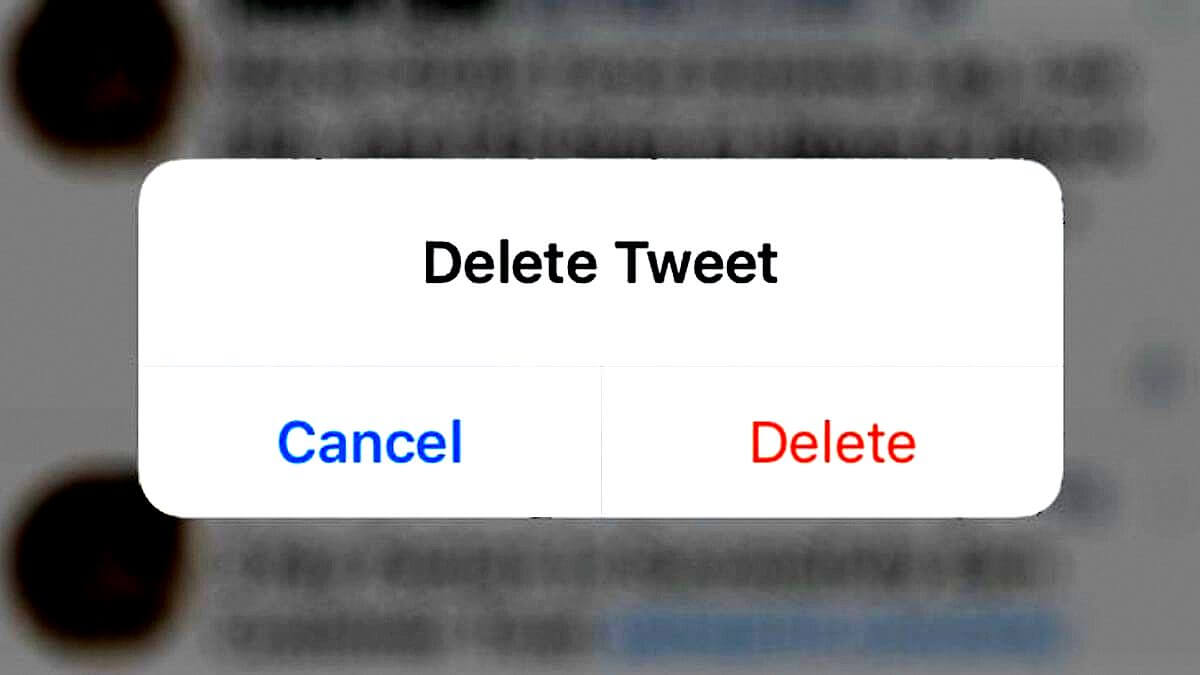
How to clear your Twitter history?
For this tutorial, on how to delete all Twitter tweets quickly, we will use the TweetDelete tool. It is a free proposal and very easy to use. This means that we will not have to pay a single penny to delete our tweets in a very simple way.
To delete all the tweets from our Twitter account at once with TweetDelete, you just have to follow the steps described below:
First of all, we have to access the official TweetDelete website. Once we are inside, we will have to log in using the data from our Twitter account.
Once we have synchronized this powerful tool with our twitter account, it will offer us the possibility of deleting up to a maximum of 3,200 tweets, which should be more than enough.
It also offers us options to delete some tweets according to a time interval. For example, we can delete all tweets that are older than a week, older than a month, older than two months and many more options.





