How to turn off the shot meter in 2K25 might just be the game-changer you didn’t know you needed. For many players, the shot meter can be more of a distraction than a helpful tool.
While it’s designed to aid in perfecting your shot timing, the constant on-screen feedback might pull your focus away from the game’s natural flow. This guide will walk you through the steps to turn off the shot meter and explain why ditching it could elevate your shooting game.

Why bother to turn off the shot meter in 2K25?
You might be wondering, “Why would I want to turn off the shot meter in NBA 2K25?” The answer is simple: it can actually help you shoot better. The shot meter can sometimes create unnecessary pressure, making you overly focused on the timing rather than the feel of the shot. How to turn off the shot meter in 2K25 is about shifting your attention from the visual cue to the rhythm of the game. When the meter is off, you’re more likely to develop a natural shooting motion, leading to more consistent results on the court.
Players who have turned off the meter often report feeling more relaxed and confident during gameplay. This calm approach can lead to a better shot percentage, as you’re no longer second-guessing your timing based on a meter. Instead, you’re trusting your instincts, which can be a more reliable way to improve your shooting accuracy over time.
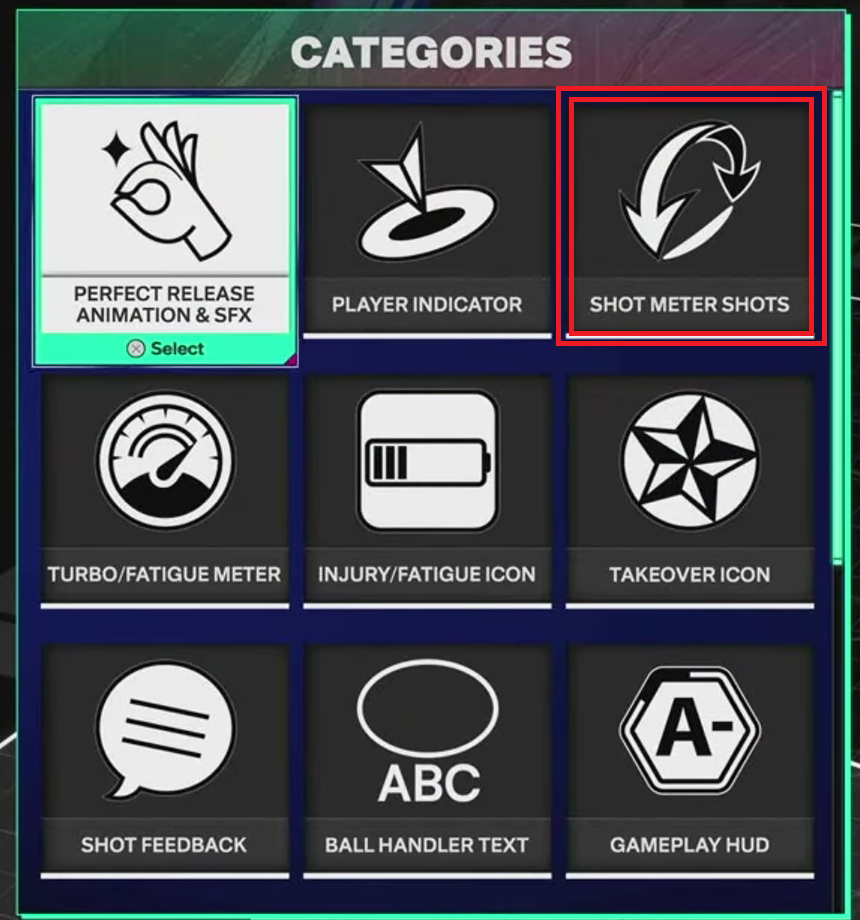
How to turn off the shot meter in 2K25?
If you’re ready to take the plunge, here’s how to turn off the shot meter in 2K25:
- Go to MyPLAYER from the main menu.
- Select Animations from the left panel.
- We switch to the Customize HUD tab from the newly opened section.
- Categories section appears.
- Here we select Shot Meter Shots.
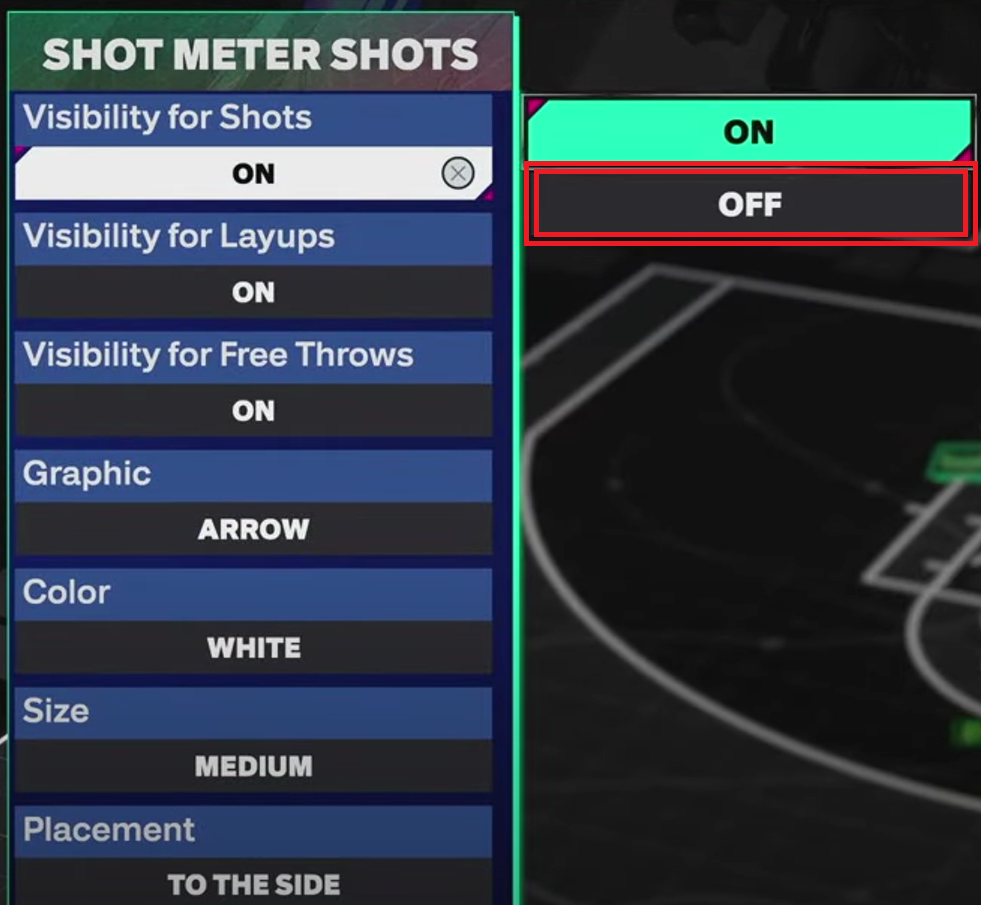
- You can turn this feature off by turning the settings in the left panel Off.
- Then we switch to Features from the main menu.
- Enter Controller Settings.
- Find the Shot Meter Input Type option.
- There are 3 options; Shot button only, Pro Stick only, and All.
- You can choose the most suitable setting for yourself.
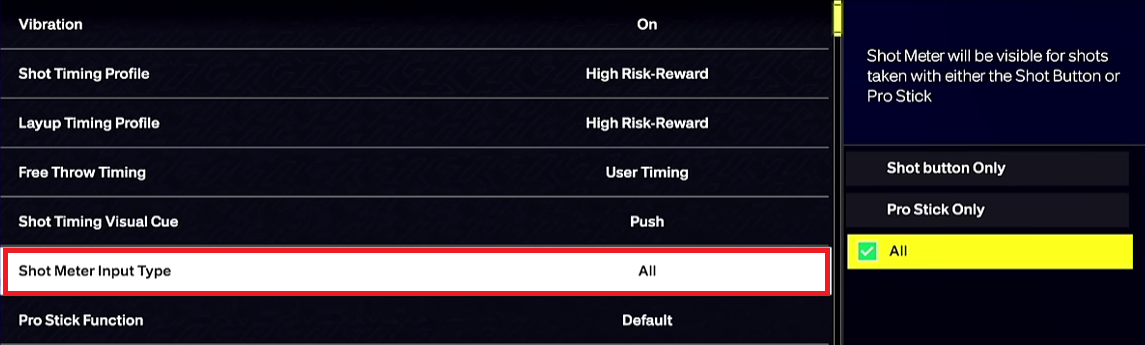
And that’s it! You’ve now turned off the shot meter, giving you the freedom to focus on your shooting form and timing without the distraction of on-screen feedback.
Mastering the art of shooting without the shot meter
Turning off the shot meter in 2K25 is just the first step. To truly benefit, you need to practice shooting without it. Spend some time in practice mode to adjust to this new setup. Without the meter, your success will depend on your ability to time shots based on the visual cues from your player’s shooting animation.
How to turn off the shot meter in 2K25 is about more than just a settings change—it’s about embracing a new approach to shooting. In practice mode, pay close attention to your player’s movements. Find a jump shot with a clear, smooth animation that you can rely on. This visual feedback will be crucial as you learn to time your shots perfectly.
Make sure to track your shooting percentage during practice. This will help you understand if your timing needs adjustment or if you’re on the right track. The more you practice, the more natural it will feel, and you’ll start to see improvements in your gameplay.
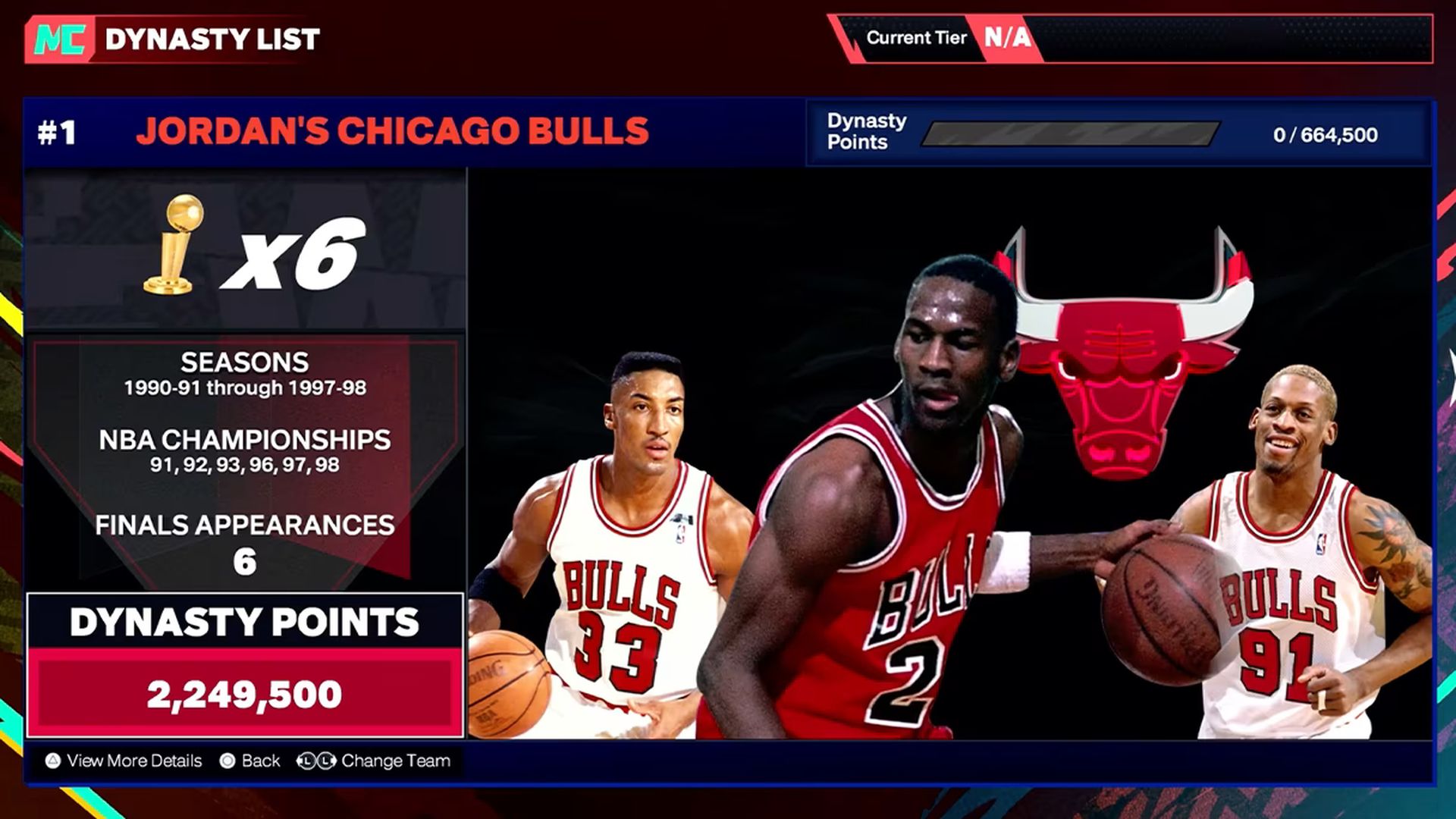
Shooting tips without the shot meter
Shooting without the meter might feel strange at first, but these tips will help you get the hang of it:
- Prioritize timing: Timing is everything when the shot meter is off. Focus on your player’s form and release the ball at the peak of the shooting motion.
- Use visual cues: Watch your player’s animation closely. Every jump shot has a natural point where the ball should be released.
- Keep practicing: Regular practice is essential. The more you shoot without the meter, the more comfortable you’ll become.
- Test different shots: Experiment with different jump shot animations to find one that feels natural and offers clear timing cues.
- Stay relaxed: Don’t let the pressure get to you. Staying calm will help you maintain consistent timing.
By following these tips, you’ll quickly adapt to shooting without the shot meter and see an improvement in your overall performance.
Learning how to turn off the shot meter in 2K25 is a small change that can lead to big improvements in your game. Without a shot meter, you can focus on the feel and rhythm of your shot. This can help you become a more consistent and confident shooter. With practice, you’ll find that shooting without a meter can improve your game. So go ahead, turn off that shot meter, hit the practice court, and watch your shooting skills soar.
Featured image credit: NBA 2K25





