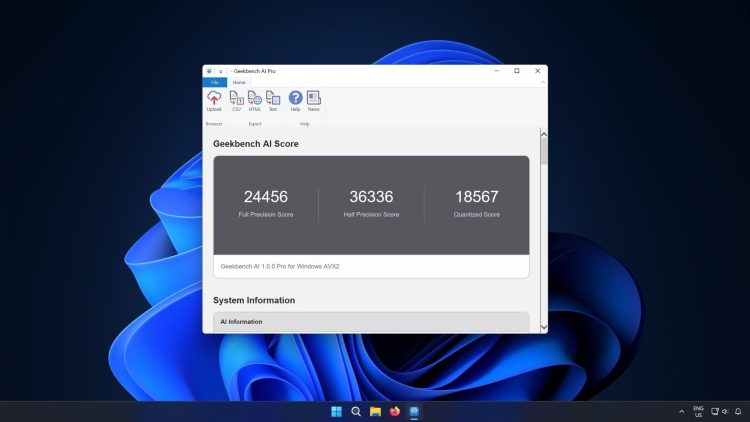With Geekbench AI 1.0 you’ll be able to measure how well your device can do the AI tasks. In short, this is an AI benchmark application that answers the question of whether my PC runs this artificial intelligence.
Given the growing importance of AI in everyday technology, this tool is designed to evaluate the performance of a device’s CPU, GPU, and NPU under heavy AI workloads. Geekbench AI 1.0 offers a comprehensive score that includes full precision, semi-precision, and quantum measurements, reflecting the speed and accuracy of dealing with machine learning applications.
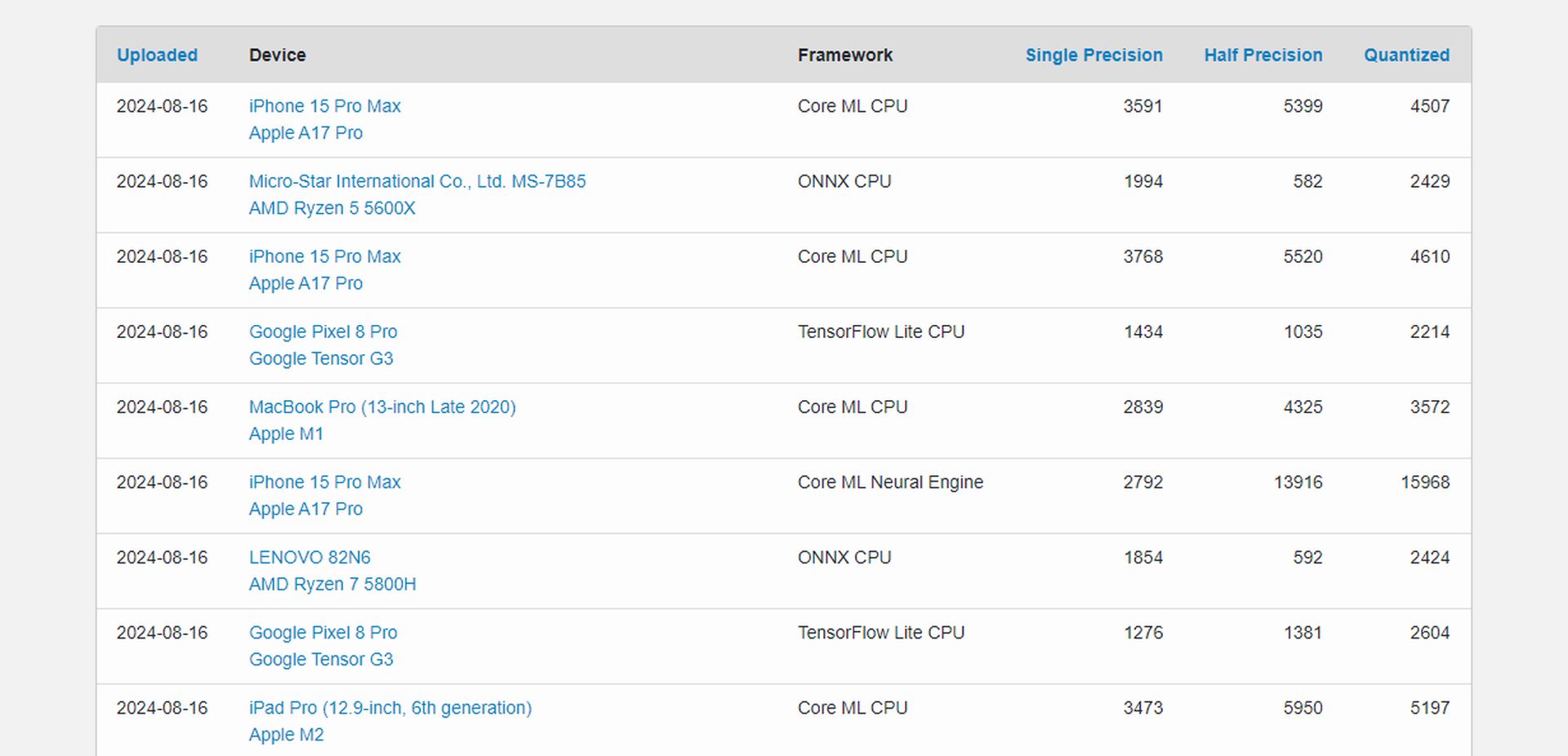
What Geekbench AI 1.0 measures
Geekbench AI 1.0 is not just about raw power; it digs deeper into how different hardware components work together to manage AI-related tasks. This includes support for various frameworks such as ONNX, CoreML, TensorFlow Lite, and OpenVINO. The Benchmark provides three scores that reveal how well your device can handle different aspects of AI processing through a series of tests. These scores help you understand how accurately and efficiently your machine performs tasks such as predictive text, image editing with generative AI, and more.
Originally known as Geekbench ML, the tool was first introduced as a preview in 2021. The transition to the name Geekbench AI 1.0 reflects its expanded focus and the growing importance of AI in consumer devices. Primate Labs, the developer behind Geekbench, tweaked the software to offer a more accurate reflection of AI performance, making it easier for users to compare how different devices perform against each other in terms of AI capabilities.
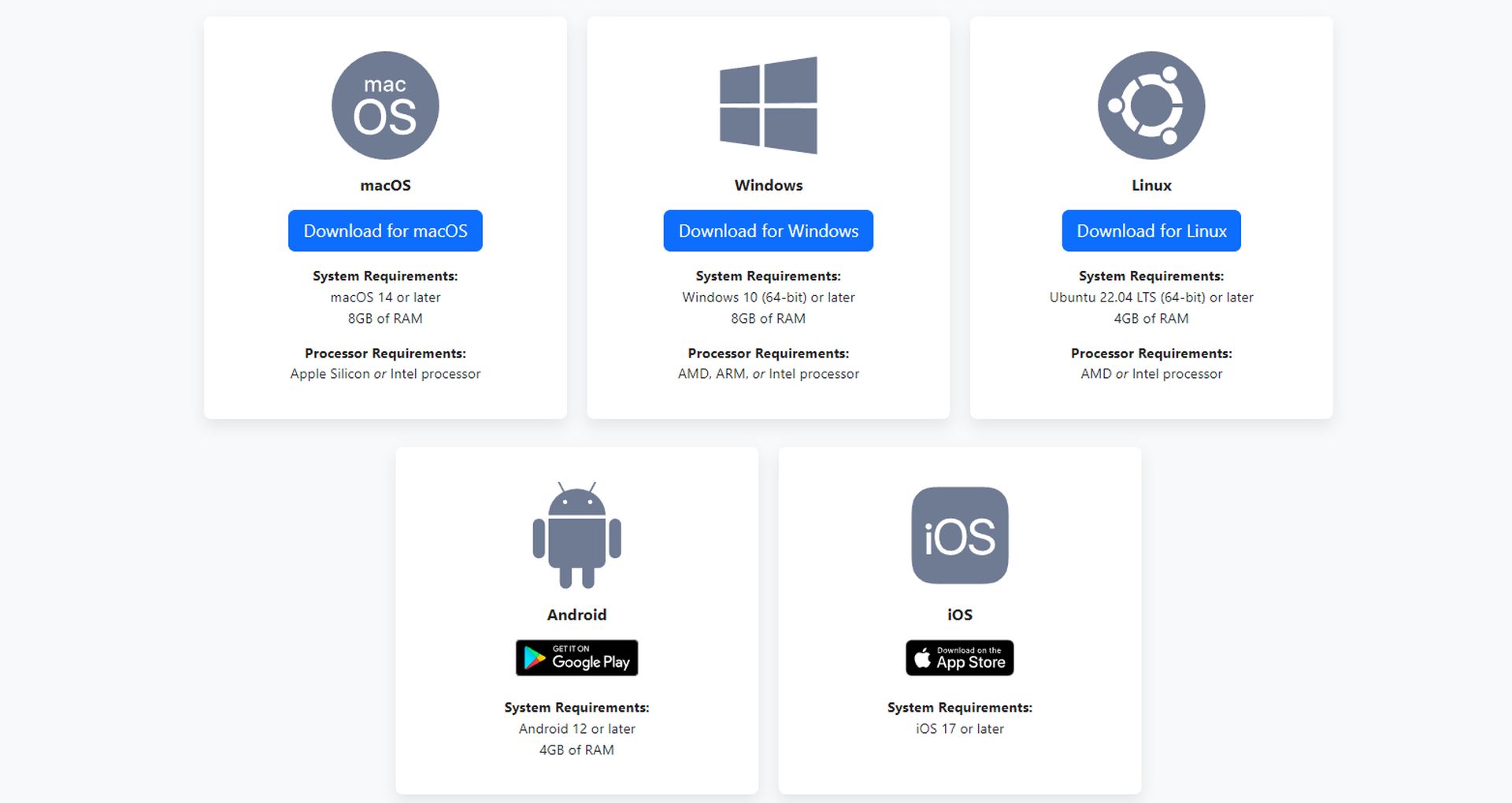
How to use Geekbench AI 1.0: A step-by-step guide
Downloading Geekbench AI 1.0
- Visit the Geekbench website: Start by heading over to the official Geekbench website. Make sure you’re on the correct page by looking for the Geekbench AI 1.0 section.
- Select your platform: Geekbench AI 1.0 is available for multiple platforms, including Windows, macOS, Linux, Android, and iOS. Choose the version that corresponds to your device.
- Download the installer: Click on the download link for your selected platform. This will initiate the download of the installer file. Depending on your browser settings, you may need to confirm the download or choose a location to save the file.
- Run the installer: Once the download is complete, locate the installer file in your downloads folder and double-click it to start the installation process. Follow the on-screen instructions to complete the installation.
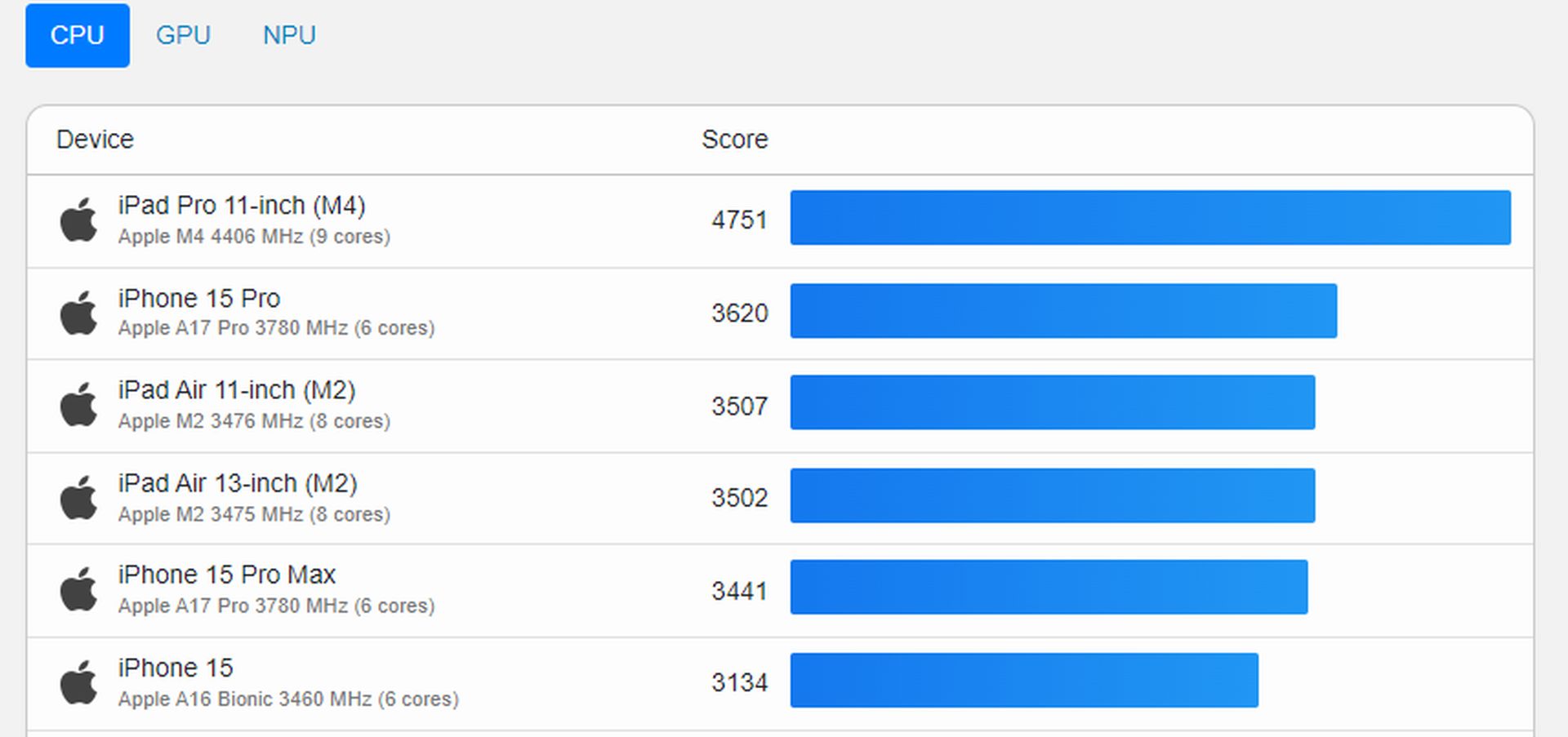
Using Geekbench AI 1.0
- Launch the program: After installation, open Geekbench AI 1.0 by double-clicking the application icon on your desktop or searching for it in your applications menu.
- Choose a benchmark test: Upon launching, you’ll be presented with options to run different types of AI benchmarks. Geekbench AI 1.0 offers tests that measure CPU, GPU, and NPU performance under AI workloads. Choose the test that best suits your needs.
- Run the benchmark: Click on the ‘Run Benchmark’ button to start the test. Geekbench AI 1.0 will begin processing various AI tasks, including those related to machine learning frameworks like TensorFlow Lite and ONNX.
- Review the results: After the benchmark is complete, Geekbench AI 1.0 will display your scores. These include full precision, half-precision, and quantized scores, along with an accuracy measurement. You can use these results to understand how well your device handles AI tasks.
- Compare your scores: Geekbench AI 1.0 allows you to compare your device’s performance with other devices. This feature is useful for seeing how your hardware stacks up against others in terms of AI capabilities.
- Save or share results: If you want to keep a record of your benchmark scores or share them with others, Geekbench AI 1.0 provides options to save your results or share them directly from the application.
As AI becomes more integrated into our daily tech experiences, it is crucial to understand how well a device can perform AI tasks. Geekbench AI 1.0 provides a standardized metric that can be used across a variety of platforms, including Windows, macOS, Linux, Android, and iOS. This makes it easier for users to evaluate their devices and make informed decisions based on objective data rather than just marketing claims.
Whether you’re curious to see how your new smartphone handles AI-enhanced photography or want to know if your PC is ready for on-device AI like Copilot Plus, Geekbench AI 1.0 gives you the tools to find out. Download the tool today and start exploring the AI capabilities of your devices.
Featured image credit: Geekbench AI