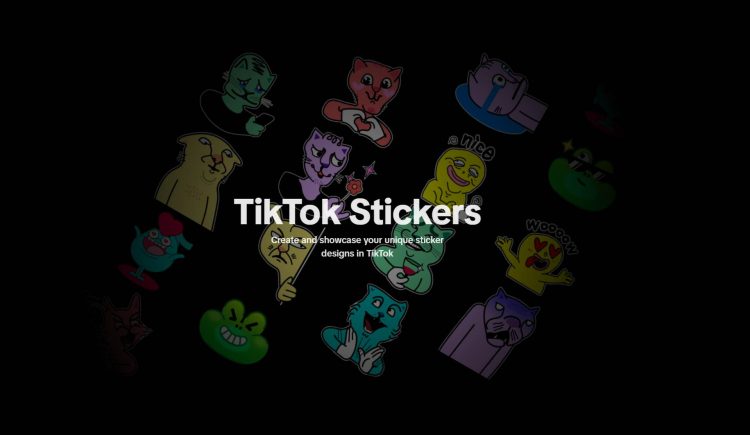TikTok is rolling out updates to its direct messaging (DM) features, aiming to tap into behavioral trends seen on platforms like Instagram.
But with the platform’s focus on entertainment rather than social connectivity, is this move too late to catch on?
TikTok adds stickers and group chats
TikTok’s latest updates include the introduction of stickers in DMs, allowing users to create and share their own sticker sets, including video stickers made from TikTok clips. This offers a new layer of creative expression within private conversations, potentially sparking new trends.
Additionally, TikTok has introduced group chats, where users can create groups of up to 32 participants. The group chat feature is accessible via the DM options menu or directly from a shared video, making it easy to initiate group discussions around content
babe wake up tiktok lets us make group chats now
— Larissa (@larriiissaaa) August 13, 2024
How to use TikTok Stickers
TikTok’s sticker feature enhances your direct messages (DMs) and videos with personalized and interactive elements. Here’s a quick guide on how to use TikTok stickers effectively:
1. Adding Stickers to Direct Messages
Accessing stickers in DMs:
- Open the TikTok app and navigate to your inbox by tapping the Inbox icon at the bottom.
- Select a chat from your list or start a new DM by tapping the Chat button at the top.
Using stickers:
- Within the chat, tap the Sticker icon in the message input area.
- Browse through available stickers or tap Create to design your own custom stickers.
- To use a sticker, simply tap it, and it will be added to your message. You can also resize and reposition it as needed.
2. Creating Custom Stickers
Access sticker management:
- Go to your profile and tap the Stickers icon.
- Tap Create Sticker to start designing a new sticker.
Designing your sticker:
- Upload images or videos from your gallery or capture new ones using the in-app camera.
- Edit your sticker using available tools (e.g., cropping, adding text).
- Save your design and name your sticker set for easy access.
Managing your stickers:
- In the sticker management platform, you can view how often your stickers are used.
- Edit or delete stickers as needed to keep your collection fresh.
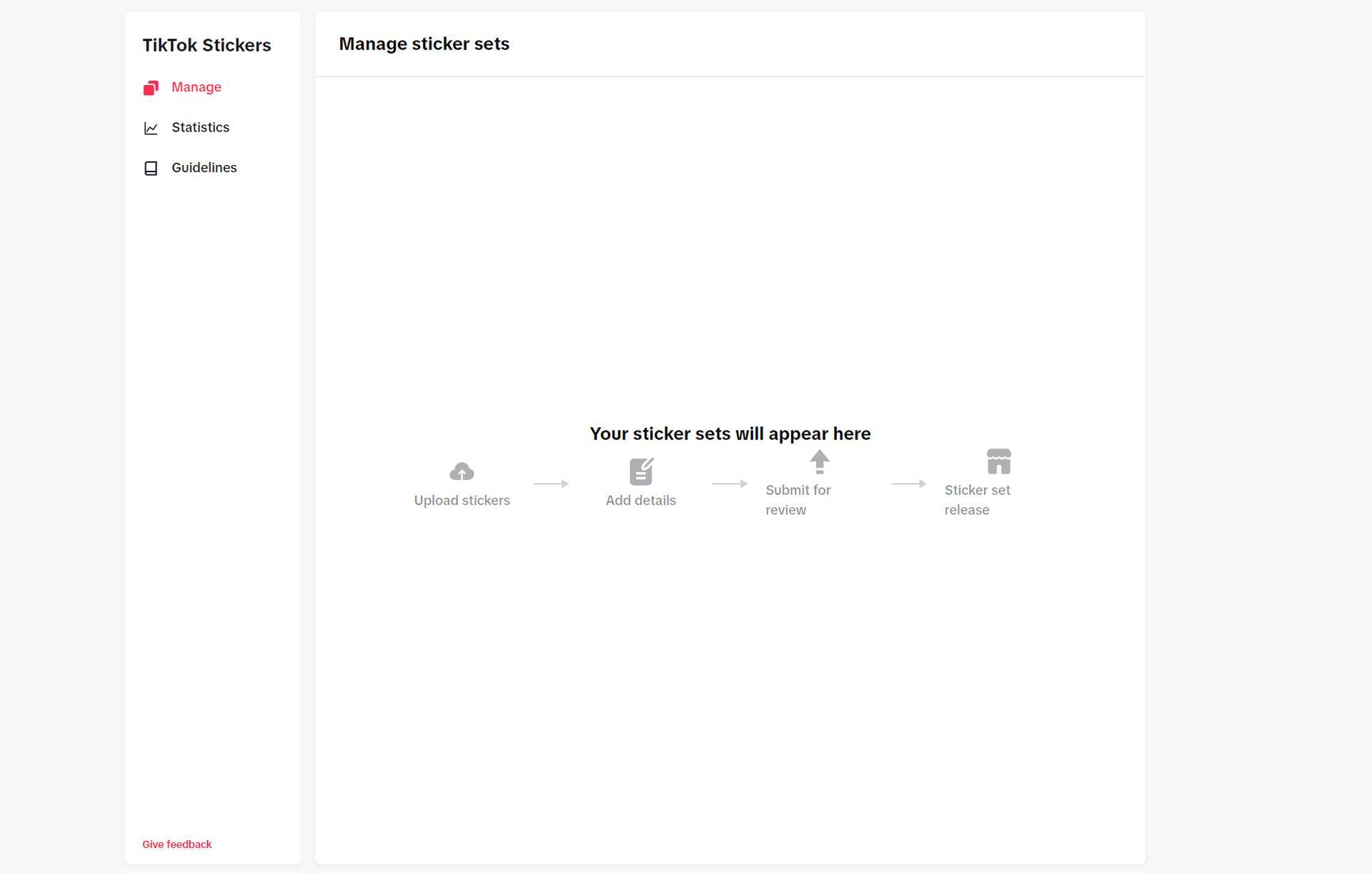
3. Adding stickers to videos
Recording or uploading a video:
- Start by recording a new video or uploading one from your gallery.
Adding stickers:
- After recording, tap the Stickers icon on the editing screen.
- Browse through the sticker options or select Create to add custom stickers.
- Tap on a sticker to add it to your video. You can drag, resize, and rotate it to fit your desired placement.
Saving and sharing:
- Once you’re satisfied with the stickers, tap Next to proceed to the final editing screen.
- Add any additional effects or captions, then tap Post to share your video with stickers.
4. Sharing sticker sets
Sharing custom stickers:
- Go to your sticker management platform and select the sticker set you want to share.
- Tap Share to send it to friends or post it publicly.
Discovering popular stickers:
- Explore sticker collections shared by others in the app.
- Use the Search function to find trending or themed stickers.
The challenge of adoption
While these updates may seem promising, TikTok faces a significant challenge: shifting user behavior. Unlike Instagram or Facebook, where direct messaging is central to the experience, TikTok’s strength lies in its content discovery and entertainment value. Users have established their social interactions on other platforms, and convincing them to shift their conversations to TikTok might prove difficult.
Is the timing a little too late?
The introduction of these DM features feels somewhat underwhelming, given the timing. TikTok is entering a space where users have already entrenched their habits on other apps. Without a major incentive or unique feature to drive users to its DMs, TikTok may struggle to see significant adoption.
TikTok and Amazon join forces for shopping spree
Despite these challenges, TikTok’s younger user base might find value in the new DM features, especially with the ability to share and create personalized stickers. This could lead to a gradual shift in behavior, with younger users starting to use TikTok as a more comprehensive social platform.
Wait-and-see
TikTok’s updates to its direct messaging features represent a strategic attempt to broaden its utility beyond entertainment. However, whether users will embrace these new tools remains uncertain. The success of these features will largely depend on how effectively TikTok can differentiate its DM experience from that of other platforms. For now, it’s a wait-and-see scenario to determine if TikTok can turn this addition into a meaningful engagement tool.
Featured image credit: TikTok