Return YouTube Dislike not working got you feeling all thumbs? The Return YouTube Dislike extension, a handy tool for viewing the number of dislikes on YouTube videos, has been a hit among users since YouTube removed public dislike counts in December 2021.
However, recently, many users have encountered issues with the “return YouTube dislike extension not working.” In this guide, we’ll explore why this extension might fail and provide solutions to get it back up and running.
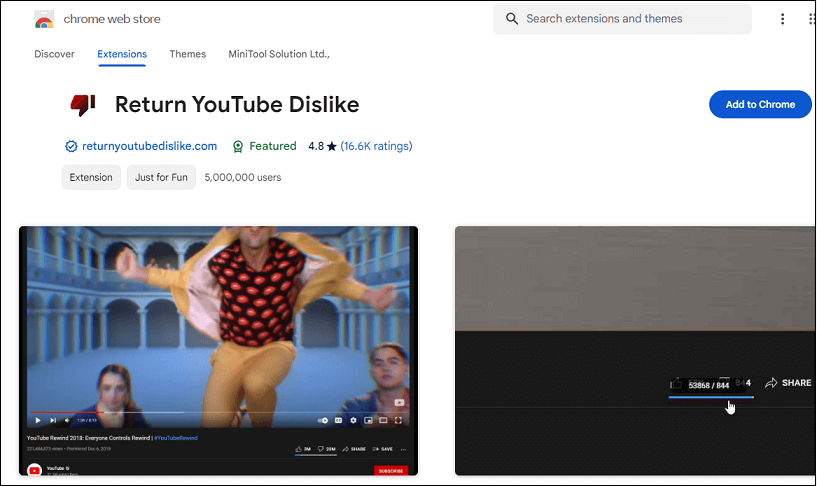 What’s going on with the return YouTube dislike extension not working?
What’s going on with the return YouTube dislike extension not working?
The return YouTube dislike extension not working issue can stem from several causes. Here’s a rundown of possible reasons:
- Extension is turned off: If the extension is disabled in your browser, it won’t function.
- Slow Internet connection: A poor or unstable Internet connection can interfere with the extension.
- Device compatibility issues: The extension might not work on certain devices.
- Outdated extension: Using an older version of the extension can lead to problems.
- Corrupted browser files: Damaged browser files can cause the extension to malfunction.
- Server issues: The extension won’t work if the server hosting it is down.
- Conflict with other extensions: Other browser extensions or software might conflict with the Return YouTube Dislike extension.
With these factors in mind, let’s dive into how you can fix the return YouTube dislike extension not working.
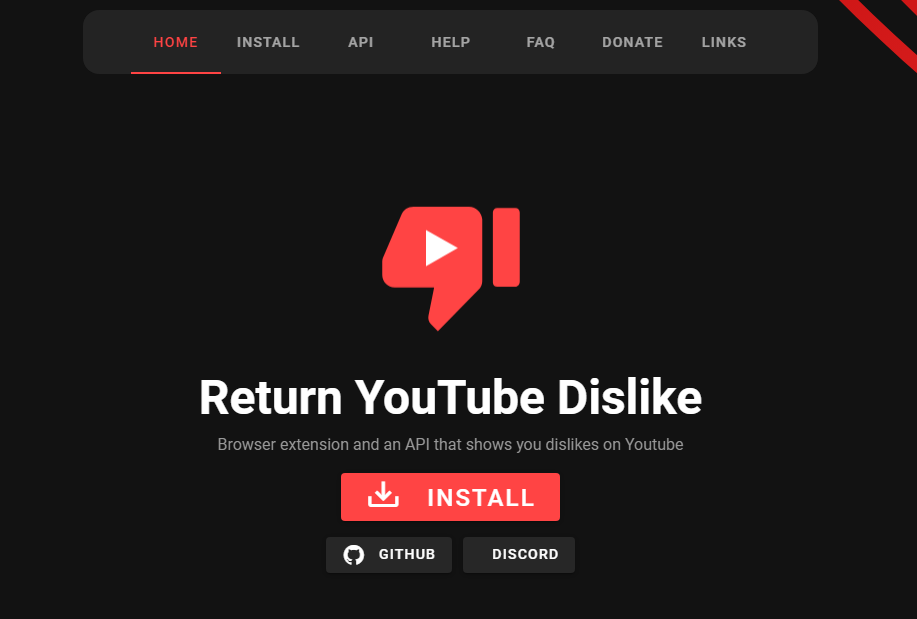 How to fix the return YouTube dislike extension not working
How to fix the return YouTube dislike extension not working
Now that we have looked at the causes of the problems, we can move on to solving them. Let’s be the solution to the causes of these problems.
Ensure the extension is enabled
Sometimes the solution is simple: the extension might just be turned off. Here’s how to check:
- Open Google Chrome.
- Click the three-dots icon in the top right corner.
- Go to Extensions and select Manage Extensions.
- Ensure the Return YouTube Dislike extension is toggled on.
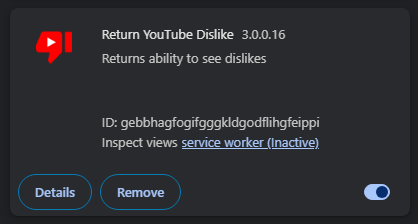 Verify your internet connection
Verify your internet connection
A stable internet connection is crucial for the extension to function correctly. To ensure your connection is stable:
- Restart your router or modem.
- Use online tools to check your internet speed and stability.
Check the server status
Server downtime or maintenance can render the extension non-functional. If this is the case, you’ll need to wait for the server to come back online.
Update your browser
An outdated browser can cause compatibility issues with extensions. Here’s how to update Google Chrome:
- Click the three-dots icon.
- Go to Help and select About Google Chrome.
- The browser will check for updates and install them if available.
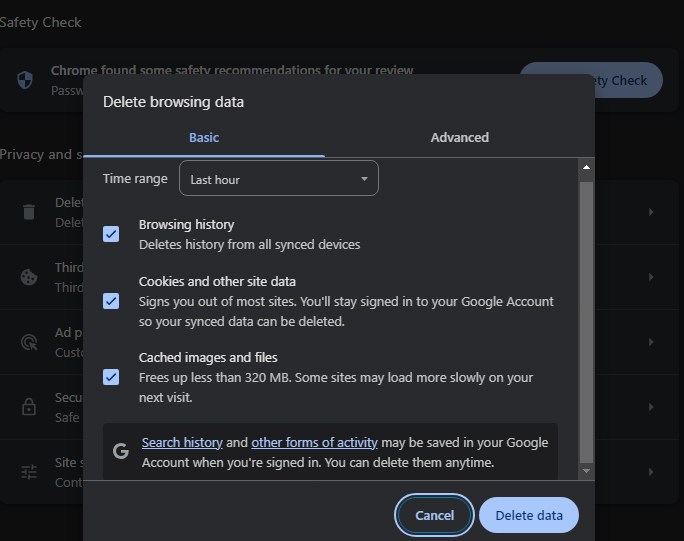 Clear browser cache and cookies
Clear browser cache and cookies
Clearing your browser’s cache and cookies can resolve many issues. Here’s how to do it on Google Chrome:
- Open Chrome and click the three-dots icon.
- Select Settings and then Privacy and Security.
- Click Clear browsing data.
- Choose the time range and select Cookies and other site data and Cached images and files.
- Click Clear data.
Check for conflicting extensions
Other browser extensions might conflict with the Return YouTube Dislike extension. To identify conflicts:
- Disable all other extensions.
- Re-enable them one by one, checking if the issue persists after enabling each one.
Why does the return YouTube dislike extension not working happen so often?
The return YouTube dislike extension not working can be a recurring issue due to several factors, such as frequent updates to YouTube’s interface or changes in how browser extensions interact with websites. Additionally, server maintenance or high traffic can also temporarily disrupt the extension’s functionality.
While it’s frustrating when the return YouTube dislike extension isn’t working, the fixes provided should help you troubleshoot and resolve the issue. By following these steps, you can restore the functionality of this helpful tool and continue to view dislike counts on YouTube videos.
Remember, the internet can be a fickle friend. Patience and a bit of troubleshooting can usually get things back on track when you’re facing tech issues. Happy YouTubing!
Featured image credit: Furkan Demirkaya and all images are screenshots





