Google Play Store deletion is set to transform the Android app market once again.
The change announced by Google aims to elevate the quality of apps available to users. This Google Play Store deletion process, announced by Google, will begin on August 31, 2024. The move comes as part of Google’s ongoing efforts to improve the safety and security of the Android ecosystem.
Why is Google Play Store deletion being applied?
The Google Play Store deletion will target apps that lack substantive features or content. These include static apps with minimal functionality, such as those that only display text or PDF files. Additionally, the Google Play Store deletion will remove apps that offer little in terms of user engagement, like single wallpaper apps. Google has also stated that apps designed to do nothing or have no discernible function will be subject to the Google Play Store deletion.
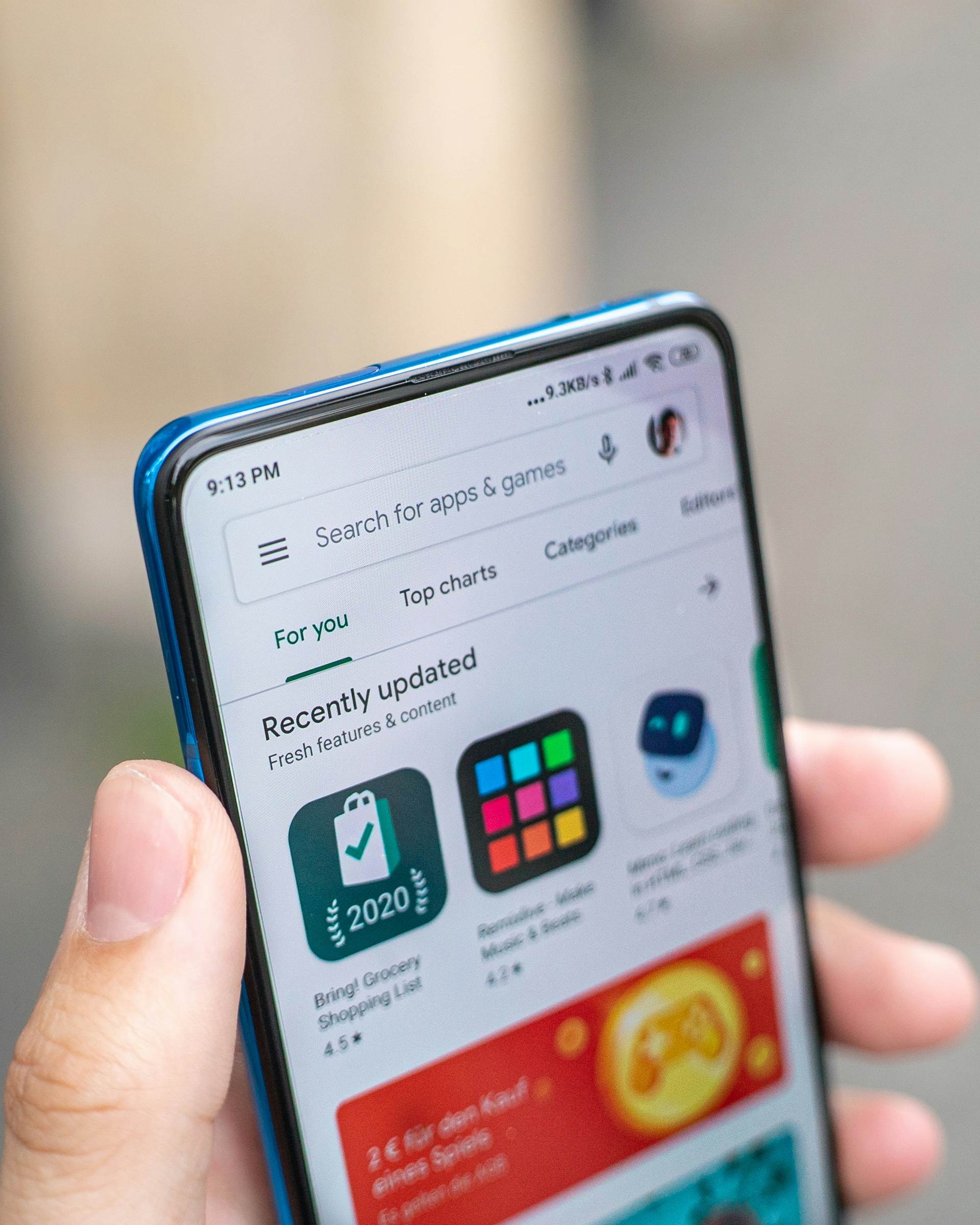
The Google Play Store changes are not just about removing low-quality apps. It’s part of a broader strategy to enhance the overall security of the Android platform. By implementing this change, Google aims to reduce the number of potentially harmful apps that could be used as conduits for malware or as decoys for malicious alternatives.
Raising the bar apps must clear a higher hurdle
The Google Play Store deletion represents a shift in Google’s approach to app quality control. With this, Google is setting a new benchmark for app developers. The company has outlined specific criteria that apps must meet to avoid the new decision.
Under the new guidelines, apps must provide a stable, responsive, and engaging user experience to survive the Google Play Store deletion.
Google has made it clear that apps failing to offer an adequate level of utility or engaging content will not be allowed to remain on the Play Store after the Google Play Store deletion.
The Google Play Store deletion is not limited to just removing subpar apps. It’s also about encouraging developers to create higher-quality applications.
Google is also tightening its stance on security with this Google Play Store deletion initiative. The company now requires developers to remove third-party code from providers known to distribute malware, regardless of the specific code in question.
When is the Google Play Store deletion?
With the Google Play Store deletion set to begin on August 31, 2024, developers have a limited window to ensure their apps comply with the new standards. The Google Play Store deletion has generated significant attention within the tech industry, with many experts predicting a mass removal of apps from the Play Store.
The scale of this Google Play Store deletion has taken many by surprise. Industry watchers expect that thousands of apps may disappear from the Google Play Store when the deletion process begins.
However, the new era is not happening without warning. Google has given developers a six-week notice to assess their apps and make necessary improvements before the Google Play Store deletion takes effect.
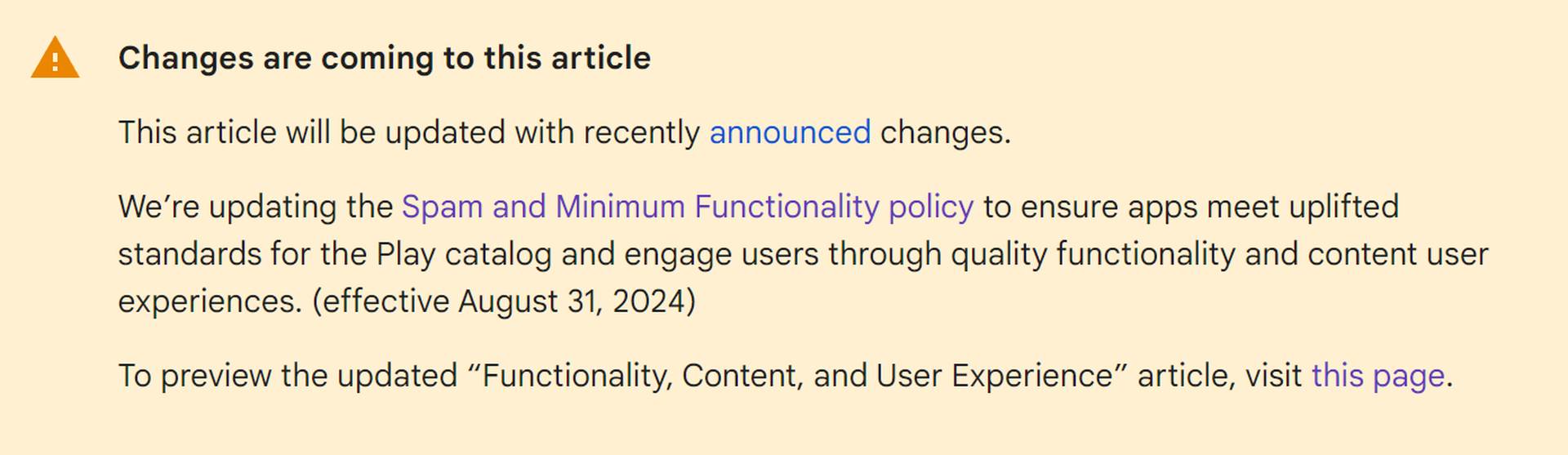
While the new change by Google is primarily focused on improving app quality and security, it’s not a complete solution to all of Android’s challenges. Recent reports have highlighted ongoing issues with the Play Store, such as problems with app updates not being properly reflected.
As the countdown to the Google Play Store deletion continues, both developers and users are preparing for a significant shift in the Android app ecosystem. This Google Play Store deletion represents Google’s commitment to creating a safer, more reliable platform for its users.
What if your favorite app got removed?
If your favorite app is removed from the Google Play Store due to the upcoming changes, you might consider installing it as an APK. Here’s a basic overview:
Enable Unknown Sources:
- Go to your phone’s settings.
- Find “Security” or “Privacy” settings.
- Enable the option to install apps from “Unknown Sources”.
Download the APK:
- Find a reliable source for downloading APKs. Be cautious of phishing websites or malicious downloads.
Install the APK:
- Locate the downloaded APK file on your device.
- Tap on the APK file to start the installation process.
Grant permissions:
- The app may request certain permissions. Carefully review and grant only necessary permissions.
Disclaimer: Installing APKs from outside the Google Play Store can pose significant security risks, as they may contain malware or harmful code. Proceed with extreme caution.
Featured image credit: Pathum Danthanarayana/Unsplash





