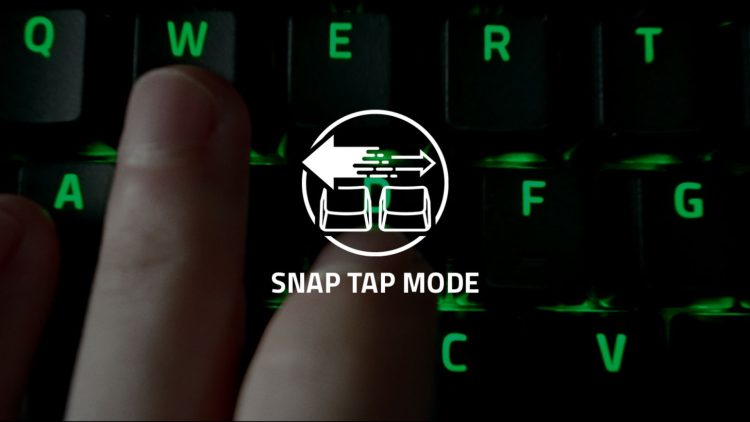Snap Tap Razer has become a hot topic in the gaming community, particularly among players of competitive first-person shooter games like Counter-Strike 2. This innovative feature, introduced by Razer for their Huntsman V3 Pro line of keyboards, promises to enhance player performance by improving input responsiveness and movement control.
As with any new technology in the competitive gaming scene, the introduction of Snap Tap Razer has sparked discussions about fairness, skill, and the future of esports. Players and teams are eager to understand how this feature might impact their gameplay and whether it will become a standard tool in professional competitions.
How Snap Tap Razer feature work?
The Snap Tap Razer feature is designed to address the challenges of counter-strafing, a technique crucial in games where precise movement can make the difference between victory and defeat. By allowing for near-instant directional changes without the need to physically release keys, Snap Tap Razer aims to give players an edge in high-stakes competitive scenarios.
The Snap Tap Razer feature represents a fusion of advanced keyboard technology and competitive gaming strategy. At its core, this innovation is about optimizing the way players interact with their keyboards during intense gameplay moments. By eliminating the need to fully release keys when changing directions, Snap Tap Razer allows for smoother and potentially faster movement inputs.
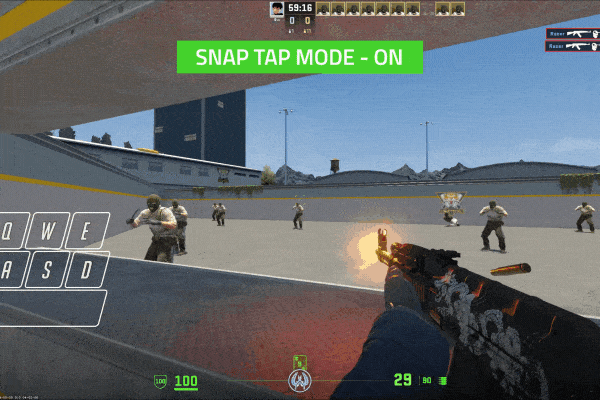
This technology is particularly relevant for games that rely heavily on counter-strafing techniques. In titles like Counter-Strike 2, where player movement affects shooting accuracy, the ability to quickly change direction and come to a stop can be the difference between landing a critical shot and missing the mark. Snap tap Razer aims to make this process more efficient and reliable.
For professional players and aspiring competitors, the potential benefits of Snap Tap Razer are significant. Improved movement control could lead to more consistent performance, especially in high-pressure situations where split-second decisions are crucial. However, the true impact of this technology on competitive play remains to be seen as more players adopt and adapt to it.
Competitive edge or unfair advantage?
The introduction of Snap Tap Razer has raised questions about competitive integrity and fairness in esports. Some players view the feature as a welcome innovation that could elevate the level of play across the board. Others express concerns about whether it provides an unfair advantage to those who have access to the technology.
This debate touches on broader issues within competitive gaming, such as the role of technology in shaping player performance and the balance between skill and equipment.
Are pros using the new snap tap feature?
byu/michaelmanal inGlobalOffensive
As Snap Tap Razer becomes more widely available, tournament organizers and game developers may need to consider its implications for competitive play and potentially establish guidelines for its use in official matches.
The gaming community is also discussing how Snap Tap Razer compares to other input methods, such as scripts or custom keybinds, that players have used to achieve similar effects. The key difference lies in the fact that Snap Tap Razer is a hardware-based solution integrated directly into the keyboard, potentially offering more consistent and reliable performance than software alternatives.
How to use Snap Tap Razer feature
For gamers interested in exploring the benefits of Snap Tap Razer, there are several steps to get started:
- Ensure you have a compatible Razer keyboard
- Update your keyboard’s firmware to the latest version using this link
- Install or update Razer Synapse software on your computer
- Enable theSnap Tap tap feature through Razer Synapse
If you’re having trouble getting Snap Tap Razer to work on your PC, there could be several reasons. First, check that your keyboard model is compatible with the feature and that you have the latest firmware installed. Ensure that Razer Synapse is up to date and properly configured on your system.

Some users may find that the feature is not immediately available due to Razer’s phased rollout approach. If you don’t see the option in Razer Synapse, it may become available in a future update. Additionally, certain games or applications may have settings that conflict with Snap Tap Razer, so checking game-specific configurations may be necessary.
Which keyboards have Snap Tap?
- Razer Huntsman V3 Pro
- Razer BlackWidow V4 Pro
- Razer DeathStalker V2 Pro
As players and teams begin to explore its potential, we can expect ongoing discussions about its impact on gameplay and competitive fairness. Whether Snap Tap Razer becomes a standard tool in esports or remains a niche feature for enthusiasts, it highlights the continuing evolution of gaming technology and the constant push for competitive advantage in high-level play.
Featured image credit: Razer