OpenAI has officially released the highly anticipated ChatGPT for Mac to all users. Previously limited to ChatGPT Plus subscribers, this standalone app aims to seamlessly integrate AI assistance into the daily workflow of Mac users.
Initially teased alongside Apple’s WWDC 2024 announcements in June, the dedicated ChatGPT app for Mac is now available for free download.
Together with the app’s immersive set of features, the widespread adaptation of ChatGPT for Mac significantly expands AI access and integration for Mac users.
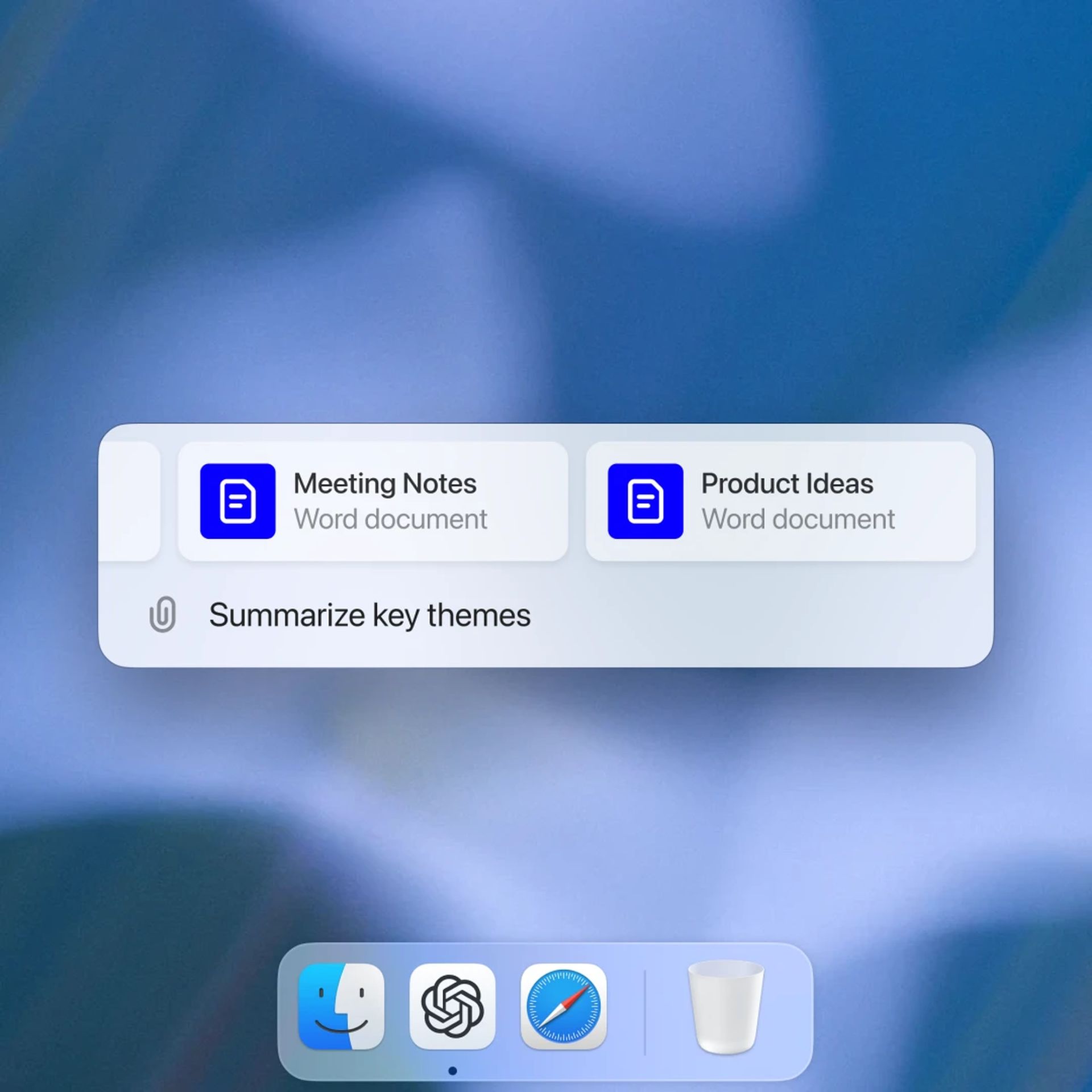
What is ChatGPT for Mac?
ChatGPT for Mac is a native app designed specifically for the macOS environment. It allows users to easily interact with OpenAI’s powerful language model, ChatGPT, without the need to open a web browser. This dedicated app offers several advantages, including:
- Streamlined access: A simple keyboard shortcut (Option + Space) launches ChatGPT from anywhere within the macOS environment.
- Enhanced interaction: The app allows you to easily copy and paste text, share screenshots, and even upload files for analysis and discussion.
- Native integration: The app is optimized for Mac, leveraging familiar design elements and offering a smooth user experience.
- Voice conversations: Interact with ChatGPT using your voice through the ChatGPT Voice Mode feature, with expanded capabilities coming soon.
How to get and use ChatGPT for Mac
- Download: Head to the OpenAI website and download ChatGPT for Mac. It’s a free download, and you don’t need a paid ChatGPT Plus subscription.
- Install: Run the downloaded installer and follow the on-screen instructions.
- Launch: Once installed, you can open the app from your Applications folder or use the keyboard shortcut (Option + Space).
- Start Chatting: The app will open a familiar chat interface where you can type in your questions or prompts.
One of the most convenient features of the ChatGPT Mac app is its seamless integration with the macOS environment.
Instead of a traditional search bar, users gain instant access to ChatGPT’s expansive knowledge base and conversational abilities. The chatbot interface appears as an overlay, ready to answer questions, generate text, brainstorm ideas, and more.

More than just text with GPT-4o
While overshadowed by the simultaneous launch of OpenAI’s groundbreaking GPT-4o model, the ChatGPT Mac app is a powerful tool in its own right. GPT-4o’s ability to handle text, speech, and video (“omni” capabilities) hints at the future potential of ChatGPT integrations on Mac and other devices.
Already, the Mac app allows users to:
- Chat about emails, documents, websites, and screenshots
- Upload files and photos for analysis and discussion
- Interact with ChatGPT using voice commands
- Search through past conversations for context
The ChatGPT Mac app is just the tip of the iceberg for OpenAI’s collaboration with Apple. At WWDC, the companies announced a broader deal to bring ChatGPT to iPhones and iPads through Siri and other AI-powered features like Writing Tools under the roof of Apple Intelligence. These integrations, powered by GPT-4o, are expected to roll out later this year with Apple’s latest operating systems.
The widespread availability of ChatGPT on Mac marks a significant step towards making AI assistance a core part of everyday workflows.
Whether you’re a student, professional, creative, or simply curious about AI, this app offers a convenient and powerful way to harness the capabilities of language AI. As OpenAI continues to develop ChatGPT and integrate it further with Apple’s ecosystem, the potential for transformative AI experiences on your Mac is truly exciting.
Featured image credit: Dmitry Chernyshov/Unsplash





