Many users who love Electronic Arts (EA) games report encountering the EA app error code EC 10000. This error usually occurs when logging in to the app or launching games.
Users are frustrated that the error prevents them from accessing purchased games and content. Players are especially frustrated when encountering this error in popular games like Madden 24.
Posts on EA forums indicate that the problem is widespread and has been going on for a long time. Users have tried the troubleshooting steps suggested by EA but to no avail. Some users even consider stopping playing EA games altogether due to the unresolved issue. So why does this problem occur, and what are the solutions? Let’s take a closer look together…
EA app error code EC 10000: Potential causes and solutions
EA app error code EC 10000 can occur when the connection to the EA app’s servers cannot be established, or there is a problem during the account verification process. The error can have several different causes:
- Internet connection problems: A problematic and slow internet connection can prevent you from communicating with the EA servers.
- EA server issues: Maintenance work or technical glitches on EA servers can cause the error code to appear.
- Account verification issues: This error may occur if there is a problem with your EA account login credentials or your account has not been verified.
- Corruption of app or game files: The error code can be triggered if the EA app or game files are corrupted or missing.
These were the possible causes. So, what can you do to fix the problem?

How to fix EA app error code EC 10000?
On the EA forum, user “qkdm7c7herq0” reported that he found the solution to the problem. You can follow the steps below to solve the problem:
- Open Settings in the EA app
- Go to Network & Internet and find the Windows Firewall option at the bottom
- Then click Restore Firewalls to Default
- Then run the EA application as administrator
- That’s all you need to do!
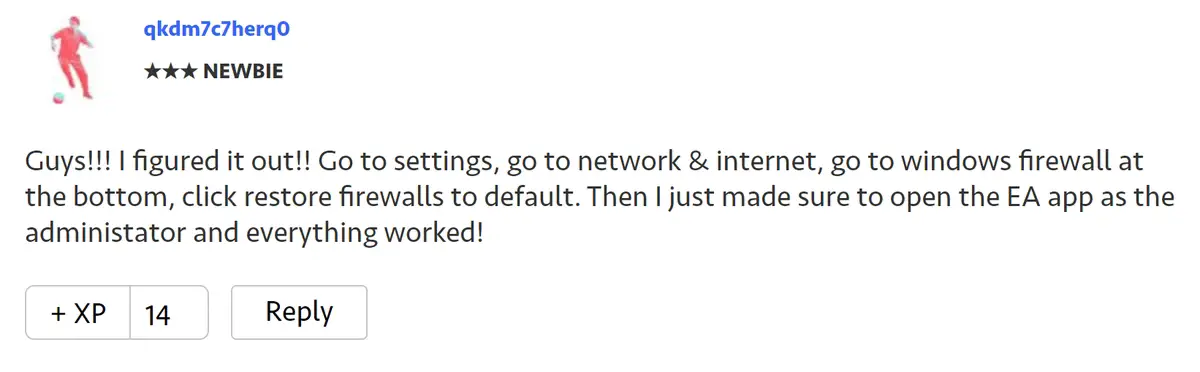
The user named “qkdm7c7herq0” stated that the problem was fixed this way. Some users also shared that the problem was fixed by trying these methods. However, the problem persists for some users.
EA app error code EC 10000 continues to be a major issue, preventing players from accessing purchased games and content. While the solution suggested by user “qkdm7c7herq0” works for some players, it is far from a definitive solution for everyone. EA’s silence on the issue and inability to troubleshoot the issue further adds to players’ frustration. Because of this issue, some players even consider quitting EA games altogether. It is crucial for EA to resolve this bug, protect its player base, and ensure a smooth gaming experience for everyone.
Featured image credit: EA





