iPadOS 18 has been officially unveiled by Apple, showing us how the tablet operating system has changed. Announced during the WWDC 2024 keynote, this new iteration brings many features to improve both usability and customization for iPad users. With the introduction of a built-in calculator, a range of AI-powered functions, and increased customizability options, iPadOS 18 brings tablet use to the present day.
This latest update continues Apple’s tradition of refining iPadOS, each version building on the strengths of its predecessors. Since splitting iPadOS from iOS in 2019, Apple has focused on optimizing its software for the iPad’s larger screen and unique hardware. iPadOS 18 follows this trend, pushing the envelope further with its latest enhancements, and is set to be released in the fall, with a developer beta available immediately and a public beta coming next month.
iPadOS 18 finally brings calculators to tablets
The most anticipated feature of iPadOS 18 is undoubtedly the built-in calculator. For years, iPad users have requested this basic utility, previously absent despite its presence on iPhones and Macs. Users will no longer need to rely on third-party alternatives, which have drawbacks such as intrusive ads and poor optimization for large screens.
The new calculator app integrates seamlessly with the iPad’s hardware, including support for the Apple Pencil. This allows users to write out equations and solve them in real-time, blending the tactile experience of handwriting with the efficiency of digital calculations. Beyond basic arithmetic, the calculator supports complex scientific calculations, graphing tools, and unit conversions, making it a versatile tool for a wide range of users.
Customizability reimagined
iPadOS 18 introduces new ways to personalize the iPad experience. One of the highlights is the advanced home screen customization, which allows users to resize widgets, freely arrange apps, and create personalized themes. This level of customization ensures that the iPad can be tailored to individual preferences and workflows.
The Control Center has also received many different updates and users can now integrate third-party apps for a more streamlined experience. This means frequently used apps and functions can be accessed quickly, reducing time spent navigating across multiple screens. In addition, the introduction of dark mode for app icons not only ensures a cohesive look across the system but also helps reduce eye strain in low-light conditions.
AI-powered enhancements
The AI-powered features in iPadOS 18 are meant to make the iPad smarter and more responsive. Highlights include the integration of ChatGPT into Siri, which enables the virtual assistant to perform a wider range of tasks and provide more detailed responses without the need for a separate account. This makes interactions with Siri more seamless and versatile, from summarizing text to answering complex queries.
The Smart Script feature in the Notes app uses machine learning to enhance the note-taking experience. It improves the appearance of handwritten text, can replicate the user’s handwriting style, and offers spell-checking and conversion to typed text. These enhancements make it easier for users to organize and share their notes.
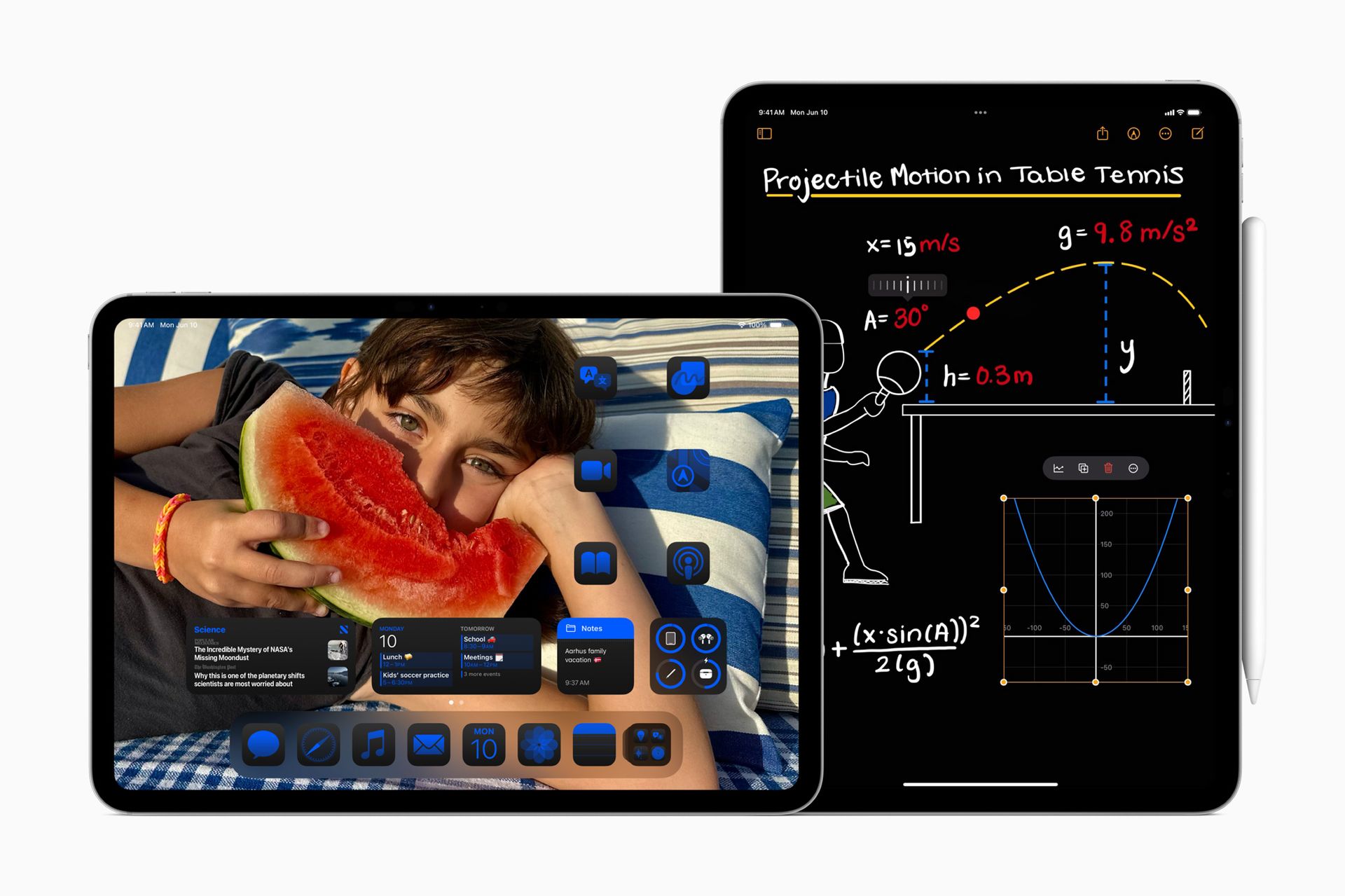
AI also plays a crucial role in accessibility improvements. A new feature allows individuals with physical disabilities to control their devices using just their eyes, ensuring that everyone can benefit from the iPad’s capabilities regardless of physical limitations.
New apps and features
iPadOS 18 also introduces new apps and features designed to enhance productivity and communication. The new “Passwords” app offers a centralized location for managing and storing passwords securely. This addition addresses the need for better password management solutions as users juggle multiple accounts across various platforms.
iMessage receives new features, including the ability to schedule messages and use Tapback reactions with any emoji, making communication more flexible and expressive. Users now have more control over their personal data and app usage thanks to new privacy features like the ability to hide apps.

A new screen-sharing feature in SharePlay allows users to remotely control another person’s iPad, useful for remote assistance and collaborative work. The redesigned Settings and Photos apps streamline the user experience, providing more intuitive ways to manage device settings and organize photos.
iPadOS 18 represents a substantial update with long-awaited features and innovative new tools. The built-in calculator, enhanced customizability, and AI-powered functionalities highlight Apple’s commitment to improving the iPad experience. As users anticipate the public release in the fall, these features are set to make the iPad an even more powerful and versatile tool for various tasks.
Featured image credit: Apple




