Have you heard of Suno AI music generator, an AI music production tool? If you haven’t, it’s really worth taking a look at this tool, because it does amazing things.
Yes, I know that in the soul of a musician, there is always a new melody or emotion floating around. Sometimes you just can’t put into words the amazing riffs you can think of. But that era is over! With Suno AI you will be able to produce the melody, riff, drum beat or piano composition you have in mind.
If you, like me, are wondering what Suno AI is and how it works, let’s take a closer look at this amazing tool.
What is Suno AI music generator?
In my opinion, Suno AI is a miracle for people with zero knowledge of music. It’s as if you have a magic wand in your hand and you can create that great song you want with a few simple sentences. In short, you can turn your dream music into reality. You can think of it as a brush that pours the colors of your soul onto the canvas with text inputs and your simple musical preferences!
On the other hand, I have to share that it takes a very short time to create the music after your text inputs. I can say that this is one of its remarkable features.
What does Suno AI music generator do?
Suno AI helps you create music using AI technology. The possibilities it offers are as follows:
As I mentioned above, you can enter words into Suno AI that indicate your musical desires and emotional tone. I generally chose dark ambient intros for my preferences, and finally, I asked it to make a German thrash metal song. The result was quite good.
With Suno AI, which offers a wide range of music, you can create songs in many different music genres such as pop, rock, electronic, metal, classical.
You also have the option to edit the songs you create as you like. For this, you can click on the “Extend” option on the right side of the music you created. After clicking, you can create your dream song by adjusting the vocal style, instrumentation and melodies.
How do you make a song on Suno AI music generator?
Creating a song on Suno AI is quite easy. You can create your own music by following the steps below:
- First, go to Suno AI’s website.
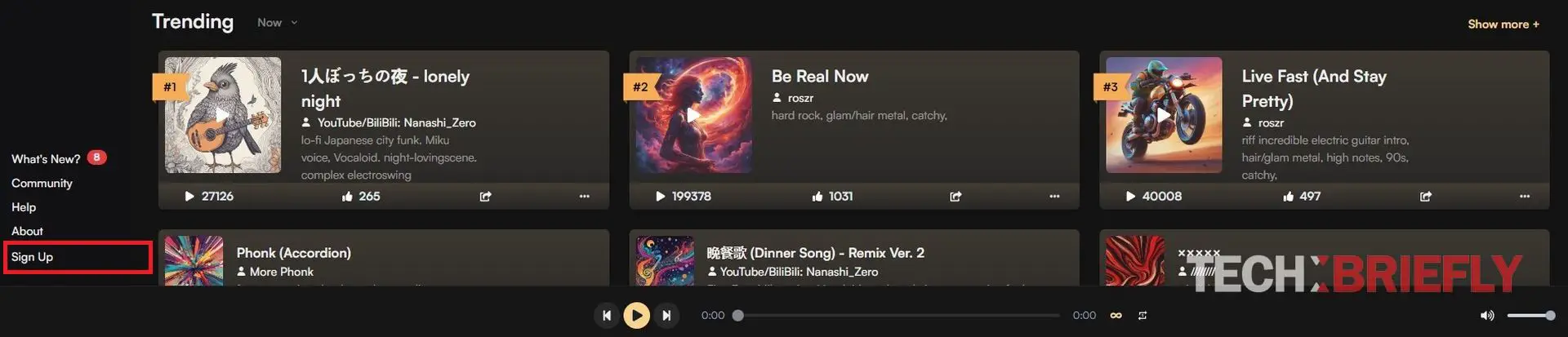
Suno AI is an AI tool that helps you create music (Image credit: Barış Selman) - Click on “Sign Up” at the bottom of the menu on the left, then select the method by which you want to create an account. This can be done by connecting a Discord, Google, or Microsoft account.
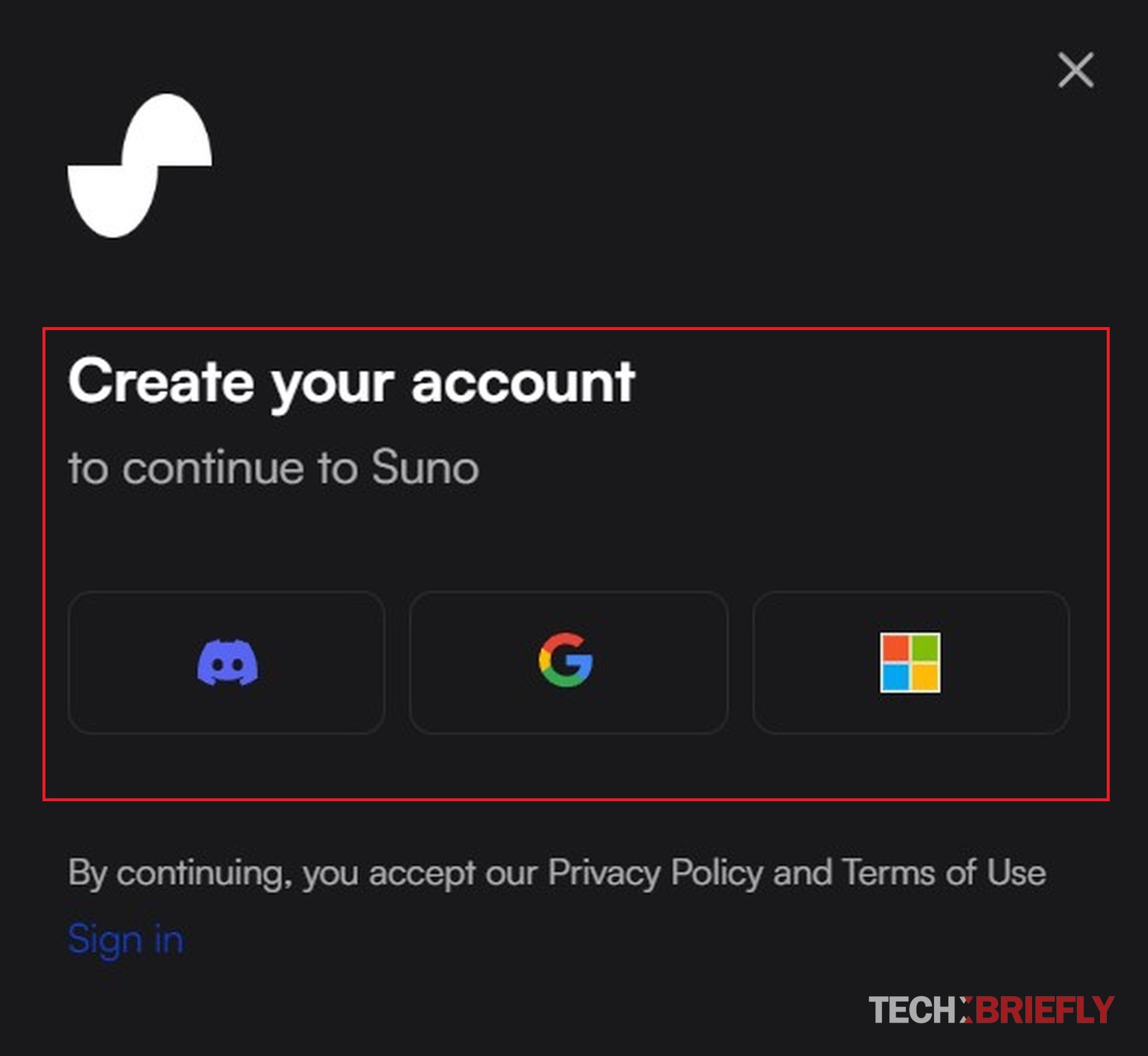
You can also edit the songs you create after generating them (Image credit: Barış Selman) - After creating your account, click on “Create” as you can see in the image below.
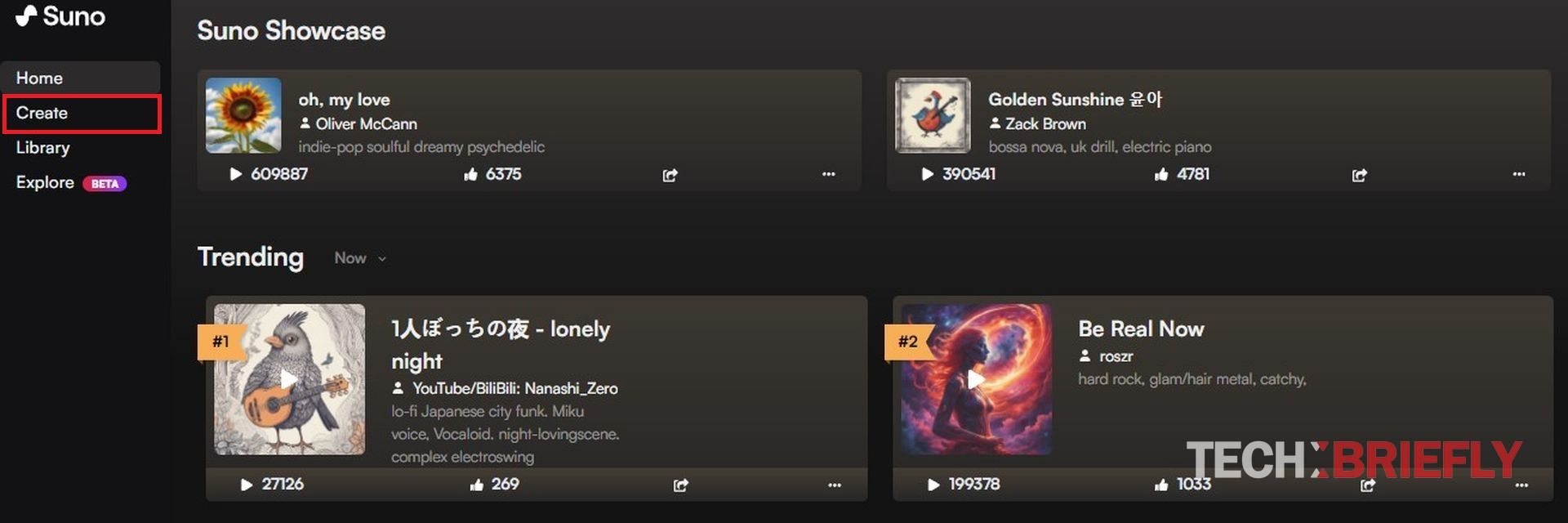
It offers a wide range of music genres like pop, rock, and metal (Image credit: Barış Selman) - This is where all the magic starts! In the section that says “Song Description” type something about the song you want to create.
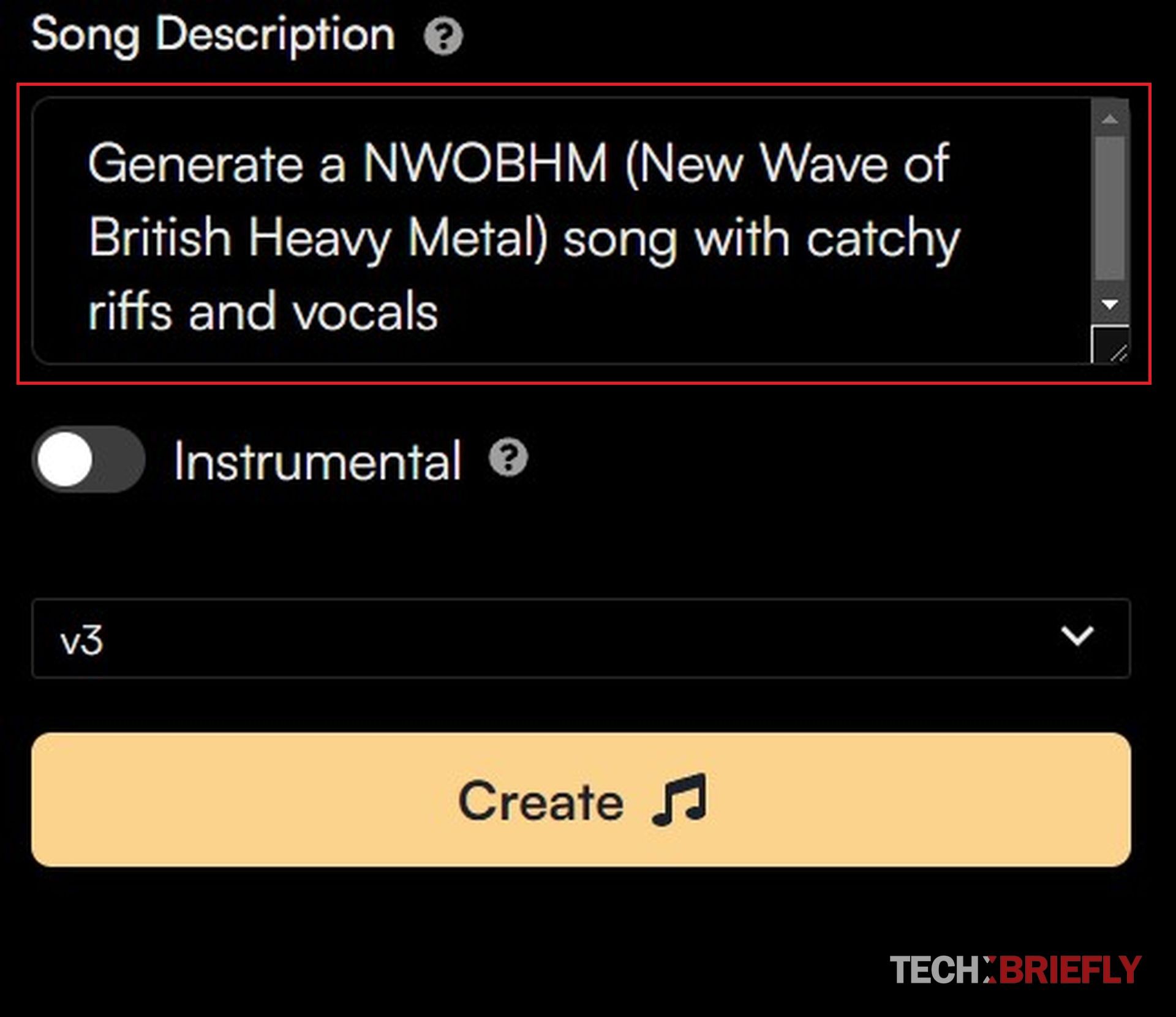
You can describe the kind of music you want with words and Suno AI will create it (Image credit: Barış Selman) - You can then click Public on the right side of your song to make it accessible to all users, or copy the link and share it with your friends.
Also you can see my result below:
Is Suno AI music generator free?
Suno AI gives you a total of 10 credits when you first create an account. This means that you can produce approximately 10 songs. Of course, as with every service, a subscription plan is offered to users. You can take a look at the subscription pricing in the table I have prepared for you:
| Plan | Monthly | Yearly | Credits | Commercial | Top ups | Jobs |
| Basic Plan | $0 | N/A | 50 credits renew daily | Non-commercial | No credit top up | 2 running jobs at once |
| Pro Plan | $10 / month | $8 / month | 2,500 credits renew monthly | General | Optional credit top up | 10 running jobs at once |
| Premier Plan | $30 / month | $24 / month | 10,000 credits renew monthly | General | Optional credit top up | 10 running jobs at once |
Suno AI has the potential to transform the music world. The platform contributes to making music more accessible, more democratic and more creative.
With Suno AI, the wind of music touches every corner, every soul. Brand new melodies, brand new emotions and a brand new musical world await you on the path illuminated by light.
Featured image credit: Pressmaster / Envato





