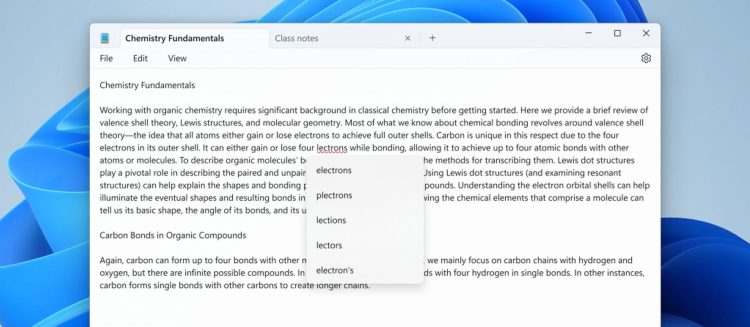Notepad, first introduced in MS-DOS in 1983, is getting a spell-checker feature.
After over 40 years as Windows’ faithful text editor, Notepad aims to make this simple yet powerful tool even more useful. It allows users to eliminate typos and speed up text entry.
Spellcheck in Notepad: How does it work?
When Spell Check is enabled, misspelled words are underlined in red. Right-click on words or use the Shift + F10 keyboard shortcut to see suggestions for correction. Autocorrect instantly corrects common spelling mistakes for you.

On the other hand, the new Notepad update will also offer multi-language support, so users who write in different languages can avoid spelling mistakes.
You can configure the spell check and autocorrect settings as you wish. You can also set different settings for specific file types.
Where can you use Notepad?
- Taking quick notes
- Writing simple code fragments
- To edit text files
- To keep daily notes, such as a shopping list

Notepad’s spell checker will make your notes, code, and other text look more professional.
By the way, the new feature is currently available to Windows 11 Insider program users and will likely soon be available to all Windows 11 users.
It’s great to see this feature coming to Notepad, which I’ve used to take notes since I was a kid. I’m excited to be able to easily do everything I want with Notepad without needing other programs.
Featured image credit: Windows