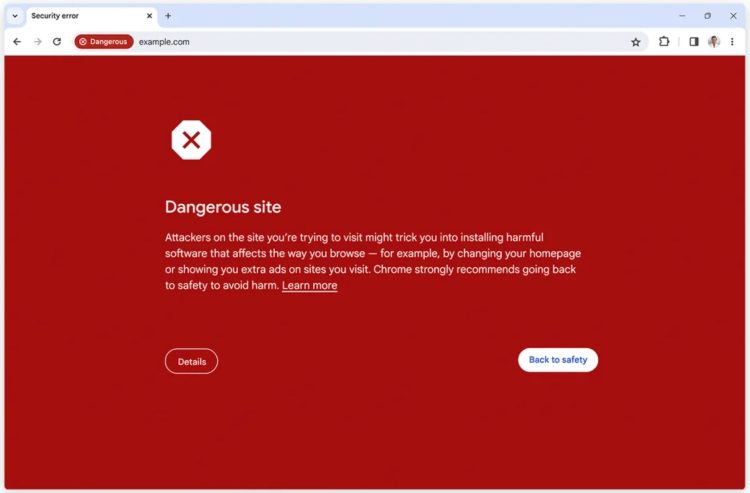We will finally be able to use Google Chrome safer! Technology giant Google has taken an important step to protect us from dangerous websites while browsing the Internet: it has made the safe browsing feature for Google Chrome real-time.
According to Google’s blog post, making the Safe Browsing feature available in real time is important for internet security and user experience.
How will Google Chrome’s safe browsing feature work?
In the old system, safe browsing was based on a list of “bad sites” that was updated every hour. This was not fast enough for malicious websites, which have an average lifespan of 10 minutes. Within 10 minutes, scammers and cybercriminals could use such sites to trick users and steal their personal information.

With real-time scanning, Chrome will instantly check sites against an up-to-date list on Google’s servers. This will allow dangerous websites to be detected and blocked before users visit them.
Some important advantages of the update are as follows:
- Real-time scanning will make users safer by providing more protection against phishing, ransomware, and other online threats.
- Instant site checking will reduce the number and risk of users being exposed to unsafe sites and provide a faster internet experience.
- Google uses encryption and other techniques to prevent anyone from seeing which websites you visit.
Here’s an example of how real-time crawling works:
Let’s say you click on an email link or search for a website in Google Chrome. Chrome will immediately check the site against a list of “bad sites” maintained on Google’s servers. If the site is on the list, Chrome will warn you and block your access to the site.
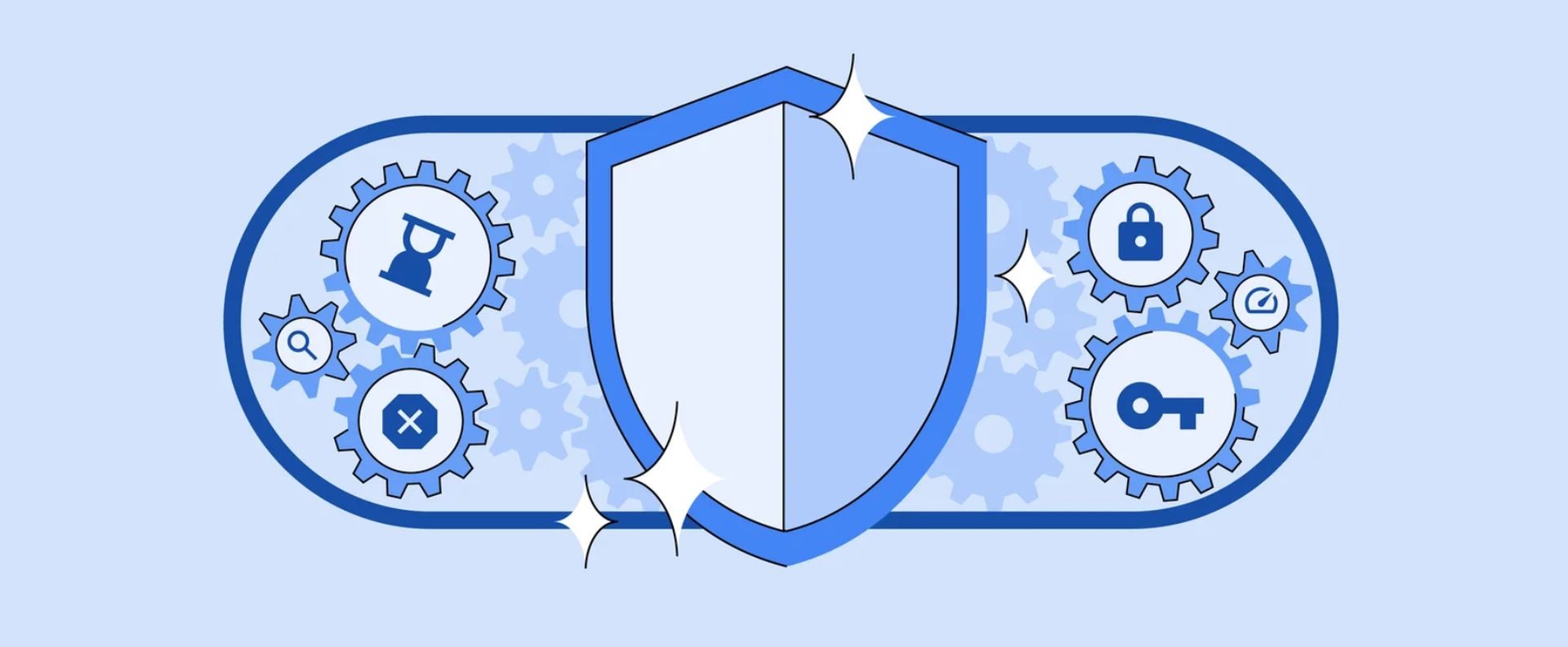
Scope of real-time scanning:
This feature is currently available on the desktop and iOS versions of Chrome. It is expected to be available for Android in the near future.
Final words
Chrome’s real-time safe browsing feature is an important development for internet security. From now on, Chrome will better protect users against online threats and offer a safer internet experience.
Featured image credit: Google