A new Google Chrome security vulnerability has been discovered and users of the popular browser need to update their browser as soon as possible, so they don’t get affected.
New Google Chrome security vulnerability discovered
It’s time to check for a crucial security update whether you’re using Google Chrome or a Chromium-based browser, whether you’re running MacOS, Windows, or Linux. In order to address a serious vulnerability that is currently being actively exploited in ongoing cyberattacks, Google released a Chrome upgrade on Friday that will fix this Google Chrome security vulnerability. Google recommended users to upgrade Chrome as soon as possible across all operating systems.
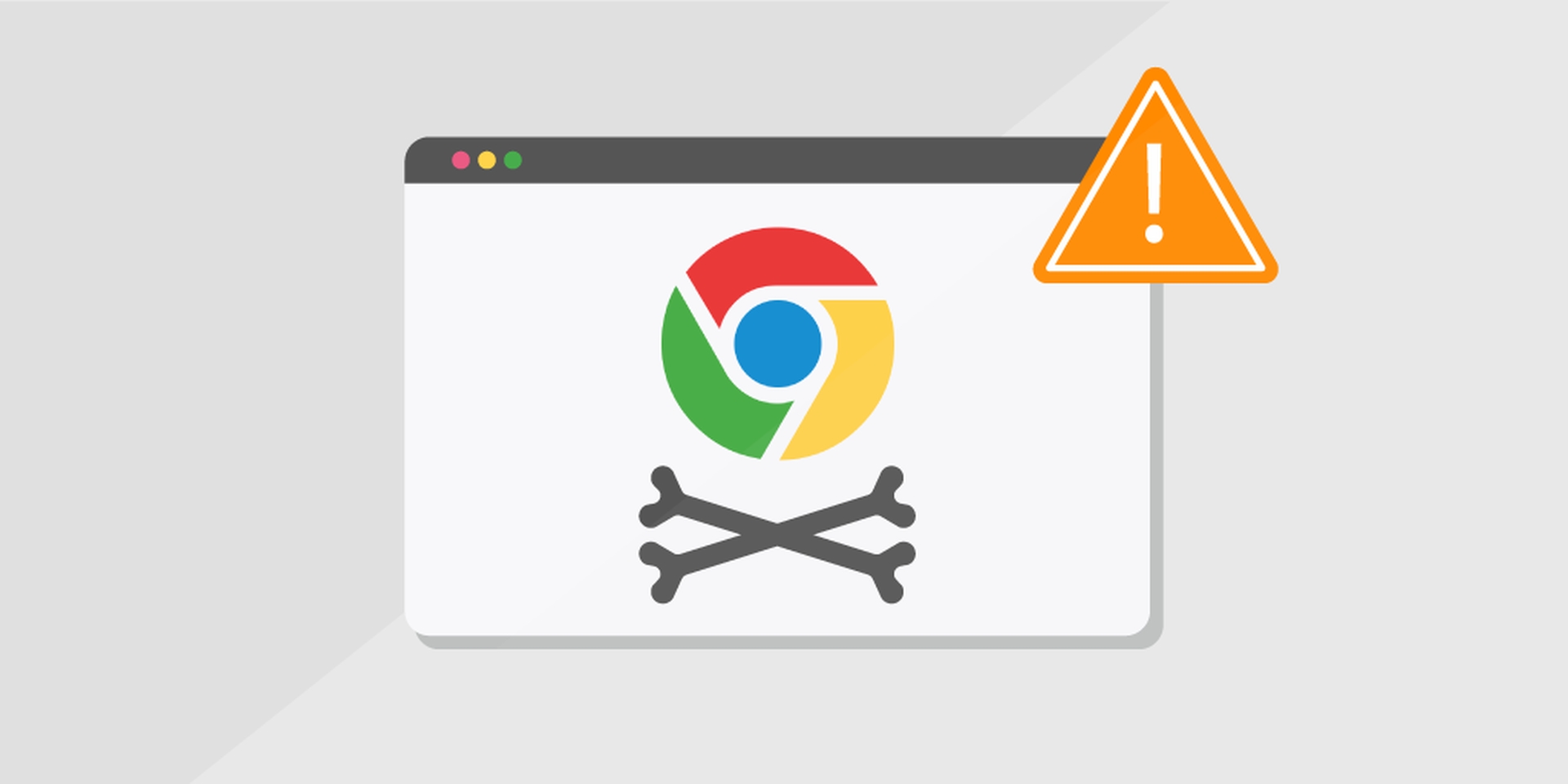
The Chromium-based browsers Opera, Brave, and Microsoft Edge all employ a group of back-end libraries collectively referred to as Mojo, which is where the security flaw lies. The high severity zero-day vulnerability has been assigned the number CVE-2022-307. With Google’s patch, the vulnerability is fixed and Chrome is updated to version 105.0.5195.102.
Here’s how to verify your version of Chrome and update if you haven’t applied a recent update or if your updates aren’t enabled automatically.

How to update Chrome on Android?
Android smartphones and tablets are preconfigured to let Google Chrome check for and install updates automatically. If you’ve already deactivated this setting, you can quickly enable it again by going to the Play Store app, choosing Google Chrome, and then clicking the three-dot menu to access the app’s update settings. Here’s how to see if your Google Chrome app for Android has been updated.
- Start the Play Store app. Tap the symbol for your profile in the top right corner.
- The Overview pane may be accessed by tapping Manage applications & device.
- Either All apps up to date or Updates available will appear as the second option on the Overview tab. Tap Updates Available if you see it.
- Find Google Chrome in the list of programs that appears. Select Update next to the app’s name.

How to update Chrome on iPhone or iPad?
Google Chrome should be automatically configured to look for and install app updates for App Store customers. Here is a manual check procedure to see if updates have been made.
- On your iPhone or iPad, launch the App Store app.
- The profile icon, a circle, is located in the top right corner. Tap Profile Properties. This will bring up the Account screen. To view the available updates, scroll down.
- Look up Google Chrome. To install the most recent browser updates, press Update if Chrome is displayed. Your Apple ID and password might be requested by the App Store. Upon providing them, the updates will start to download and install.

Google Chrome is also available on the App Store if Chrome isn’t displayed under Available Updates. You can tap the button to start updating Chrome if the option to do so appears. You can also upgrade Google Chrome directly from the iPhone Chrome app.
- Open Chrome and select the More menu by tapping the three dots in the bottom right corner of the program.
- Scroll all the way to the right on the screen that appears to find and hit Settings.
- Click Safety Check after scrolling down to it. Tap Check now to open the new Safety Check menu. If a newer version is available, Chrome will start updating from this point on.

How to update Chrome on desktop?
Your Google Chrome update procedure is the same whether you’re running MacOS or Windows. Here’s how to rapidly check for updates and install them.
- Open Google Chrome on your desktop or laptop and select the More option from the menu that appears in the top right corner of the browser (it looks like three dots, stacked vertically).
- You can check here to see if an update has recently been made available. A less than two-day-old update is indicated by a green indicator. An orange indicator indicates that an update has been waiting for four days. A red indicator also indicates that you have been waiting for an update for at least a week.
- Click Help, then click About Google Chrome, which can be found near the bottom of the More menu.
- Click the button labeled “Update Google Chrome” on the new screen that appears. Missing the button, please? Great. That indicates that you are already current.
- After selecting Update Google Chrome, click Relaunch to complete the process.
- Chrome will immediately restart, and you will have the most recent version.
We hope that you enjoyed this article on the new Google Chrome security vulnerability that was recently discovered. If you did, we are sure that you will also enjoy reading some of our other articles, such as how to enable cookies on iPhone? (Safari, Firefox, and Chrome), or Apple Pay on iOS 16 might work with Chrome, Firefox, and Edge.





