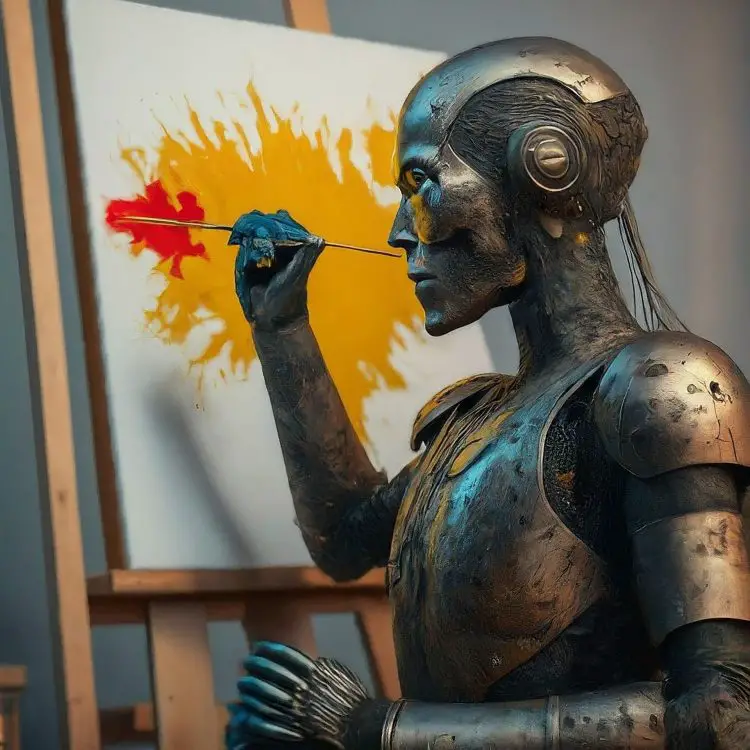Yes, the featured image of this article was generated with Google’s Bard AI. Google’s innovative chatbot has started a new experiment, introducing the Bard image generation feature. The latest update brings exciting new experiments.
The image generation feature in Bard enables users to describe the images they have in mind using natural language prompts. By incorporating NLP and Gemini AI, Bard interprets these prompts and produces visually compelling images that align with the user’s vision. This eliminates the need for complex design software or expensive design services, making high-quality image creation accessible to a broader audience.
New experiment alert: How does Bard image generation work?
Bard image generation feature is a powerful blend of Natural Language Processing (NLP) and Google’s Gemini AI. Users describe their desired images using natural language prompts, initiating a process where NLP dissects the input, and Gemini AI associates textual descriptions with visual representations.

The Bard image creation process involves Google’s AI chatbot translating user prompts into visual representations, providing two image options for users to choose from. The “Generate more” option allows users to refine results, recognizing the subjective nature of creativity.
Anticipated upgrades, such as Gemini Pro, will expand Bard’s capabilities beyond image generation. Bard’s global accessibility ensures users worldwide can benefit from its transformative technology, showcasing the potential of artificial intelligence to enhance human creativity.
How to generate images with Bard AI
If you are chosen for the test, generating images with Bard AI is a straightforward process that leverages natural language prompts and advanced artificial intelligence. Follow these steps to create custom graphics using Bard AI:
- Begin by opening the Google Bard interface. This can be accessed through your web browser or the platform where Bard is available.
- In the Bard interface, use natural language to describe the image you want to generate. Start your prompt with “Generate image of” followed by a detailed description of the visual elements you have in mind.
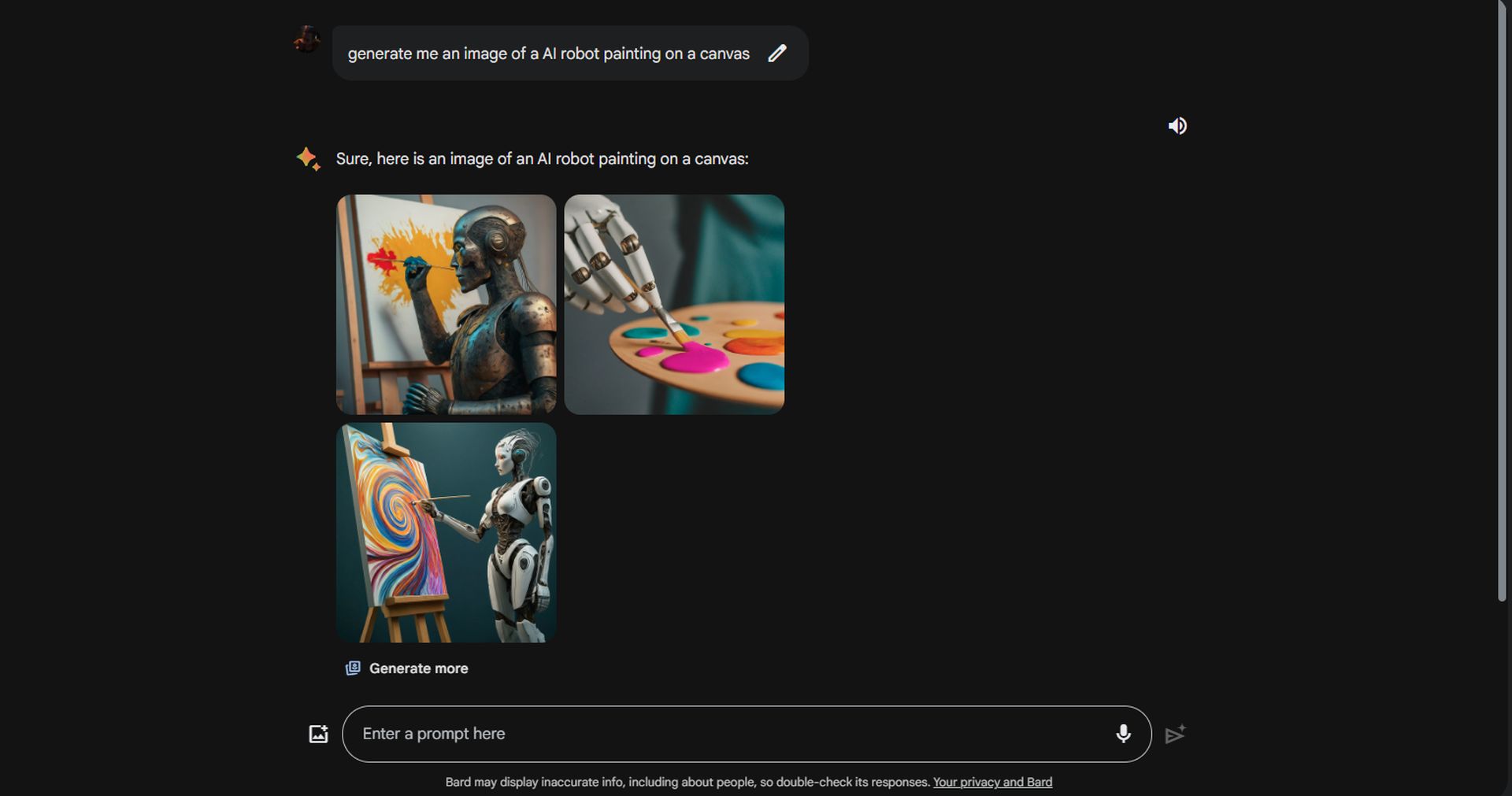
- After entering your prompt, press the “Enter” key to submit it to Bard. The chatbot will then utilize its natural language processing (NLP) capabilities and advanced AI to understand and interpret your description.
- Bard will respond by generating two 1536×1536 pixel images based on your prompt. These images represent visual interpretations of the textual description you provided. Take a moment to review the generated images.
- If you’re not completely satisfied with the initial images, Bard offers an option to generate more. Look for a “Generate more” button, usually located under the displayed images. Clicking this button allows you to run the same prompt again, providing additional image options for you to choose from.
- From the generated images, choose the one that best aligns with your creative vision. Click on the preferred image or take note of its details for further use.
By following these steps, users can easily harness the power of Bard AI to generate customized images without the need for complex design software or expensive design services. The Bard image generation process is designed to be user-friendly, allowing individuals with varying levels of technical expertise to express their creative ideas through visual representations.
What’s more?
In addition to the enhanced image generation capabilities, the Bard update introduces several noteworthy features and improvements, expanding the functionalities of this innovative AI tool:
One of the major highlights of the update is the integration of Gemini Pro. This advanced upgrade elevates Bard’s capabilities to a new level, enabling it to perform a range of cognitive tasks beyond image generation. Users can expect enhancements in understanding complex language, summarization, reasoning, brainstorming, writing, and planning. The update ensures that Bard’s improved features, including the anticipated Gemini Pro upgrade, are available worldwide.
The update ensures that Bard’s improved features, including the anticipated Gemini Pro upgrade, are available worldwide. Users from diverse backgrounds and regions will have access to these advanced functionalities, providing a more inclusive and universally accessible experience.