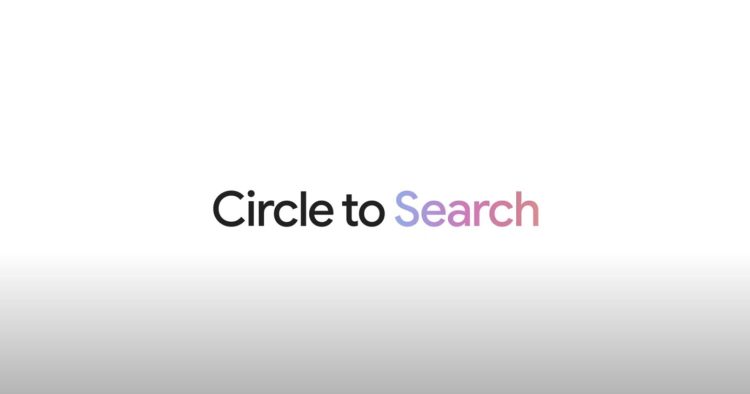With Circle to Search, the era of switching between apps to find the necessary information is ending. Here’s what you need to know about the new feature.
With Circle to Search, you can search for anything on your Android phone with a simple gesture without leaving the app you’re in.
What is Circle to Search?
The new feature allows you to naturally select what you’re curious about, whether you circle, highlight, scribble, or tap, and get more information about where you are. So what features will it offer? Let’s take a closer look.
Multiple Search feature
Circle to Search uses a multi-search feature to simultaneously search with text and images. This means you can ask complex questions about what you see and get useful information from the web. For example, suppose you see an image of a delicious corn dog with unique toppings. In that case, you can circle the image and ask, “Why are these so popular?” and quickly learn that Korean corn dogs are trending due to their unique flavors and textures.
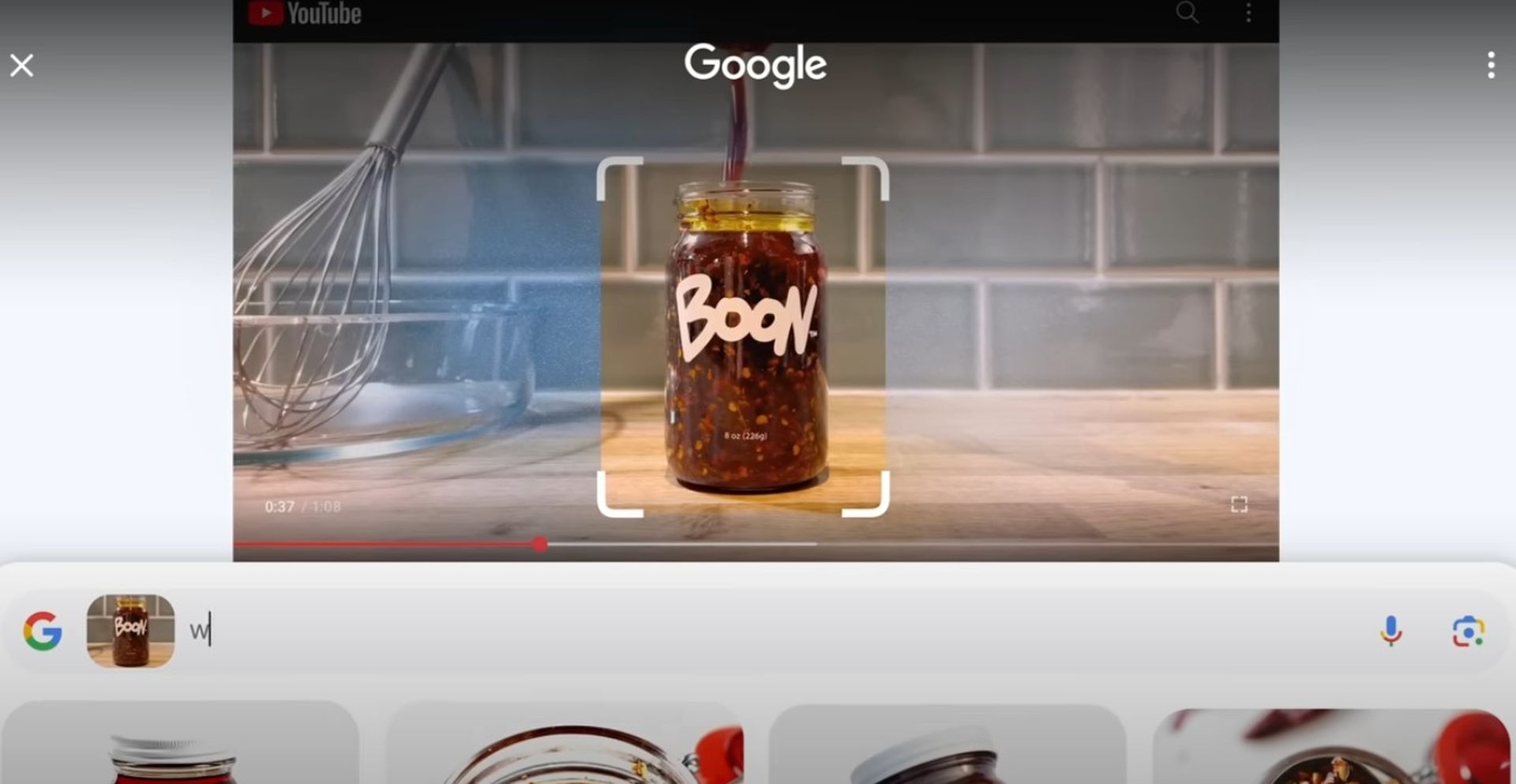
Find out more everywhere
With Circle to Search, you can learn more about everything, everywhere. Whether scrolling through social media, watching a video, or exploring a new passion, you can quickly find the information you need without interrupting your experience. For example, suppose you’re on YouTube Shorts and come across a video about thrift shopping. In that case, you can scribble in the text “thrift shopping” to learn that it’s buying items from a thrift store, repairing them, and then reselling them for a profit.

Phone models that support the feature
Circle to Search is rolling out on 31 January on select premium Android smartphones, including the Pixel 8, Pixel 8 Pro, and the new Samsung Galaxy S24 series. It will be available in all languages and locations where these phones are available.
You can try out the new feature with the phone models mentioned above. Remember, with just one simple gesture, you can instantly satisfy your curiosity and find the information you need.
Featured image credit: Google