Apple has released the iOS 17.3 beta. The new version comes with new features like Stolen Device Protection and Apple Music collaborative playlists.
If you’re a developer or a regular beta tester, here’s what you can expect to see in this update. Here are all the details…
iOS 17.3 beta: What’s new?
As mentioned above, iOS 17.3 beta comes with some new features. Here’s what the features are:
- Stolen Device Protection
- Apple Music collaborative playlists
Let’s take a closer look at these features.
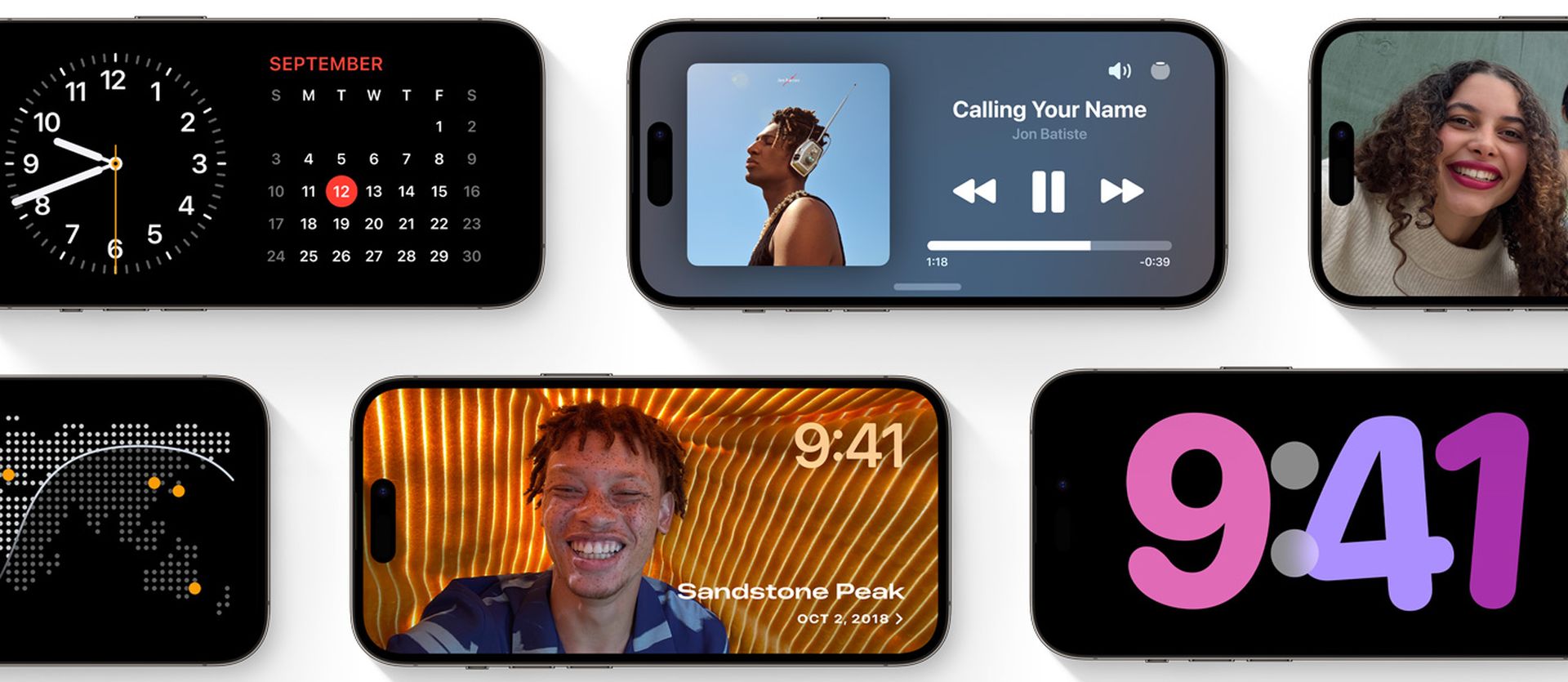
Stolen Device Protection
The new Stolen Device Protection feature is designed to protect your private information if your iPhone is stolen. When enabled, it requires Face ID or Touch ID authentication to access sensitive settings and information, such as passwords in iCloud Keychain, turning off Lost Mode, making purchases in Safari with saved payment credentials, and more.
In addition to requiring biometric authentication, there is a one-hour delay to access some features, such as an Apple ID password, changing the iPhone passcode, turning off Find My, and turning off Face ID. This is intended to provide an additional layer of security if someone steals your phone and gets your passcode.
Apple Music collaborative playlists
Apple has brought back collaborative playlists in Apple Music, allowing multiple people to organize and control shared playlists. With iOS 17.3 beta 2, Apple introduced the ability to react with emoji to a song in a shared playlist that someone else added, allowing you to express your opinion about a song instantly.
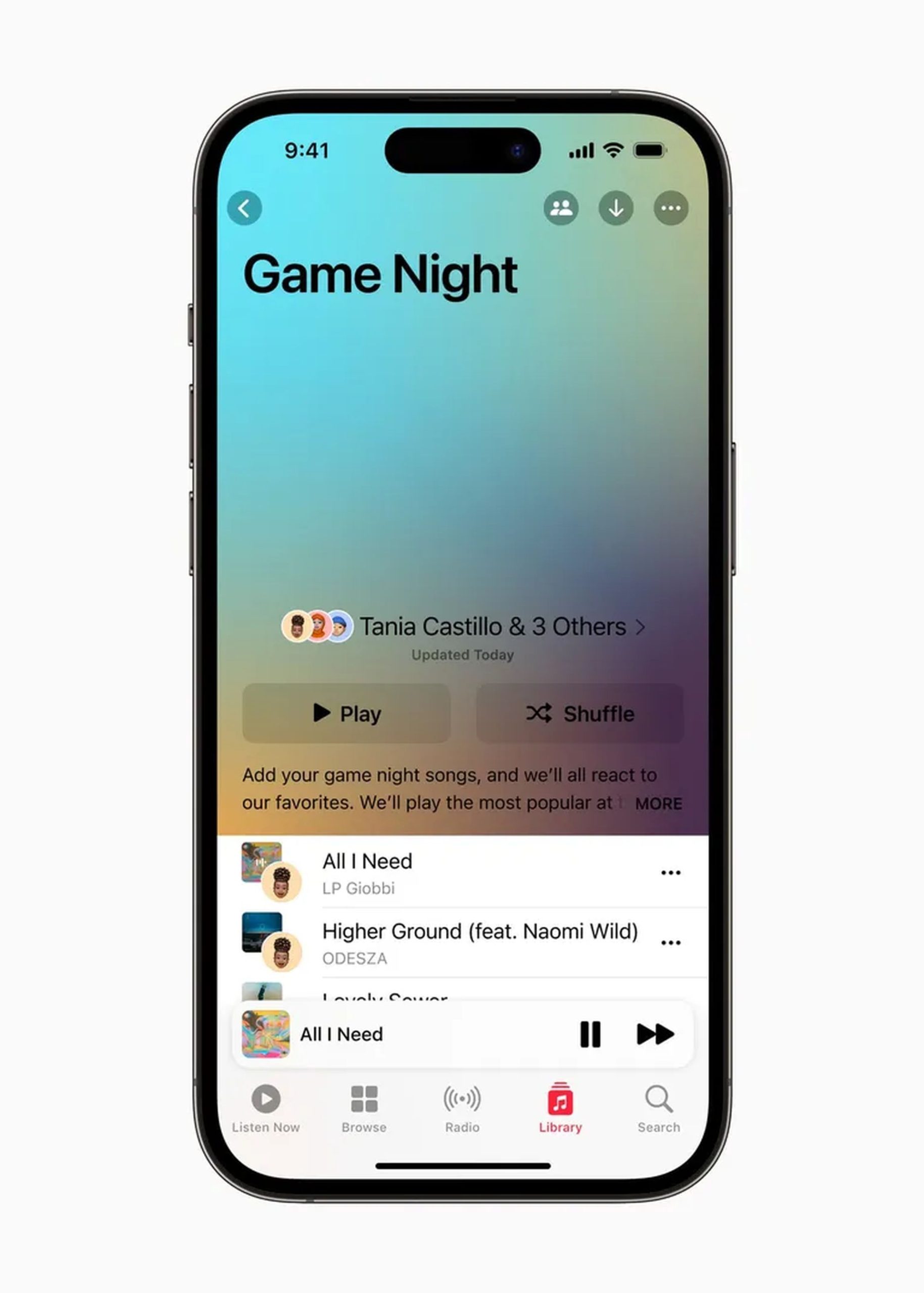
How to install iOS 17.3 Beta
If you are a developer or public beta tester, you can install the iOS 17.3 beta on your iPhone by following the steps below:
- Open the Settings app on your iPhone.
- Go to Software Update.
- Tap “Beta Updates“.
- Open iOS 17 or iPadOS 17 Developer Beta.
- An Apple ID associated with a developer account is required to download and install the beta.
Note that since this is not the final version of iOS 17.3, these features may be buggy, and battery life may be short. You should download the beta only on a device other than your primary device.
The latest iOS 17.3 beta brings exciting new features like Stolen Device Protection and shared Apple Music playlists. If you’re a developer or public beta tester, be sure to install the update and test these new features. Remember to keep your device and data safe, and use caution when installing betas.





